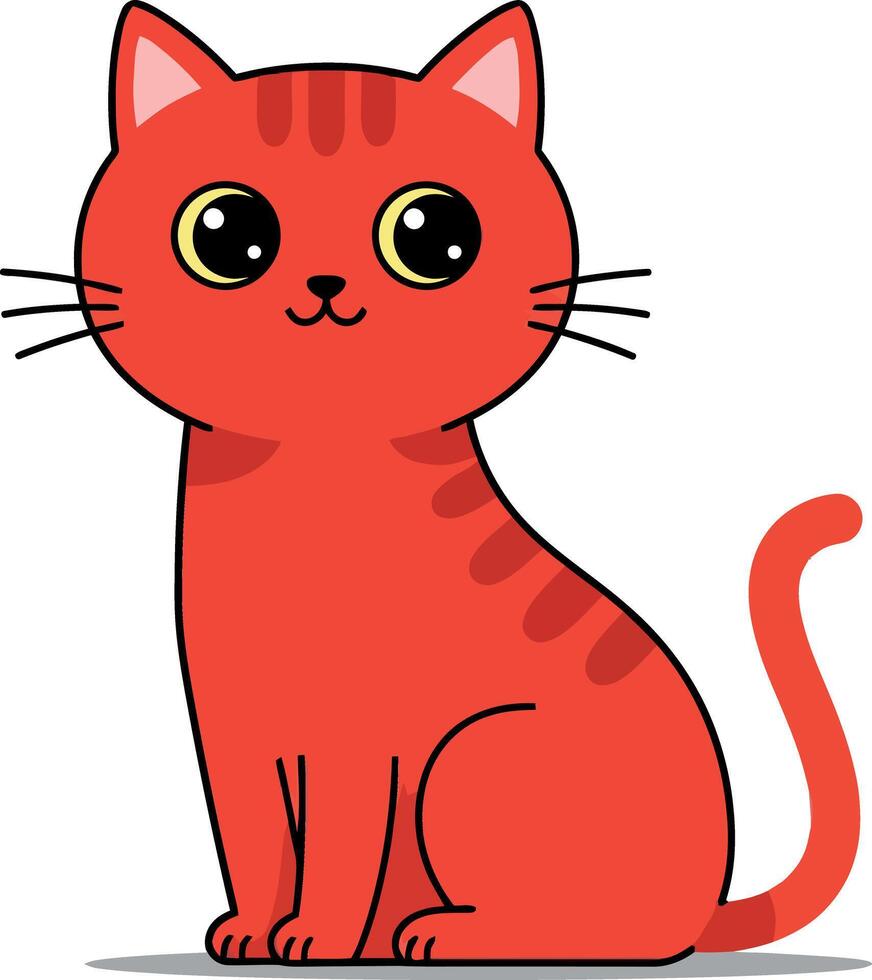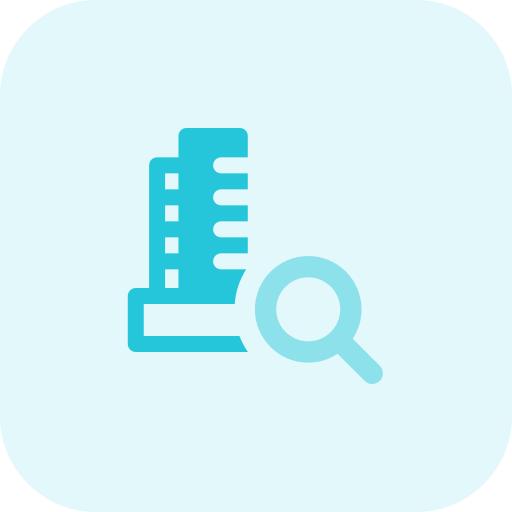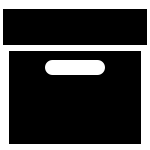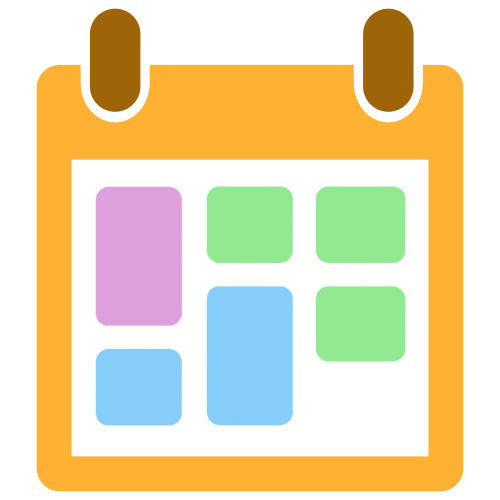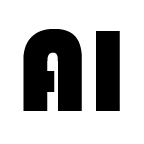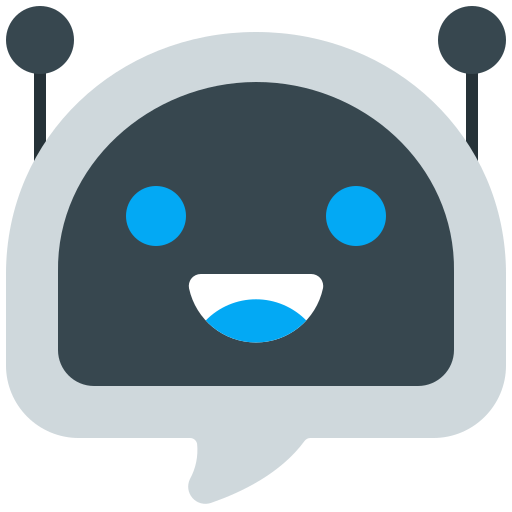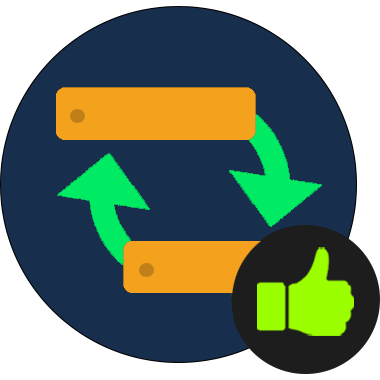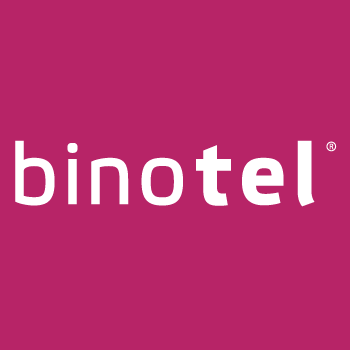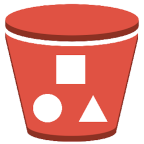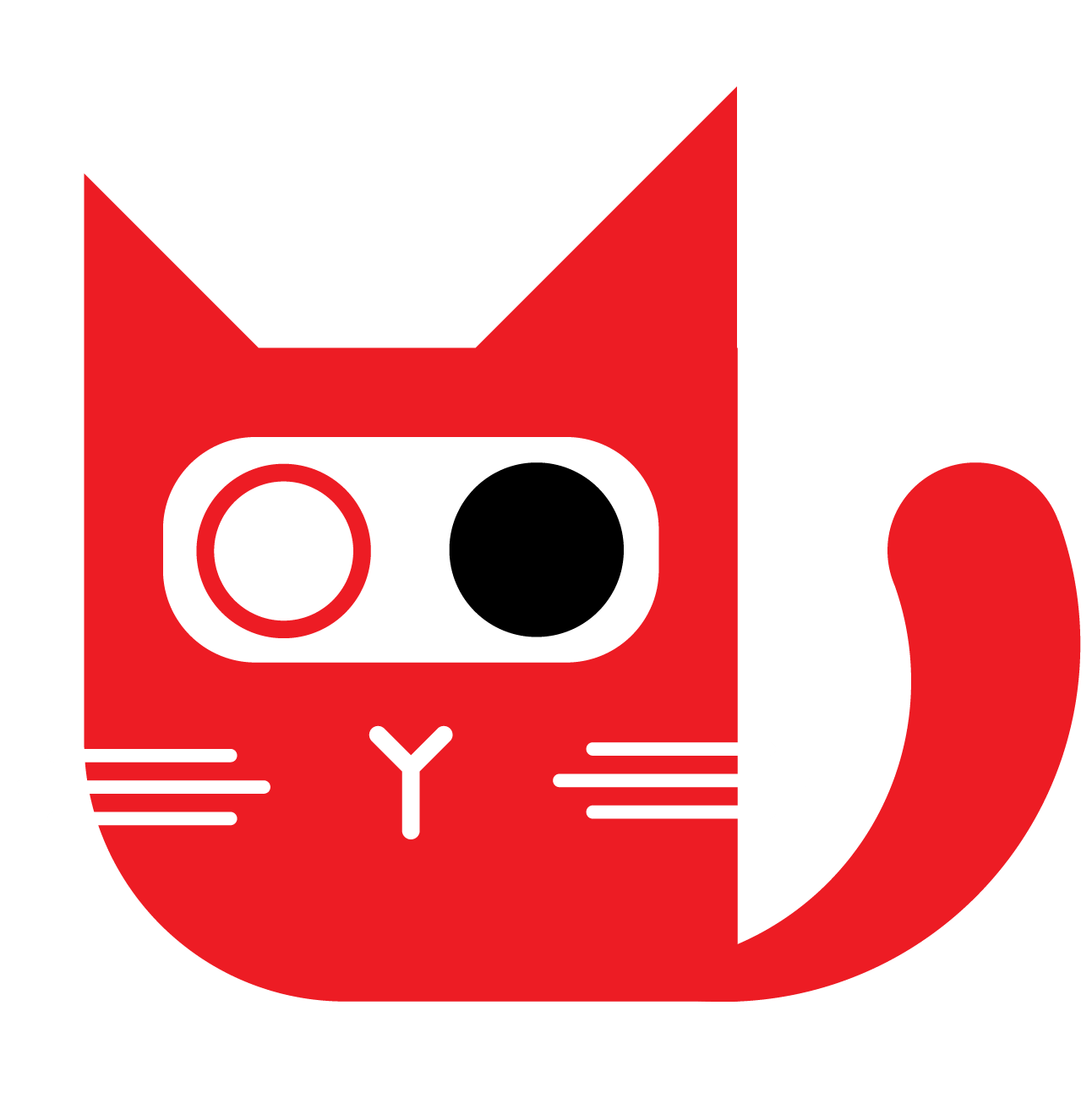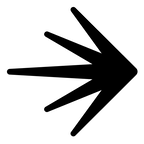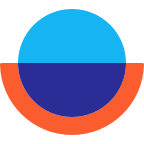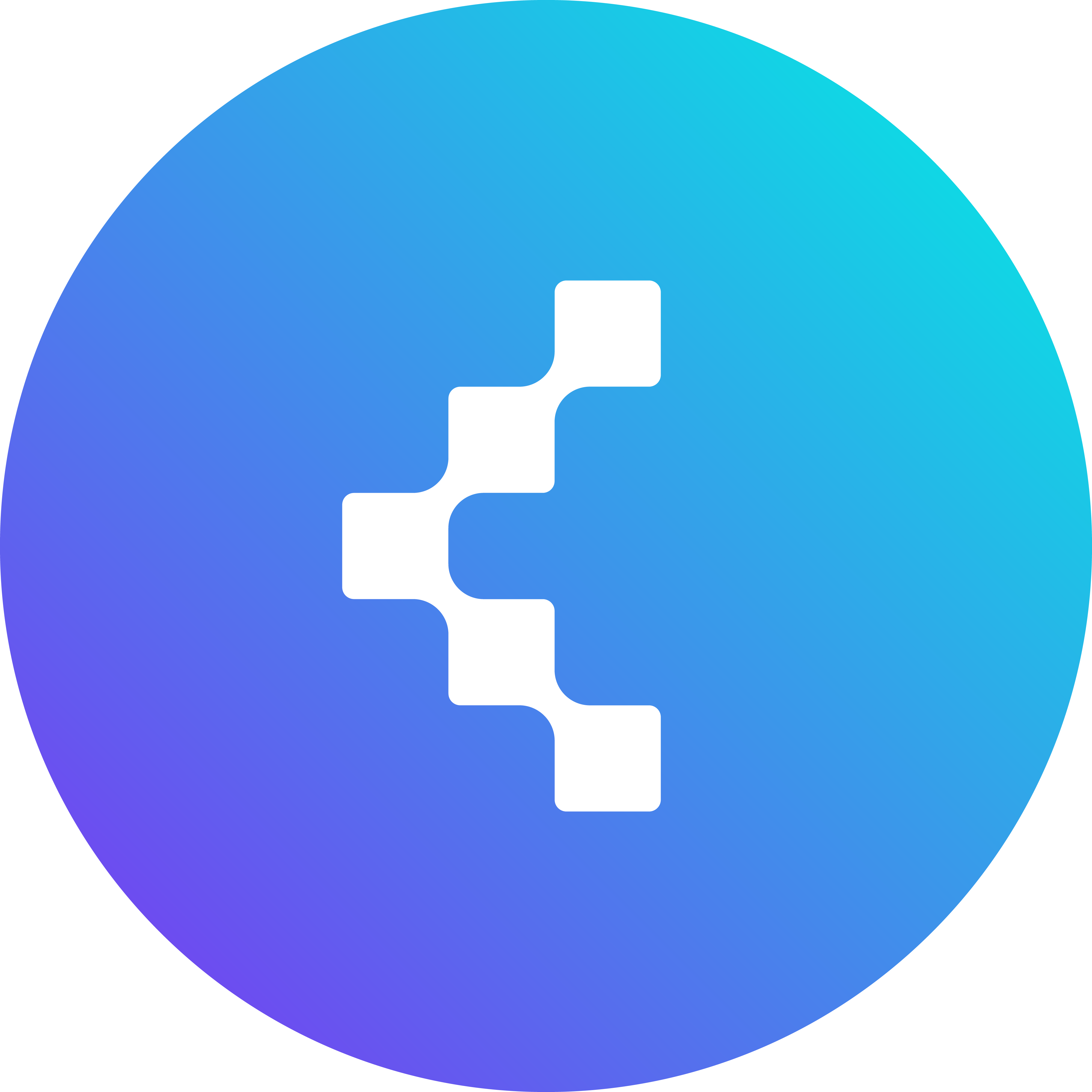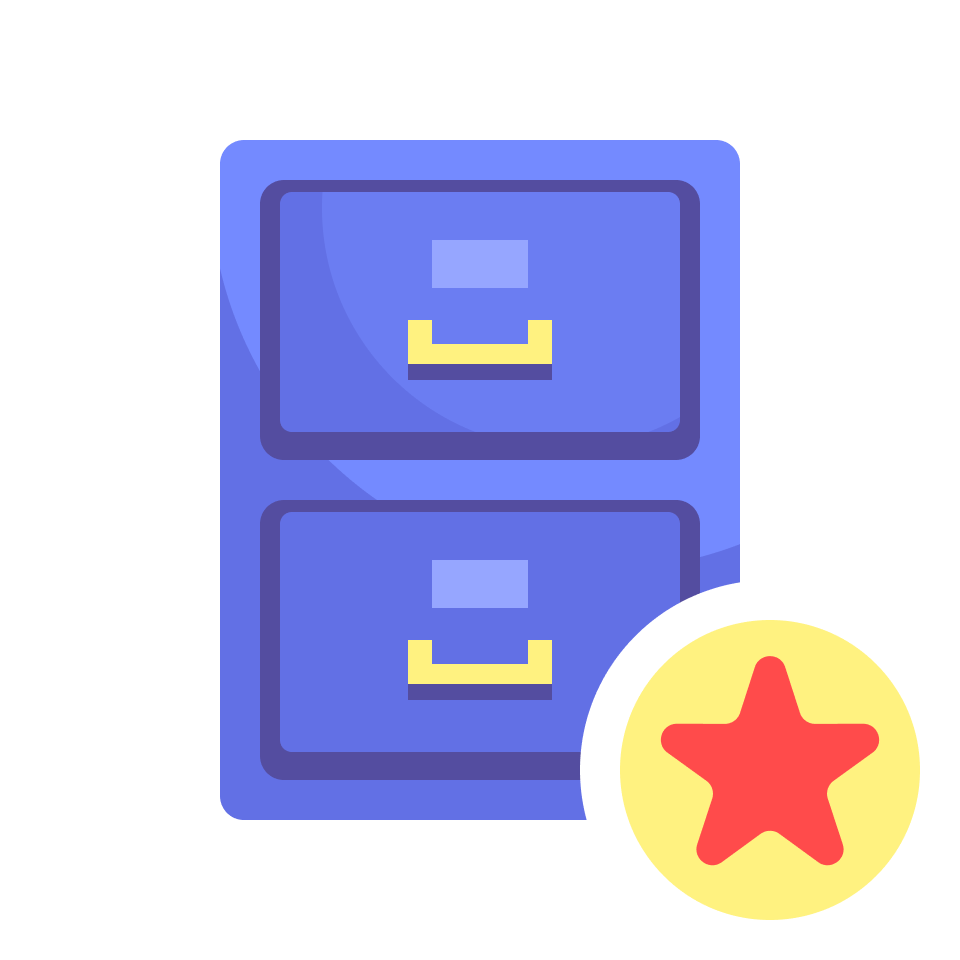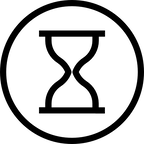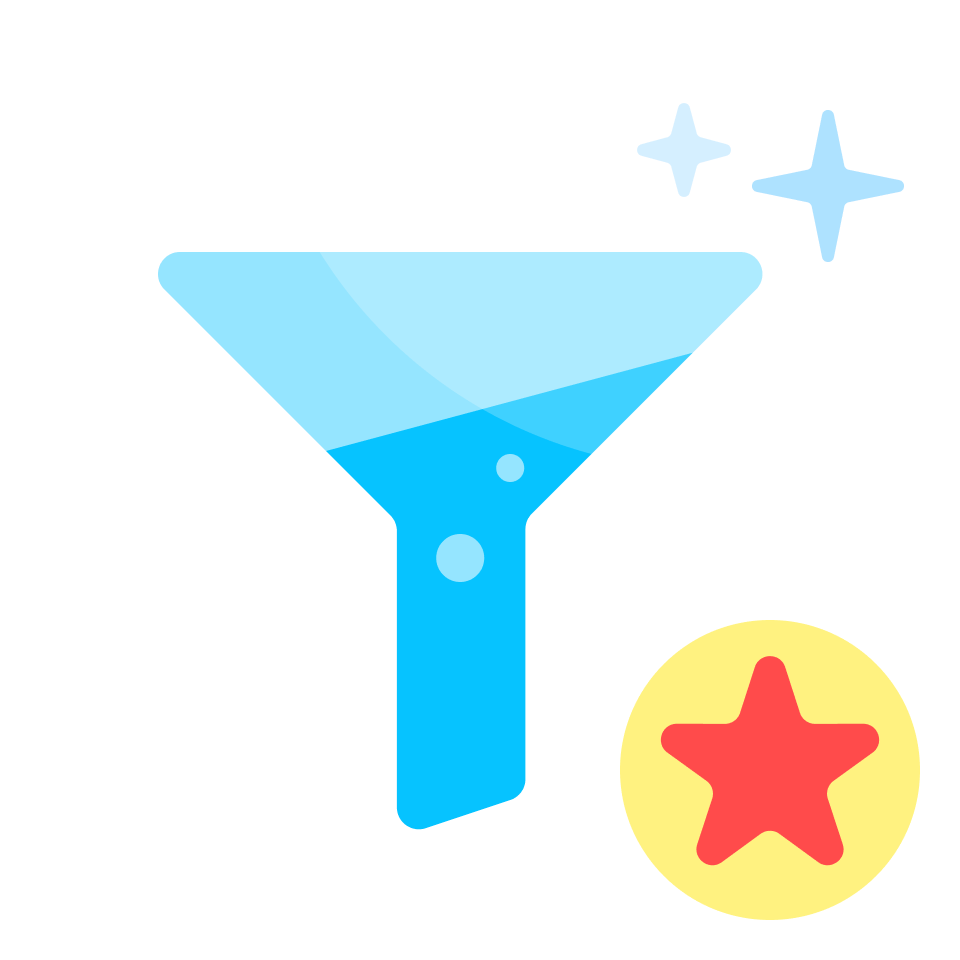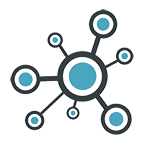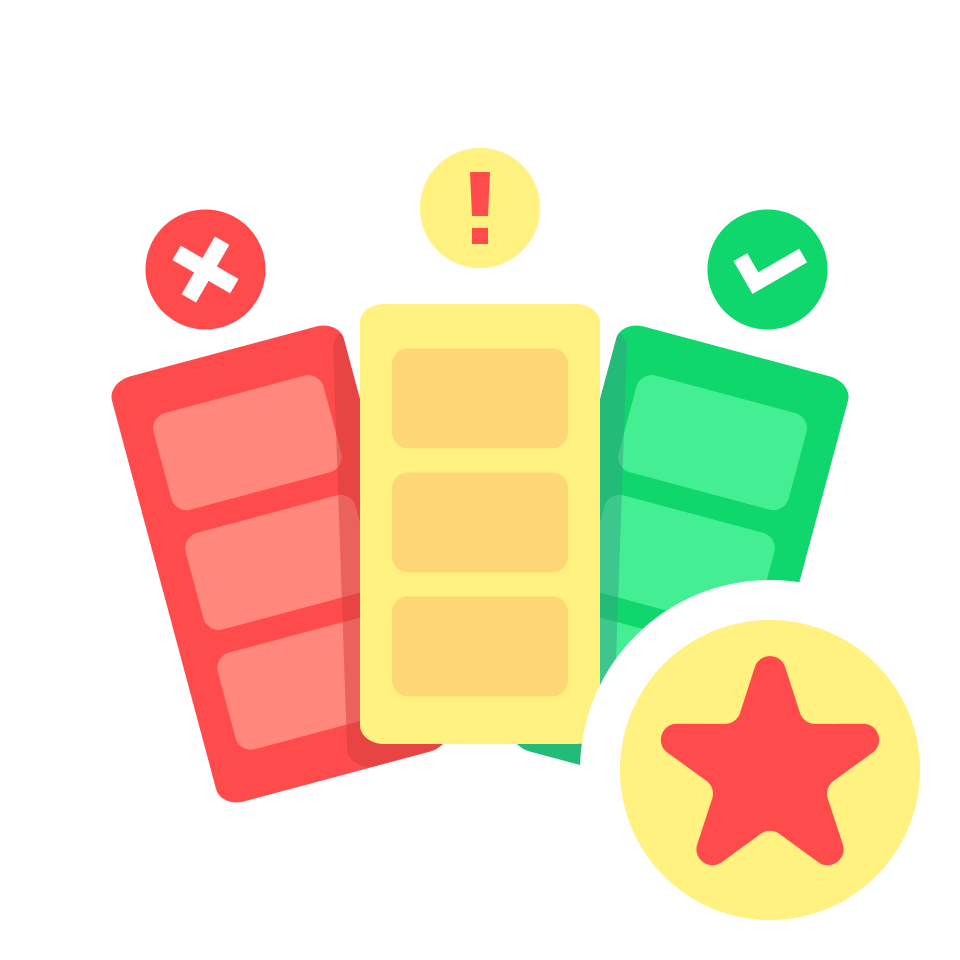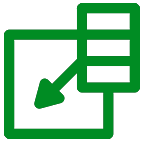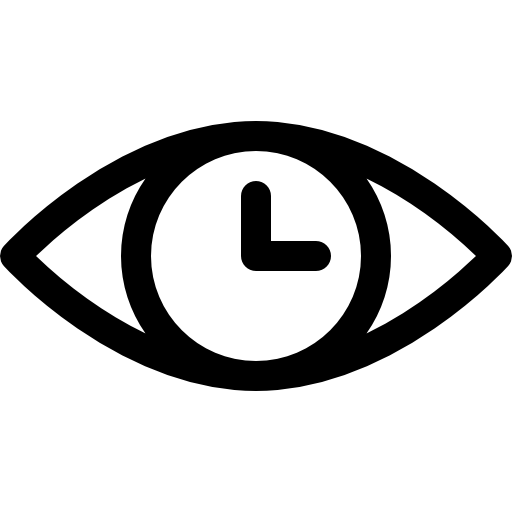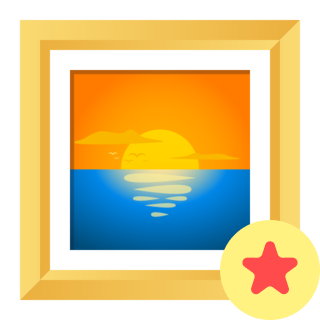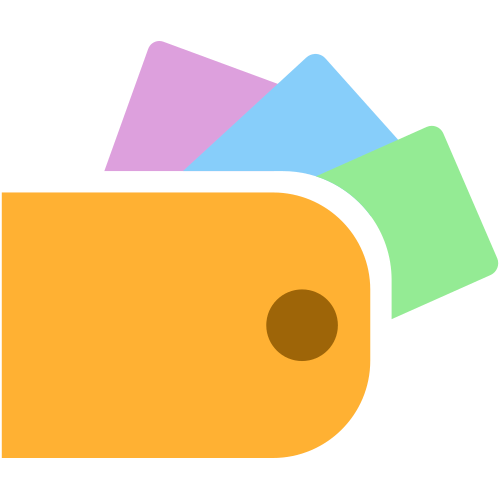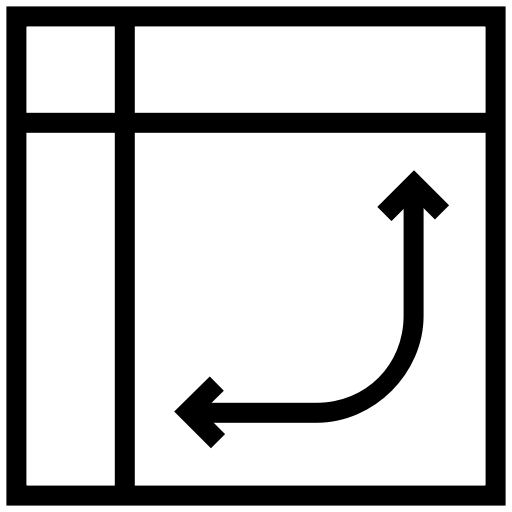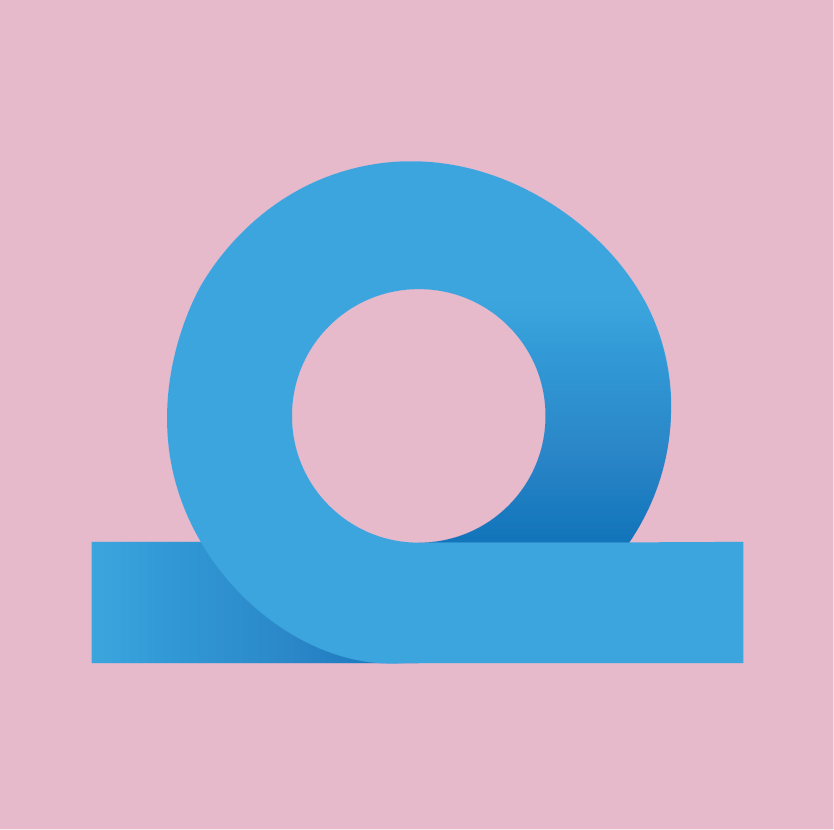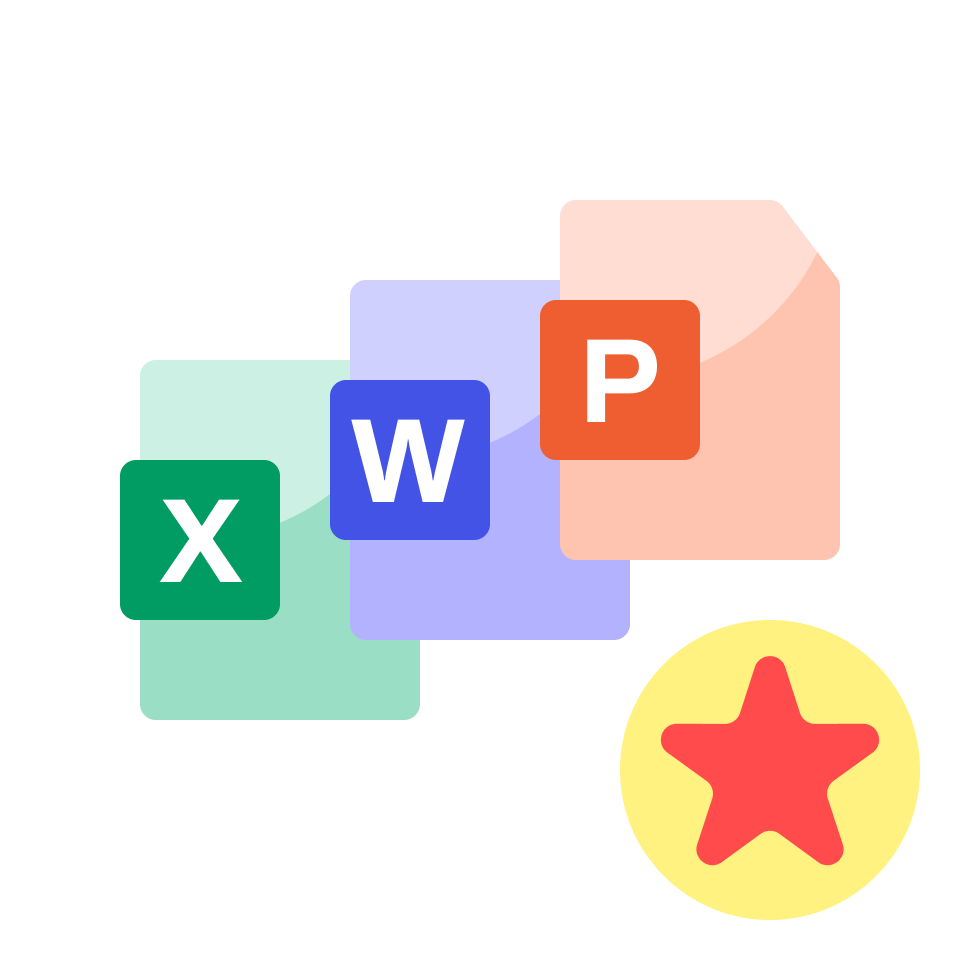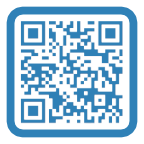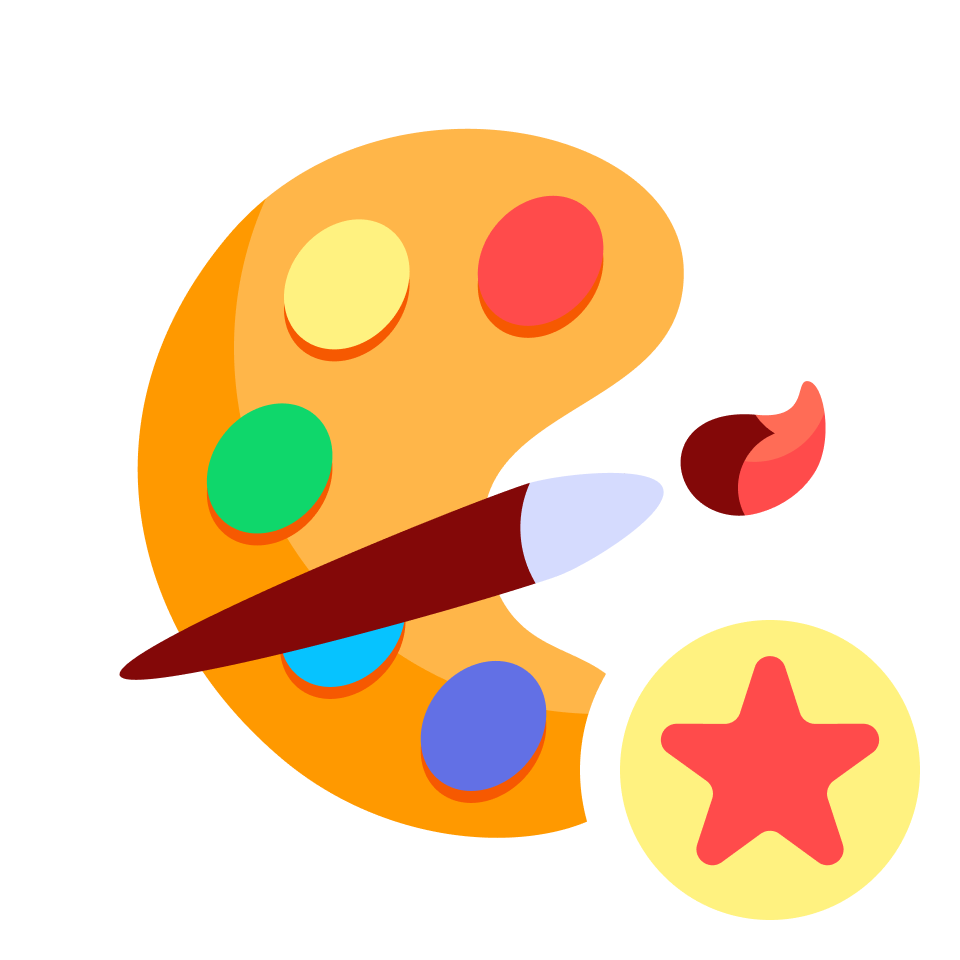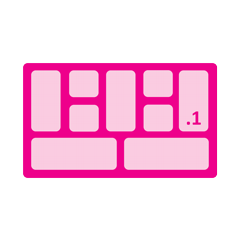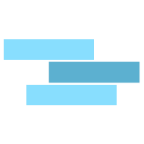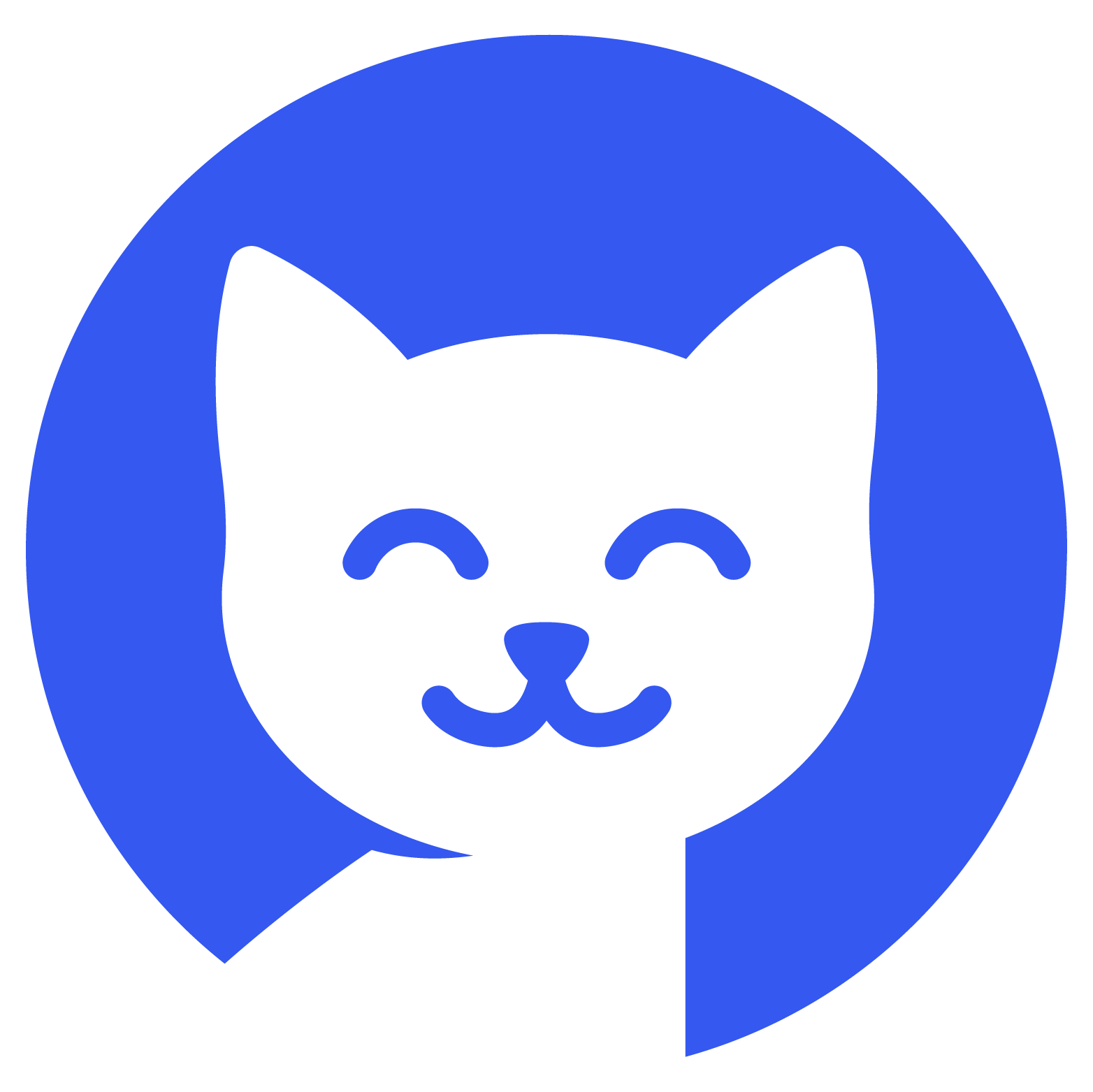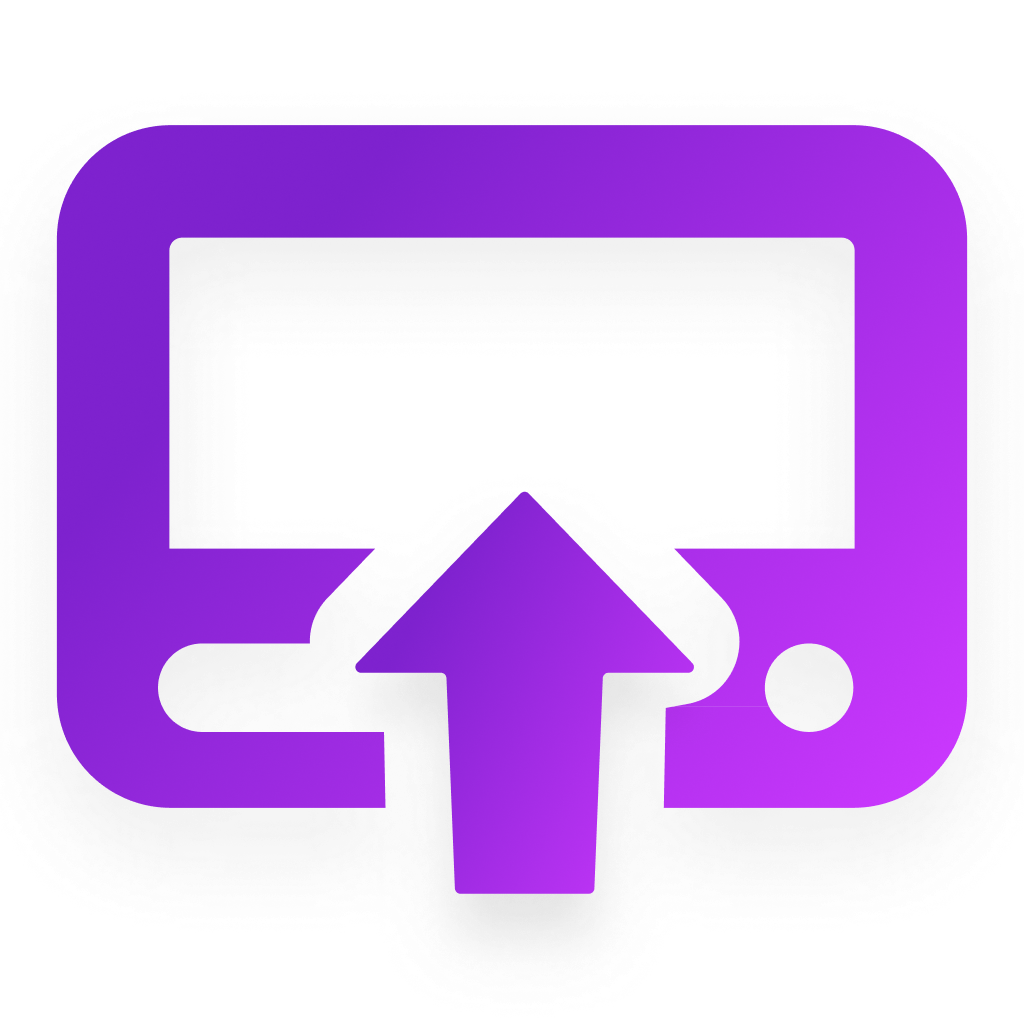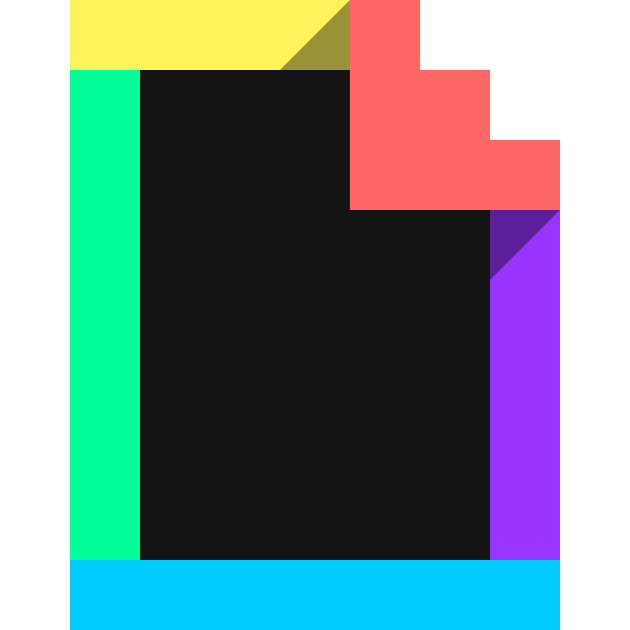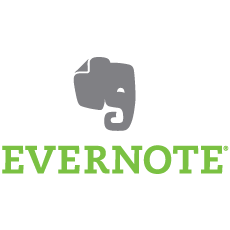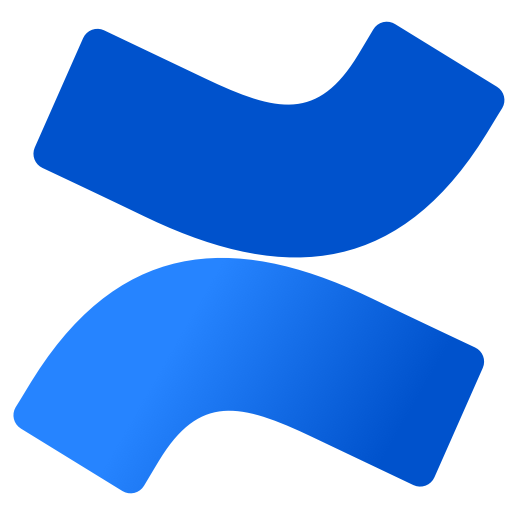| 2025. 08. 21. |
![]()
|
MockFlow IdeaBoard |
The MockFlow IdeaBoard Power-Up allows teams to collaborate on a digital whiteboard directly within Trello, making it easier to plan and brainstorm ideas. Users can create sticky notes, mind maps, and visual diagrams using various drawing tools. The Power-Up also offers pre-built templates for organizing workflows and goals, enabling real-time collaboration among team members. Additionally, whiteboards can be attached directly to Trello cards for better organization and access. |
|
Open
|
| 2025. 08. 21. |
![]()
|
Cat List |
The Cat List Power-Up for Trello allows users to create a customizable list of essential tasks for cat care with just one click. It includes 15 predefined tasks, such as feeding, cleaning, and vet visits, to help manage feline responsibilities. The Power-Up also offers easy integration with Trello through OAuth login and features a reminder badge for subscription. Users can choose from a freemium model with monthly or annual subscription options for additional support and features. |
|
Open
|
| 2025. 08. 21. |
![]()
|
InfinityReports |
Infinity Reports is a Trello Power-Up that transforms Trello boards into interactive reporting dashboards, allowing users to create customizable reports without the need for spreadsheets or coding. It offers features such as real-time data visualization through various chart types, granular filtering options, and one-click export capabilities for reports. Users can easily select relevant fields, apply filters, and adjust metrics directly within Trello. The Power-Up is free for small teams of up to five members, with a subscription model available for larger teams. |
|
Open
|
| 2025. 08. 21. |
![]()
|
Smart Card Indicators |
Smart Card Indicators is a Trello Power-Up that adds visual badges to cards based on user-defined rules, making essential information easy to see at a glance. Users can create badges for various conditions, such as due dates, assigned team members, and custom fields, allowing for quick identification of high-priority tasks or overdue items. The badges automatically update in real-time as card details change, reducing the need to open each card individually. This functionality enhances team communication and helps users focus on urgent matters without the mental strain of scanning through multiple cards. |
|
Open
|
| 2025. 08. 21. |
![]()
|
Wallet Income & Expences Best for Online Business |
This Trello Power-Up helps online businesses manage their finances by tracking income, expenses, and affiliate programs directly within Trello. It automatically creates two boards: one for a wallet to monitor financial summaries and another for online business activities. Users can view monthly totals, track specific income streams, and utilize summary cards for selected date ranges. The tool is designed for various online business types, providing a straightforward way to visualize financial data without leaving the Trello platform. |
|
Open
|
| 2025. 07. 16. |
![]()
|
Reorder(able) Labels |
Reorder(able) Labels allows users to customize the order of labels in Trello, making it easier to access frequently used labels without having to scroll through a long list. Users can replace existing labels across all cards, including archived ones, and organize labels in a way that suits their workflow. This power-up aims to improve label management by reducing clutter and enhancing the efficiency of label selection. |
|
Open
|
| 2025. 07. 16. |
![]()
|
Ai Ticket Creation - TrellAi |
The Voice-Driven Ai Ticket Creation Power-Up allows users to create structured development tickets from natural conversations, enhancing collaboration between business and technical teams. It captures spoken dialogue and translates it into clear tasks, while also offering real-time clarification through follow-up questions. Users can share their screens during discussions, with sessions automatically recorded and attached to the corresponding Trello tickets. The tool emphasizes privacy and compliance, ensuring that no content is stored or shared without consent. |
|
Open
|
| 2025. 07. 16. |
![]()
|
QR Action |
The QR Action Power-Up for Trello allows users to connect physical objects to Trello workflows through QR codes. Users can automatically generate QR codes that trigger actions such as opening cards, creating new cards, updating labels, and assigning team members by simply scanning the codes with a smartphone. This functionality is particularly useful for industries like manufacturing, event management, and field operations, enabling real-time updates and data collection without needing internet connectivity. The setup is quick and straightforward, making it easy for teams to enhance their project management processes. |
|
Open
|
| 2025. 07. 16. |
![]()
|
Task Master - Auto Label & Assign |
The Task Master Power-Up for Trello automates the labeling and assignment of tasks, helping users save time on manual task distribution. It utilizes advanced AI to accurately categorize cards and match team members to tasks based on predefined labels. The integration works seamlessly with Trello's existing features, including email and Slack, ensuring that incoming tasks are organized and assigned instantly. This functionality allows for more efficient project management and can potentially reclaim over five hours of work each week. |
|
Open
|
| 2025. 07. 16. |
![]()
|
Finance Wallet Expenses Income Summary |
The Finance Wallet Expenses Income Summary Power-Up allows users to track their income and expenses directly within Trello. Users can record various income sources, such as salaries and freelance payments, as well as detailed expense categories, including fixed and variable costs. The tool automatically generates a financial summary that displays total income and expenses over selected timeframes, along with balance information across multiple accounts. This helps users maintain an organized overview of their finances and make informed budgeting decisions. |
|
Open
|
| 2025. 07. 16. |
![]()
|
4in1 Productivity Pack |
The 4in1 Productivity Pack is a Trello Power-Up designed to enhance task management with several practical features. It offers smart push notifications for deadline reminders, a visual progress bar on cards to track task completion, and highlights due times for better prioritization. Additionally, it displays attachment titles directly on the card front for quick reference, making it easier to manage tasks efficiently. The Power-Up operates on a freemium model, with subscription options available for advanced features. |
|
Open
|
| 2025. 07. 16. |
![]()
|
Scheduler |
The Scheduler Power-Up automates routine actions for Trello cards based on specified triggers, such as time-based or date-based events. Users can set actions to occur after a certain duration or at specific times, and can also establish recurring automations for ongoing tasks. This functionality allows for the automatic movement of cards, assignment of team members, and updates to labels or due dates, helping to keep boards organized without manual effort. The setup is straightforward, requiring users to select actions and triggers directly within the card interface. |
100+ |
Open
|
| 2025. 07. 16. |
![]()
|
Deadline Push Notifications (Reminder) |
The Deadline Push Notifications Power-Up sends browser notifications for Trello card due dates, ensuring users are reminded even when Trello is not open. Users can customize the timing of these reminders, with options available for monitoring multiple boards and adjusting reminder intervals for paid plans. All settings are stored locally in the user's browser, enhancing privacy and security. This tool is particularly useful for project managers, remote teams, and anyone managing deadlines in Trello. |
100+ |
Open
|
| 2025. 07. 16. |
![]()
|
Bulk Edit and Export Pro |
The Bulk Edit and Export Pro Power-Up allows users to edit multiple Trello cards simultaneously through a spreadsheet-like interface, enhancing efficiency and consistency across boards. Users can modify various card properties, including lists, labels, due dates, and custom fields. The tool also provides CSV export functionality, enabling users to easily generate reports and open them in spreadsheet applications. Additionally, it includes advanced filtering options and the ability to save frequently used views for quick access to important data. |
100+ |
Open
|
| 2025. 07. 16. |
![]()
|
T&M: Time tracking for Trello cards |
The T&M Power-Up for Trello enables straightforward time tracking on tasks by allowing users to log time spent on cards in various formats, such as days or hours. It features a flexible dating system for task completion, team collaboration options for adding time entries on behalf of others, and a comprehensive activity history to track all logged time. Additionally, users can export time reports in CSV format and view time data directly on the Trello cards, making it easier to monitor project progress and facilitate reporting without needing external tools. |
100+ |
Open
|
| 2025. 07. 16. |
![]()
|
Backup & Restore |
The Backup & Restore Power-Up allows users to back up and restore Trello cards and lists as needed. It provides specific buttons for backing up individual cards, entire lists, or all open lists on a board, as well as options for restoring them. When restoring, it includes various fields such as description, dates, members, labels, and checklists, while excluding certain items like attached raw files and activity comments. This functionality ensures that important information can be preserved and retrieved easily. |
100+ |
Open
|
| 2025. 07. 16. |
![]()
|
Board2Export by Ezy PowerUps (schedule & export) |
Board2Export allows users to export Trello boards into Excel spreadsheets or CSV files, making data management straightforward. Users can set up automatic exports on a daily or weekly basis, receiving updates directly in their email. Additionally, it offers the option for instant manual exports whenever needed, ensuring quick access to board data. This Power-Up supports team collaboration by facilitating easy sharing of up-to-date information among team members. |
100+ |
Open
|
| 2025. 07. 16. |
![]()
|
Epics by Rogue Shadows |
The "Epics" Power-Up for Trello enhances project management by introducing Agile methodologies to your boards. Users can estimate card efforts, set priorities, and create dependencies between cards, allowing for better tracking of related tasks. It also enables the transformation of cards into Epics, complete with sub-cards for milestone tracking. Additionally, the Power-Up offers reporting features, including sprint summaries and velocity reports, while allowing customization of visible features to suit individual needs. |
100+ |
Open
|
| 2025. 07. 16. |
![]()
|
Board Assistant |
Board Assistant is a Trello Power-Up that automates various tasks to enhance team productivity. It allows users to copy board structures, including labels, custom fields, and lists, making it easy to set up new projects or update existing ones. The Power-Up also automates comment generation for card updates, ensuring that team members are informed of changes without manual effort. Additionally, it offers flexible member management, allowing users to customize member assignments based on card movements within lists. |
100+ |
Open
|
| 2025. 03. 31. |
![]()
|
Company Lookup |
The Company Lookup Power-Up allows users to access detailed business information directly within Trello. By entering a company name or domain, users can retrieve profiles that include contact details, social media links, and other relevant context to enhance understanding of clients, partners, and competitors. This integration helps streamline research without disrupting workflow, making it easier to gather insights while managing tasks in Trello. The service operates on a freemium model, offering a limited number of free searches before transitioning to a pay-as-you-go pricing structure. |
|
Open
|
| 2025. 03. 31. |
![]()
|
OKR Studio |
The OKR Studio Power-Up enables users to manage Objectives and Key Results (OKRs) directly within Trello. It allows the creation of OKRs at various levels (company or team) and connects Trello cards to these OKRs, providing visibility on how tasks contribute to overall objectives. Users can assign contributors to each OKR and display badges on cards to highlight their importance. Additionally, it offers real-time updates on team members' progress related to OKRs. |
100+ |
Open
|
| 2025. 03. 31. |
![]()
|
AI Project Planner |
This Trello Power-Up enhances project management by integrating AI capabilities directly into your Trello boards. It allows users to generate marketing campaigns with organized tasks, checklists, and deadlines, while also automatically gathering market insights and competitive analysis. Key features include AI image generation for marketing content, content refinement, and real-time updates to keep plans aligned with the latest trends. Customizable templates help users tailor their project management experience to fit their specific needs. |
100+ |
Open
|
| 2025. 03. 31. |
![]()
|
Vision Flow |
VisionFlow allows users to create interactive diagrams from text descriptions directly within Trello. It uses AI technology to convert plain language into various types of diagrams, such as flowcharts and mind maps, making complex ideas easier to visualize and understand. Users can seamlessly integrate these diagrams into their Trello cards, enhancing collaboration and communication among team members. This Power-Up enables quick, professional visualizations without the need for drawing skills, saving time and improving workflow efficiency. |
100+ |
Open
|
| 2025. 03. 31. |
![]()
|
Import to Trello (Finance Edition) |
Financials is a financial reporting tool integrated within Trello that provides users with a Profit and Loss Statement directly on card backs. It connects to bank and credit card accounts via a secure integration, automatically categorizing transactions and creating corresponding cards for each category. Users can view and re-categorize transactions easily, and generate summary reports for better financial oversight. The app also allows for the printing and exporting of tax reports through a standalone application. |
100+ |
Open
|
| 2025. 03. 31. |
![]()
|
Archive Checklists for Trello |
The Archive Checklists Power-Up for Trello allows users to archive and unarchive checklists within their cards, helping to reduce clutter and maintain focus on current tasks. Archived checklists remain accessible for future reference, ensuring that important information is not lost. This tool is designed for teams managing complex projects, enabling better organization without compromising data security. |
100+ |
Open
|
| 2025. 03. 31. |
![]()
|
Export Attachments |
The Export Attachments Power-Up allows users to export all attachments from their Trello boards with a single click. It offers a cost-effective solution with pricing options of $15 per member per year or $5 per member per month, and it allows for the export of five attachments for free. Users only pay for selected members during checkout, and they can cancel their subscription at any time. This tool simplifies the process of managing and retrieving board attachments. |
100+ |
Open
|
| 2025. 03. 31. |
![]()
|
AI Search Engine |
The AI Search Engine Power-Up for Trello enhances your board by providing AI-driven search capabilities that deliver contextual answers to your queries. Users can ask questions in natural language and receive detailed responses, complete with source citations. This tool allows for seamless integration with Trello, enabling you to add search results directly to cards and share findings with your team without interrupting your workflow. It is designed for various roles, including product teams, content creators, and project managers, facilitating research and decision-making within the Trello environment. |
100+ |
Open
|
| 2025. 03. 31. |
![]()
|
SyncContact |
The Contacts & Timezones Power-Up for Trello allows users to manage and share contact lists within their Trello boards, keeping all team contacts organized in one place. It integrates seamlessly with Trello, enabling users to attach contacts to cards and sync them across different platforms. Additionally, the Power-Up displays time zone information for each contact, simplifying the process of scheduling meetings across various time zones. |
100+ |
Open
|
| 2025. 03. 31. |
![]()
|
Notifications by Infinity |
The Multi-channel Notifications Power-Up for Trello allows users to send automated alerts through Email, SMS, and WhatsApp, enhancing communication for teams and individuals. It enables the setup of custom automation rules based on Trello actions, such as card movements and due dates, ensuring timely updates. Users can personalize notification content and integrate their preferred communication platforms, making it easy to stay informed from anywhere. This Power-Up is particularly useful for managing projects and ensuring critical updates reach relevant stakeholders promptly. |
500+ |
Open
|
| 2025. 03. 31. |
![]()
|
Export Cards to CSV, EXCEL or PDF |
The Export Cards Power-Up allows users to export all cards from a Trello board to CSV, Excel, or PDF formats with a single click. It supports all card fields, including custom fields, ensuring comprehensive data extraction. The service is offered at an affordable price, with options for monthly or yearly subscriptions, and includes a free trial for exporting up to five cards. Users can select which members to pay for during checkout, and cancellation is available at any time. |
1000+ |
Open
|
| 2025. 03. 04. |
![]()
|
Reports by AI Analyst |
This Trello Power-Up enables users to analyze team performance and task history through AI-driven chat prompts. Users can easily ask questions about task transitions, time spent in different statuses, and assignments, allowing for straightforward insights into workflows. The tool adapts to changes in workflows without needing constant report rebuilding, providing historical comparisons and actionable analytics. It features a conversational interface that requires no coding skills, making it accessible for all users. |
100+ |
Open
|
| 2025. 03. 04. |
![]()
|
Advanced Mirror |
This Trello Power-Up allows users to convert mirrors into fully functional, synchronized cards that maintain data consistency across multiple boards. It supports all Trello features, enabling visibility and management in various views like Calendar and Timeline, and integrates smoothly with other power-ups. Teams benefit from shared access to cards without needing permissions from the source board, facilitating collaboration. Users can customize their workflows with advanced mirroring rules and templates, ensuring that all fields and labels remain in sync. |
1000+ |
Open
|
| 2025. 02. 17. |
![]()
|
Trellify - Telegram & Discord Notification |
This Trello Power-Up allows users to track events related to their Trello boards and receive instant notifications via a Telegram bot. Users can register and customize the events they want to monitor, enabling notifications only from selected boards and providing specific details about the events. The setup process is straightforward, requiring minimal steps to connect Trello and Telegram accounts. It offers personalized event settings for each board, ensuring users stay informed about relevant updates and changes. |
100+ |
Open
|
| 2025. 02. 17. |
![]()
|
DevBoardSync by Kryl Solutions |
DevBoardSync for Trello allows users to integrate GitHub functionality directly within Trello cards, enabling the tracking of GitHub issues, commits, and pull requests. Users can attach GitHub links easily and view relevant details without leaving Trello, making it convenient to manage development tasks. The free version supports up to three links per card, while a subscription offers enhanced features like full issue editing and the ability to manage multiple issues per card. The Power-Up also includes a section for managing up to 20 repositories for better organization and performance. |
100+ |
Open
|
| 2025. 02. 17. |
![]()
|
Export collaborators for Trello |
The Export Collaborators for Trello Power-Up allows users to export all members from a Trello workspace into a CSV file. Key features include the ability to capture details such as member type, full name, username, last active date, and a URL. This functionality helps teams organize and manage their projects more effectively by keeping track of collaborators. The Power-Up prioritizes data security, ensuring that user information is not stored or shared. |
100+ |
Open
|
| 2025. 01. 25. |
![]()
|
Branch Name |
The Trello Power-Up adds a button to Trello cards that allows users to quickly copy a suggested branch name. This branch name is generated based on the card's details, including the board name and labels, and follows a specific format. It can incorporate prefixes like "feature/", "bugfix/", and others depending on the labels used. The Power-Up also automatically creates abbreviations for the board names, simplifying the naming process for branches. |
100+ |
Open
|
| 2025. 01. 25. |
![]()
|
Board Export to Excel |
The Board Export to Excel Power-Up allows users to export Trello board data easily by adding an 'Export to Excel' button directly on the board. When clicked, it compiles all card information, including URLs, titles, and descriptions, into an Excel sheet that is downloaded instantly to the user's device. All data processing occurs locally, ensuring that no information is sent to external servers, which enhances data security. This tool simplifies the process of managing and analyzing Trello data in a familiar spreadsheet format. |
1000+ |
Open
|
| 2025. 01. 17. |
![]()
|
GoProof |
This Trello Power-Up allows users to share and review creative content through GoProof integration. It facilitates the online proofing process, enabling collaboration between creative teams and clients on various assets, including videos, graphics, and documents. A GoProof subscription is required to create proofs. |
|
Open
|
| 2025. 01. 17. |
![]()
|
Batch Updates (by Sensum365) |
The Batch Update Power-Up allows users to update multiple Trello cards simultaneously, instead of making changes one by one. Key features include the ability to modify due dates, reassign card ownership, add checklists, and update custom field values across selected cards. Users can filter cards to target specific sets and choose from over 15 different update actions. This functionality helps streamline card management and saves time for users managing multiple tasks. |
100+ |
Open
|
| 2025. 01. 17. |
![]()
|
Archived Cards Manager (by Sensum365) |
The Archive Cards Manager Power-Up allows users to manage their archived Trello cards in bulk. It provides options to either restore selected cards back to a board or delete them permanently. Users can easily select the cards they wish to act upon and specify the list where the restored cards should be sent. This functionality simplifies the process of organizing archived content within Trello. |
100+ |
Open
|
| 2025. 01. 17. |
![]()
|
Lists & Places |
The Lists & Places Power-Up enhances travel planning by providing personalized recommendations for cities, towns, and attractions based on user preferences. It offers AI-generated full-day itineraries tailored to the user's trip length and interests, as well as the ability to import saved places from Google Maps into Trello. Additionally, users receive detailed information about destinations, including historical context, cultural significance, and estimated visit times. The tool operates on a credit system, allowing basic and premium options for trip planning. |
100+ |
Open
|
| 2025. 01. 17. |
![]()
|
Attachments Transfer to SharePoint |
This Trello Power-Up enables users to automatically move file attachments from Trello cards to a specified SharePoint folder, replacing the attachments with direct links for easy access. Users can collaborate in real time using Office365 applications without the need for downloading or re-uploading files. The integration offers organized file management with structured folders, version control, and secure file transfers, ensuring that documents are easily accessible and safely stored. Overall, it simplifies collaboration by centralizing file storage and enhancing editing capabilities. |
100+ |
Open
|
| 2025. 01. 17. |
![]()
|
Time Slot Calendar |
This Trello Power-Up provides a calendar-style view that visualizes team cards as time blocks, allowing users to see their schedule at a glance. It helps identify overlaps in tasks by displaying each team member's card times clearly, making it easier to manage deadlines. Users can set start and end dates for Trello cards, enhancing organization and task tracking. The Power-Up supports dark mode and does not require a third-party account for setup. |
500+ |
Open
|
| 2025. 01. 17. |
![]()
|
Attachments Transfer to Google Drive |
This Trello Power-Up allows users to automatically transfer file attachments from Trello cards to a selected Google Drive folder. Each uploaded file is replaced with a direct link to the Google Drive version, enabling real-time collaboration using Google Suite applications. It offers organized file storage with subfolders for each Trello card and ensures secure transfers without storing files on external servers. Additionally, users benefit from built-in versioning and recovery options for managing file changes. |
500+ |
Open
|
| 2025. 01. 17. |
![]()
|
Burndown Charts for Trello |
Burndown Charts for Trello is a Power-Up that helps Agile teams monitor their sprint progress through interactive burndown charts. Users can create and manage sprints by defining task capacity, start and end dates, and excluding non-working days. The tool allows for real-time visualization of team performance, advanced reporting capabilities, and easy editing of sprint details. Reports can be downloaded in PDF format, making it convenient for presentations and documentation. |
1000+ |
Open
|
| 2025. 01. 17. |
![]()
|
Log Work |
This Trello Power-Up allows users to track their work time directly on Trello cards using various interfaces, including a calendar, list, or timesheet view. Users can log time through simple button clicks or by dragging and dropping cards, and they can customize their tracking experience with custom fields that can be shared across multiple boards. Additionally, it offers advanced reporting features to filter and analyze time logs by team members and projects, while providing customizable settings to control how and when time entries can be added or modified. The Power-Up is designed to enhance team productivity and ensure accurate time tracking without storing personal data. |
1000+ |
Open
|
| 2025. 01. 17. |
![]()
|
Import to Board (JSON) for Trello |
The Import to Board (JSON) Power-Up for Trello allows users to import board data from JSON files, making it easy to restore or duplicate boards. Key features include the ability to archive all lists, unarchive them, and selectively import lists, which helps maintain organization across multiple projects. Additionally, the Power-Up ensures data security by not storing any user content. It is available for a 14-day trial, after which a subscription fee applies. |
10000+ |
Open
|
| 2024. 12. 19. |
![]()
|
Forms by Hipporello |
Forms by Hipporello allows users to create customizable forms that integrate directly with Trello. Each submission generates a Trello card populated with the submitted data, making it easier to manage tasks and requests. The tool includes features like drag-and-drop form creation, support for custom fields, automated messaging, and file attachments. Users can also control form access through public or private settings and customize notifications for Trello card activities. |
500+ |
Open
|
| 2024. 12. 19. |
![]()
|
Cross-Board Export: CSV, JSON, XLSX, Google Sheets |
Cross-Board Export allows users to export data from multiple Trello boards and workspaces without needing to install the power-up on each board. It supports various export formats, including CSV, JSON, Excel, and Google Sheets, and offers features like advanced filtering and automated scheduled exports. Users can also benefit from 10 free exports and the ability to include custom fields and checklists in their data. This tool simplifies data management and reporting, making it easier to consolidate information from various projects. |
1000+ |
Open
|
| 2024. 11. 05. |
![]()
|
ONLYOFFICE |
The ONLYOFFICE Power-Up allows users to view and edit office documents, spreadsheets, and presentations directly within Trello cards. It supports real-time co-authoring, comments, and a built-in chat feature for collaboration. Users can edit DOCX, XLSX, and PPTX files if they have the appropriate access rights, while other formats can be viewed. The power-up requires an instance of ONLYOFFICE Docs, either through the cloud or a self-hosted setup, to enable document editing. |
100+ |
Open
|
| 2024. 11. 05. |
![]()
|
Card Relationships for Trello |
This Trello Power-Up allows users to create and manage relationships between cards across multiple boards, helping to track dependencies and improve organization. Key features include the ability to establish parent-child relationships, visualize connections in a dashboard with tree and table views, and access card relationships directly on individual cards. Users can also monitor progress on child cards in real-time and customize their views with filters and settings. Overall, it enhances the ability to manage complex projects and improve team collaboration. |
5000+ |
Open
|
| 2024. 10. 26. |
![]()
|
Card Progress (Track Time and Progress - Free) |
This Trello Power-Up enables users to visually track the progress of their cards through a dynamic progress bar and percentage indicator. Users can view the progress directly on the card badge and card front, allowing for quick assessments of task completion without needing to open each card. The intuitive interface makes it easy to update progress, helping teams stay informed and aligned with minimal follow-up needed. Additionally, user data remains private and secure, as the service does not access board data. |
5000+ |
Open
|
| 2024. 10. 23. |
![]()
|
Member Roles (Handy Power-Ups Pack) |
The Member Roles Power-Up allows users to assign specific roles to members on Trello cards, providing clarity regarding each member's responsibilities. This feature enhances team organization and communication by making it easy to identify who is responsible for what within a project. After installation, users can create and assign roles to members directly on their cards, improving overall project management. |
1000+ |
Open
|
| 2024. 10. 20. |
![]()
|
Member Groups (Handy Power-Ups Pack) |
Member Groups allows users to create and manage groups of members within Trello, simplifying the process of assigning or mentioning multiple members on cards with a single click. By organizing members by teams, roles, or projects, it saves time and enhances efficiency in managing tasks. After installation, users can easily create groups, assign them to cards, and mention them in comments, streamlining collaboration. |
100+ |
Open
|
| 2024. 10. 16. |
![]()
|
Zoho Books |
This Trello Power-Up integrates with Zoho Books to simplify time tracking for tasks managed in Trello. Users can log the time spent on tasks, utilize a start and stop timer, and view all related time entries directly within each Trello card. Additionally, it allows users to associate logged time with specific projects and tasks, enhancing project management and accountability. |
100+ |
Open
|
| 2024. 10. 16. |
![]()
|
Pipedrive Integration |
The API Labz Trello-to-Pipedrive Deal Creator allows users to convert Trello cards into Pipedrive deals with just one click, streamlining the sales process. It offers seamless integration between Trello and Pipedrive, customizable mapping of Trello data to Pipedrive fields, and synchronization of Trello lists with Pipedrive deal stages. This Power-Up is designed to help sales teams manage leads more effectively by reducing manual data entry and keeping the CRM up-to-date directly from Trello. Users purchase credits to generate deals, making it a flexible pay-as-you-go solution. |
100+ |
Open
|
| 2024. 10. 16. |
![]()
|
HubSpot Integration |
The Trello-to-HubSpot Deal Creator allows users to convert Trello cards into HubSpot deals automatically. It features secure integration between Trello and HubSpot, customizable mapping of Trello data to HubSpot fields, and synchronization of Trello lists with HubSpot deal stages. This tool is designed to streamline the sales process, saving time by reducing manual data entry and minimizing the need to switch between platforms. Users can operate on a credit-based system, paying only for the cards they generate. |
500+ |
Open
|
| 2024. 10. 16. |
![]()
|
Board Permissions (Handy Power-Ups Pack) |
The Board Permissions Power-Up allows board administrators to manage and customize access levels for members on a Trello board. Admins can restrict actions such as changing board details, creating or modifying lists, and managing cards, ensuring that only authorized users can perform specific tasks. After installation, admins can easily set these permissions through a dedicated interface. This tool helps maintain control and organization within the board by defining what each member can do. |
500+ |
Open
|
| 2024. 10. 16. |
![]()
|
Checklist Summary (Handy Power-Ups Pack) |
Checklist Summary offers an overview of all items from various checklists on a Trello board, enabling users to monitor task completion and outstanding items efficiently. After installation, users can easily authorize the Power-Up and access a consolidated summary by clicking a button in the board's interface. This feature aids in tracking project progress and enhances organization within the board. |
5000+ |
Open
|
| 2024. 10. 11. |
![]()
|
Embeds |
The Embeds Power-Up allows users to integrate various external tools directly into Trello cards, including YouTube, Figma, Airtable, CodePen, Canva, and Loom. This feature enhances the functionality of cards by enabling users to view and interact with content from these platforms without leaving Trello. The Power-Up prioritizes data security by not storing any user content or personal information. A 14-day free trial is available, after which there is a subscription fee for continued use. |
500+ |
Open
|
| 2024. 10. 03. |
![]()
|
Asana Integration |
The API Labz Trello-to-Asana Task Creator allows users to automatically convert Trello cards into tasks in Asana with a single click. It features secure integration between Trello and Asana, enabling project synchronization and reducing manual data entry. This tool is especially useful for teams transitioning tasks from Trello to Asana, streamlining their workflow and keeping projects organized. It operates on a credit-based payment system, allowing users to pay only for the tasks they create. |
100+ |
Open
|
| 2024. 10. 01. |
![]()
|
Clickup Integration |
The API Labz Trello-to-Clickup Sync Power-Up allows users to create Clickup cards directly from Trello, facilitating smoother project management across both platforms. It features secure OAuth integration for account linking, customizable sync settings, and automation to reduce manual data entry. This tool helps maintain the existing Trello workflow while enabling collaboration with Clickup users, ultimately enhancing productivity and information flow between teams. |
500+ |
Open
|
| 2024. 09. 25. |
![]()
|
Due Dates Tool |
The Power-Up allows users to quickly update due dates on overdue Trello cards with just a few clicks. After installation, users can access the feature from the board button, select a new date, and submit the change, which will be reflected almost immediately on the cards. Completed cards will not have their due dates altered. Importantly, the Power-Up does not store any user data, ensuring privacy and security. |
1000+ |
Open
|
| 2024. 08. 27. |
![]()
|
Ezy Task AI |
Ezy Task AI is an AI-driven task management tool that helps users turn their ideas into actionable plans, whether for personal projects, career growth, or business ventures. It allows users to generate detailed subtasks tailored to their specific goals, enabling efficient progress tracking. The power-up offers various subscription plans to accommodate different project sizes, from simple tasks to extensive enterprise-level needs. Additionally, it provides guidance to help users navigate potential challenges associated with AI, ensuring a more effective and informed experience. |
1000+ |
Open
|
| 2024. 08. 24. |
![]()
|
QualityHive |
This Trello Power-Up provides a two-way integration with QualityHive that enhances bug tracking and project management by keeping tasks synchronized between the two platforms. Users can easily connect their QualityHive and Trello accounts, allowing changes made in one platform to automatically update in the other. The integration also displays detailed task information directly on Trello cards, including screenshots, recordings, and due dates, facilitating efficient task management without switching between applications. A subscription to QualityHive is required to use this Power-Up. |
|
Open
|
| 2024. 08. 22. |
![]()
|
List Time Tracker |
The List Time Tracker power-up allows users to monitor the duration each card spends in different lists on a Trello board. Once added, it automatically displays the time a card has been in the current list and provides a detailed history of time spent in all previous lists when a card is opened. This feature aids in analyzing workflow and productivity without the need for a separate account. The service is available for a monthly fee per board, allowing all team members to access the analytics. |
500+ |
Open
|
| 2024. 08. 21. |
![]()
|
Export-is for Trello |
Export-is is a Trello Power-Up that enables users to save a text file containing the last 1000 activities from a specific card as an attachment. Users can customize which types of activities to include by accessing the export settings. Once configured, the activities can be downloaded with a single click, creating a text file that lists all selected actions. The Power-Up requires authorization to access card data but does not store any personal information. |
100+ |
Open
|
| 2024. 08. 14. |
![]()
|
Ask Trello |
Ask Trello is an AI-powered tool that allows users to access real-time insights from their Trello boards through a chatbot interface. It simplifies information retrieval by enabling users to ask questions in natural language about deadlines, task assignments, and project progress. The power-up also analyzes board data to identify trends and potential issues, helping teams improve their workflows and make informed decisions. Additionally, it promotes better communication and collaboration within teams by serving as a centralized source of project information. |
500+ |
Open
|
| 2024. 08. 14. |
![]()
|
AI Powered Analyst |
Trello Lens is an AI-powered tool that analyzes Trello boards to provide insights and identify patterns, helping users optimize their workflows and make informed decisions. It generates comprehensive reports, visualizes trends, and tracks project health, allowing project managers and teams to communicate effectively and address potential bottlenecks. Users can access real-time data and generate reports on demand, ensuring they have the information needed for strategic decision-making at any moment. Overall, it enhances project management by providing a clear and detailed view of progress and performance. |
1000+ |
Open
|
| 2024. 08. 12. |
![]()
|
Unify Labels |
This Trello Power-Up allows users to share and synchronize labels across multiple boards with a single click, eliminating the need to create labels manually on each board. Users can select specific labels to sync and connect up to 50 boards simultaneously, providing a streamlined approach to managing labels. The Power-Up supports full Trello dark mode and does not require a third-party account for setup. A subscription offers unlimited label synchronization and customer support for a monthly fee. |
1000+ |
Open
|
| 2024. 07. 31. |
![]()
|
TOTP Generator |
This Trello Power-Up allows users to share Time-based One-time Passwords (TOTP) securely within Trello cards. It generates codes that are valid for only 30 seconds, enhancing security by preventing interception. The tool provides an easy copy-and-paste feature for quick access to these passwords, streamlining the process for teams. Users can set up a team password to ensure that only authorized members can access the TOTP codes. |
|
Open
|
| 2024. 07. 31. |
![]()
|
ItsWare |
The ItsWare Power-Up allows users to track and manage physical assets directly within Trello. It enables tagging and monitoring of assets, providing visibility into their distribution and usage. Users can securely store assets, manage permissions for access, and integrate asset management into their existing workflows. The system logs all interactions for accountability and ensures data security, complying with GDPR regulations. |
|
Open
|
| 2024. 07. 31. |
![]()
|
FeatValue |
The FeatValue client portal allows agencies and service providers to involve clients in project management while using Trello. Clients can create and track tasks, and once tasks are completed, they can review and finalize them. The integration ensures that tasks and priorities are automatically reflected in Trello, with client comments kept separate for clarity. Users can easily switch between FeatValue and Trello for seamless communication and task management. |
|
Open
|
| 2024. 07. 31. |
![]()
|
Localize Boards |
The Localize Boards Power-Up enables translation within Trello, allowing users to translate cards, boards, checklists, and labels into any language supported by the Google Translate API. This functionality helps teams communicate more effectively across language barriers. Users need a Google API key to access the service, which offers a free 7-day trial followed by a subscription option. The power-up is designed to enhance understanding and collaboration in diverse teams. |
100+ |
Open
|
| 2024. 07. 31. |
![]()
|
Binotel |
This Trello Power-Up integrates with Binotel to enhance call management within Trello. It automatically creates cards for incoming calls, allowing users to listen to recorded calls and dial numbers directly from the card. These features help organize call-related tasks and streamline communication processes. |
100+ |
Open
|
| 2024. 07. 31. |
![]()
|
Connect with Mautic or Aivie |
This Trello Power-Up integrates contact information from Aivie or Mautic directly into Trello, allowing users to see relevant leads and interested contacts at a glance. It provides immediate access to important details, facilitates easy connection between Trello cards and contacts, and ensures data protection through minimal data exchange and encryption. Users can also add new contacts directly from Trello, all while using the Power-Up for free during its beta testing phase. |
100+ |
Open
|
| 2024. 07. 31. |
![]()
|
Raise Hand |
The Raise Hand Power-Up facilitates team collaboration by allowing members to indicate when they need help on Trello cards. Users can easily flag a card with a "Raise Hand" button to signal challenges or requests for clarification. This feature provides a visible indicator for the whole team, making it simple to identify where support is needed and helping to ensure timely assistance. |
100+ |
Open
|
| 2024. 07. 31. |
![]()
|
Code Snippets (Handy Power-Ups Pack) |
The Code Snippets Power-Up extracts code snippets from Trello card descriptions and displays them with syntax highlighting to improve readability. After installation, users can authorize their Trello account and customize settings for a read-only code editor. This tool enhances collaboration among developers by making it easier to view and manage code within Trello boards. |
100+ |
Open
|
| 2024. 07. 31. |
![]()
|
Drink Card |
Drink Card allows users to enhance their Trello boards with information about beers and breweries. It provides features for planning beer purchases, listing breweries to visit, cataloging beer collections, and sharing favorite selections with friends. The data is sourced from Untappd, requiring users to log in or create a free account to access its functionalities. This power-up is designed for beer enthusiasts and those looking to organize their craft beer experiences. |
100+ |
Open
|
| 2024. 07. 31. |
![]()
|
S3 |
This Trello Power-Up integrates an S3 Browser with your Trello cards, allowing you to attach files and folders directly from S3. You can view a variety of file types within the integrated S3 viewer without needing to switch to another application. This functionality simplifies file management by keeping everything accessible within Trello. |
100+ |
Open
|
| 2024. 07. 31. |
![]()
|
Victor The Tech Lead |
Victor is an AI tool that assists in project development by generating tailored tasks and subtasks based on user stories. Users can create a task list by filling out a form and can easily add these tasks to their Trello board. Additionally, Victor analyzes existing tasks, providing suggestions for improvements to enhance efficiency. Its user-friendly interface supports collaboration among team members, making project management more organized and effective. |
100+ |
Open
|
| 2024. 07. 31. |
![]()
|
Inventoryefy (Manage inventory on cards) |
This Trello Power-Up allows users to manage inventory directly on Trello cards, eliminating the need for manual data entry and disorganized receipts. It automatically calculates total quantities and values, providing clear visibility of inventory levels. Users can filter inventory by category to make informed decisions, and data can be exported to Excel for further analysis. The power-up is compatible with any Trello board and offers features like individual card management and smart card fields for easy access to key inventory details. |
100+ |
Open
|
| 2024. 07. 31. |
![]()
|
Bynder |
The Bynder power-up enables users to integrate assets from their Bynder library directly into Trello cards, facilitating collaboration on various media types such as images and videos. Users can sort, filter, and search for assets within Bynder, and can add original files or their derivatives to Trello projects. The power-up also tracks which assets have been included, allowing users to filter assets by project status within Bynder. To use it, simply log in with your Bynder credentials to access your asset library. |
100+ |
Open
|
| 2024. 07. 31. |
![]()
|
Shape Up Board for Trello |
This Trello Power-Up integrates a hill chart to help teams manage projects using the Shape Up methodology. It allows for smart prioritization by visualizing progress and breaking down projects into smaller, actionable scopes that can be completed independently. Users can move scopes along the hill chart to reflect real-time progress and access historical snapshots to track project evolution. The Power-Up also works seamlessly with existing Kanban setups, enhancing team visibility and productivity. |
100+ |
Open
|
| 2024. 07. 31. |
![]()
|
Invoicefy (Manage invoices on cards) |
This Trello Power-Up simplifies invoice management by allowing users to add, track, and filter invoices directly within Trello cards, eliminating the need for spreadsheets. It provides real-time totals and insights about spending, and users can filter invoices by their payment status. Additionally, invoices can be easily exported to Excel, either individually or in bulk from an entire board, ensuring convenient reporting and data management. The Power-Up aims to enhance control over financial transactions and streamline the reconciliation process. |
100+ |
Open
|
| 2024. 07. 31. |
![]()
|
Employee Handbook by Hipporello |
The Employee Handbook Power-up allows users to create and manage a detailed guide on company policies, procedures, and benefits directly within Trello. Users can create, edit, and publish articles in a structured hierarchical format, making it easy for employees to navigate and find relevant information. The web portal can be customized with company branding, and it includes a search function to help employees quickly locate specific information. This tool serves as a centralized reference point for employees, enhancing their understanding of company processes. |
100+ |
Open
|
| 2024. 07. 31. |
![]()
|
Typeform Sync |
This Trello Power-Up enables users to integrate tasks with external tools and services, allowing for better tracking and management of projects. It provides features like task automation, customizable workflows, and real-time updates, which help teams stay organized and informed. Users can easily sync information between platforms, ensuring that all team members have access to the latest project details. The Power-Up aims to enhance collaboration and improve overall project efficiency. |
100+ |
Open
|
| 2024. 07. 31. |
![]()
|
ConfigCat Feature Flags |
The ConfigCat Feature Flags Trello Power-Up allows users to manage feature flags directly from their Trello cards. Users can easily turn features on or off, as well as set targeting and percentage rules. The setup involves adding the Power-Up to a Trello board and linking specific feature flags to cards for streamlined management. This integration helps teams coordinate and control feature rollouts effectively. |
100+ |
Open
|
| 2024. 07. 31. |
![]()
|
Attachments Master for Trello |
Attachments Master is a Trello Power-Up that simplifies the management of attachments on your boards. It allows users to download, delete, and copy attachments in bulk, making it easier to organize and maintain files across multiple cards and boards. The tool also ensures user privacy by not storing any data on external servers. A free trial is available for seven days, after which a subscription fee applies. |
100+ |
Open
|
| 2024. 07. 31. |
![]()
|
Ezy Temporary Card |
The Ezy Temporary Card Power-Up allows users to create temporary cards in Trello boards that automatically delete after a specified time. This feature can be used to generate alerts for the team, send motivational messages, or mark project deadlines. Users simply input their message along with a time duration, and the card will change colors to indicate its status before it expires. Once the time is up, the card is deleted automatically, helping teams stay organized without clutter. |
100+ |
Open
|
| 2024. 07. 31. |
![]()
|
Critical Value Calculator |
The Critical Value Calculator Power-Up for Trello allows users to compute various statistical values, including T-critical, Z-critical, F-value, CHI square value, and R value. Users can easily enable the power-up on their cards, select the type of calculation needed, input the data, and obtain accurate results based on statistical tables. The results can be saved directly in the comments section of the Trello card for easy reference. This tool simplifies the process of performing key statistical calculations within Trello. |
100+ |
Open
|
| 2024. 07. 31. |
![]()
|
Knowledge Base by Hipporello |
The Knowledge Base Trello Power-Up enables users to create and manage user guides, FAQs, and articles directly within Trello. It allows for the publication of content to a dedicated knowledge base portal with a simple click, and articles can be organized in a hierarchical structure for easy navigation. Users can customize the portal by adding logos and company information, and they can edit articles as needed from within Trello. This Power-Up streamlines the process of sharing product information and resources with users. |
100+ |
Open
|
| 2024. 07. 31. |
![]()
|
Bildschirm- und Webcamaufnahmen (sags.digital) |
This Trello Power-Up adds a recording button to each card, allowing users to quickly capture video from their webcam or screen, as well as voice messages. The recorded content is directly embedded in the card, making it easier to describe tasks, report software bugs, or provide updates without lengthy text. A free account on the associated platform is required to use the Power-Up, which includes a limited storage capacity for recordings, with the option to purchase additional storage if needed. |
100+ |
Open
|
| 2024. 07. 31. |
![]()
|
Design Shifu |
The Design Shifu Power-Up integrates a graphic design service directly into Trello, allowing users to submit design requests, provide feedback, and download completed designs without leaving the platform. Users can easily create new design requests, communicate with the design team through messages, and upload necessary assets from various sources. Once designs are completed, they can be reviewed and approved within Trello, making it convenient to manage design workflows and access source files directly. This integration supports collaboration among team members while streamlining the design process. |
100+ |
Open
|
| 2024. 07. 31. |
![]()
|
Card Cover Refresher |
Card Cover Refresher is a Power-Up that automatically updates the cover images of Trello cards by retrieving the latest version from a specified public URL. It replaces the old cover image with the new one and indicates that the update has occurred with an icon on the card. Users need to install the Power-Up, grant permissions, and set up the image URL for it to function. This tool is particularly useful for images that change frequently, such as those from live feeds, but requires the user to ensure the image URL is valid and publicly accessible. |
100+ |
Open
|
| 2024. 07. 31. |
![]()
|
Status Page by Hipporello |
The Status Page Power-Up allows users to monitor and communicate the system's current status, including real-time updates on downtime, events, and scheduled maintenance. Customers can report issues through a dedicated portal, which automatically creates cards in a Trello board for tracking and investigation. Team members can collaborate directly within Trello to resolve incidents, while the status of each issue is updated on the status page to keep users informed. The Power-Up helps reduce support tickets by providing clear and timely information about system status. |
100+ |
Open
|
| 2024. 07. 31. |
![]()
|
Slope Calculator |
The slope calculator power-up allows users to calculate the slope of a line directly within Trello. Users can find the slope by either entering two points or by using an equation of a line. The results can be easily added to the card's comment section for quick reference. This tool streamlines the process of slope calculation without needing to leave the Trello interface. |
100+ |
Open
|
| 2024. 07. 31. |
![]()
|
Standard Deviation |
This Trello Power-Up allows users to calculate the standard deviation of a data set directly within a card's description. It supports both sample and population calculations, providing an exact result based on standard deviation formulas. Users simply enable the Power-Up, enter comma-separated values, select the appropriate data type, and click to calculate, with the result easily added to the card's comments. This tool simplifies the process of statistical analysis within Trello boards. |
100+ |
Open
|
| 2024. 07. 31. |
![]()
|
ConectoHub |
The OKR for Trello power-up helps teams connect their daily tasks with overarching company goals. Users can link Trello cards to specific Objectives and Key Results (OKRs), update progress by completing cards, and sort tasks based on these goals. It also allows for sending weekly check-ins to monitor progress and maintain alignment across the organization. This tool enhances visibility and prioritization, ensuring teams stay focused on what matters most. |
500+ |
Open
|
| 2024. 07. 31. |
![]()
|
StartADAM |
StartADAM Connect facilitates seamless communication across different platforms, allowing team members and external collaborators to engage in discussions regardless of the tools they use, such as Microsoft Teams, WhatsApp, or Slack. When a Trello task is created, a dedicated chat is generated for the assigned individuals, promoting collaboration. Additionally, it offers features like Autopilot and Production Line, which automate task management and follow-ups, ensuring that projects progress smoothly from start to finish. The tool is designed with data security in mind, adhering to SOC-2 and GDPR standards. |
500+ |
Open
|
| 2024. 07. 31. |
![]()
|
Advanced Approvals by Hipporello |
The Advanced Approvals Power-Up allows Trello users to manage approval processes directly within their boards while also integrating a web portal for non-Trello users to participate. Users can request approvals for specific card fields and can add both Trello and non-Trello approvers, ensuring that all relevant parties can provide feedback. The web portal enhances the mobile experience, allowing users to manage approvals on the go, and all activities are logged for transparency. |
500+ |
Open
|
| 2024. 07. 31. |
![]()
|
LaunchDarkly |
This Trello Power-Up allows users to manage product features directly from Trello cards by attaching and controlling feature flags. Users can enable or disable targeting statuses and view the status of feature flags on both the front and back of the cards. It simplifies the process of launching new features, providing a clear overview of their statuses and enabling quick adjustments as needed. This functionality is particularly beneficial for product managers and developers looking to streamline their feature release process. |
500+ |
Open
|
| 2024. 07. 31. |
![]()
|
Notefy (Private Notes for Trello - Free) |
This Trello Power-Up allows users to add private notes, checklists, and tables directly to Trello cards, ensuring that confidential information remains hidden from team members. It provides features like Markdown formatting for organized note-taking, the ability to show or hide notes with a click, and easy editing and management of private content. Users can also export their notes to Word for sharing or archiving. Overall, it enhances the organization of sensitive tasks and information within the Trello platform. |
500+ |
Open
|
| 2024. 07. 31. |
![]()
|
Overflow |
The Overflow Power-Up allows product design teams to create and share interactive user flow diagrams directly within Trello. Users can easily turn static designs into engaging visual narratives that can be presented, printed, or shared. By integrating with popular design tools, it enables seamless creation and interaction with user flows, making it a convenient resource for collaboration and communication among team members. |
500+ |
Open
|
| 2024. 07. 31. |
![]()
|
Freshservice |
This Power-Up enables a two-way synchronization between Freshservice and Trello, allowing teams to share ticket information seamlessly. Once both applications are installed, users can create and link Freshservice tickets directly to Trello cards, ensuring all teams have up-to-date information. This integration facilitates improved collaboration and efficiency in managing support requests, ultimately enhancing customer support performance and meeting service level agreements. |
500+ |
Open
|
| 2024. 07. 31. |
![]()
|
Quickbooks Time Tracking |
This Trello Power-Up allows users to track time directly from their Trello cards and sync that data with QuickBooks. Users can view detailed time entries, including date, total time, customer information, and billable hours, directly on the card's back. Additionally, it provides an overview of all tracked time on a board with options to edit entries as needed. |
500+ |
Open
|
| 2024. 07. 31. |
![]()
|
Card Blockers & Dependencies |
Card Blockers allows users to enhance their Trello boards by adding specific labels like "milestone," "blocking," and "blocked" to cards. This Power-Up helps identify and manage relationships between cards, making it easier to track dependencies and milestones. Users can control these relationships through a card button, providing a clear visual representation of how tasks are interconnected. The functionality supports better project organization and prioritization. |
500+ |
Open
|
| 2024. 07. 31. |
![]()
|
User Picker for Trello |
User Picker for Trello allows users to assign specific roles, such as Reporter, Assignee, and Tester, to tasks within Trello cards. This feature helps clarify who is responsible for various aspects of a task and enables task organization based on assigned users. Users can easily select and manage card members through a simple interface after authorizing the power-up. The tool is fully free to use without any hidden costs or trial periods. |
500+ |
Open
|
| 2024. 07. 31. |
![]()
|
Translator |
The Translator Power-Up allows users to translate content within Trello, including cards, boards, checklists, and labels. Integrated with DeepL API, it helps teams communicate effectively across different languages, improving collaboration and understanding. Users can try the full features through a 7-day free trial, after which a subscription is available at a monthly rate. This tool enhances clarity and organization for diverse teams working in Trello. |
500+ |
Open
|
| 2024. 07. 31. |
![]()
|
Gamify Work with Yera Sync |
This Trello Power-Up introduces a gamification system that enhances team engagement through custom rewards and experiences. Users can assign numerical story points to Trello cards, allowing teams to earn points for completing tasks, which can then be exchanged for meaningful benefits. The integration with Yera enables teams to track their progress and performance metrics, leading to improved outcomes in various workplace processes. Overall, it aims to motivate team members while providing valuable insights for team leads. |
500+ |
Open
|
| 2024. 07. 31. |
![]()
|
Insights AI - Chat & Search with your boards |
This Trello Power-Up provides insights into your boards using advanced AI technology, allowing you to search for cards based on ideas rather than specific words. Users can generate visual reports based on various criteria and access information about all active cards on the board. Additionally, it offers the ability to analyze team dynamics and identify potential productivity improvements. The service includes a free trial and a subscription model for ongoing use. |
500+ |
Open
|
| 2024. 07. 31. |
![]()
|
Switcheroo |
Switcheroo allows users to create template lists in Trello with customizable variables in card descriptions, such as $[name] or $[day]. When copying a list, the Power-Up prompts users to replace these variables with specific values, making it easy to personalize multiple cards at once. To add new variables, users simply include the $[ ] syntax in any card's description. This functionality streamlines the process of creating consistent and tailored cards for various tasks. |
500+ |
Open
|
| 2024. 07. 31. |
![]()
|
Applicant Tracking-Hiring-Recruiting by Hipporello |
The Applicant Tracking System (ATS) Power-Up for Trello enables users to manage their hiring processes directly from the Trello platform. It allows for the creation and publication of job postings, which can be shared on a branded career portal. Job applications submitted by candidates are automatically converted into unique Trello cards, facilitating easy tracking and communication. Additionally, users can send follow-up emails and collaborate with team members on candidate evaluations within Trello. |
500+ |
Open
|
| 2024. 07. 31. |
![]()
|
好心情 |
This Trello Power-Up aims to enhance workplace happiness by providing three main features: self-talk prompts to boost confidence and self-recognition, a joke to lighten the mood, and a mini-game for relaxation. These tools are designed to foster creativity, improve collaboration, and increase productivity among users. Additionally, there is a planned feature to express gratitude to coworkers, further promoting a positive work environment. |
500+ |
Open
|
| 2024. 07. 31. |
![]()
|
Reescribir Textos |
The Reescribir Textos Power-Up allows users to easily rewrite the titles and descriptions of their Trello cards without leaving the Trello interface. To use it, simply select a card, access the Power-Up menu, and choose to rewrite either the title or description. After making your selection, a menu will display the text, and you can confirm the rewrite and save the changes directly. This tool simplifies the process of updating card information efficiently. |
500+ |
Open
|
| 2024. 07. 31. |
![]()
|
Ezy Update Tracker |
The Ezy Update Tracker allows users to monitor updates on Trello cards visually, using customizable color coding. It helps teams manage progress by indicating how recently cards have been updated, allowing for prioritization of tasks and identification of project bottlenecks. Users can set time intervals for updates and configure which changes qualify as updates, ensuring the tool meets their specific needs. Once set up, the tracker enhances productivity by providing a clear visual representation of card statuses. |
500+ |
Open
|
| 2024. 07. 31. |
![]()
|
BackupLABS backup for Trello |
This Trello Power-Up provides automated backup solutions for Trello boards, ensuring data protection against accidental deletion, malware, and cyber threats. It offers features such as daily backups, AES 256-bit encryption, on-demand backups, and a comprehensive revision history. Users can easily restore deleted boards as new instances and download backups in ZIP format for additional security. The service is available with a 14-day free trial and a straightforward pricing model of $1 per board per month. |
500+ |
Open
|
| 2024. 07. 31. |
![]()
|
SuperOffice for Trello |
The SuperOffice for Trello Power-Up integrates SuperOffice CRM data directly into Trello cards, allowing users to manage sales opportunities, leads, and project information seamlessly. It enables sales teams to track the progress of tasks linked to specific CRM opportunities in a Kanban-style format. Users can access up-to-date information regarding sales stages, amounts, and company details, ensuring that all relevant data is synchronized and easily accessible. This functionality helps teams stay organized and focused on their sales goals. |
500+ |
Open
|
| 2024. 07. 31. |
![]()
|
Activity Calendar |
The Activity Calendar Power-Up displays all past and upcoming due dates for cards on your Trello board in a heatmap-style grid. This visualization helps users identify busy days with multiple due dates or days with no deadlines at a glance. Users can hover over the grid to see specific dates and the number of cards due. The Power-Up allows easy addition to cards, year toggling for multi-year projects, and visibility for workspace guests without additional setup. |
500+ |
Open
|
| 2024. 07. 31. |
![]()
|
Invention Hub |
This Trello Power-Up allows users to easily transfer product and technical descriptions from Trello to Invention Hub, a platform designed for managing intellectual property. By clicking the Power-Up on a Trello card, users can create a new idea in Invention Hub that includes all related information and attachments. The platform facilitates collaboration among team members to further develop ideas and guide them towards patent applications or trade secrets, helping to protect valuable intellectual property. |
500+ |
Open
|
| 2024. 07. 31. |
![]()
|
Proto.io |
The Proto.io Power-Up for Trello allows users to embed interactive prototypes directly into Trello cards, enabling teams to collaborate and stay aligned without leaving the platform. Users can interact with the prototypes within Trello, simplifying the feedback process. Additionally, any updates made to the Proto.io prototypes will automatically reflect in Trello, eliminating the need for manual updates to the cards. This integration streamlines design discussions and ensures that everyone has access to the latest version of the prototypes. |
500+ |
Open
|
| 2024. 07. 31. |
![]()
|
Agile Practice |
Agile Practice is a Trello Power-Up that provides tools for teams using Scrum and Kanban methodologies. It allows users to estimate tasks using T-Shirt sizing, Story Points, and time-based metrics, and features dashboards for visualizing these estimates and tracking progress through burndown charts. The Power-Up also includes options to export data in various formats and offers a secure environment for managing project information without storing user content. |
500+ |
Open
|
| 2024. 07. 31. |
![]()
|
World Clock |
The World Clock Power-Up allows users to easily compare multiple time zones by adding and removing cities, reordering them, and viewing a calendar. It is particularly useful for those who travel frequently, participate in online meetings, or communicate with individuals in different regions. The Power-Up prioritizes data security by not storing any user content and offers responsive support for any inquiries. After a 30-day free trial, it requires a subscription fee for continued use. |
500+ |
Open
|
| 2024. 07. 31. |
![]()
|
PomoDone |
This Power-Up integrates the Pomodoro Technique into Trello, allowing users to manage their tasks with a countdown timer directly on their cards. It syncs timers across multiple devices and integrates with other applications like Zapier and Slack for enhanced productivity. Users can start and stop timers easily, block distracting websites, and access a unified log of their time-related activities. The tool aims to help users focus better and manage their time effectively. |
1000+ |
Open
|
| 2024. 07. 31. |
![]()
|
view26 Reports |
This Trello Power-Up allows users to create custom visual dashboards quickly using a drag-and-drop editor, enabling the generation of reports with various chart types from multiple boards. It offers features like detailed drill-downs for deeper data insights, powerful filtering options, and the ability to export reports as PDFs or Excel files. Users can share dashboards within their teams and customize visualizations on the go, making it easier to analyze and act on their Trello data. The Power-Up is available for free for single users on a current board, with additional pricing options for unlimited use. |
1000+ |
Open
|
| 2024. 07. 31. |
![]()
|
Petit Chat |
This Power-Up allows teams to chat directly within Trello, eliminating the need for email and video calls. Each Trello board features a dedicated chat room, enabling team members to follow project progress without constant notifications. It offers a cost-effective alternative to traditional chat applications, with a straightforward pricing model. Users can start with a free 14-day trial and enjoy privacy as the service does not collect or sell Trello data. |
1000+ |
Open
|
| 2024. 07. 31. |
![]()
|
mLabs |
This Trello Power-Up allows users to convert Trello cards into draft posts for mLabs. Users can create a card, add a post description, set a due date for scheduling, and attach images for social media. After authenticating and selecting the desired profile and channel, the post is scheduled and can be reviewed in mLabs. This integration simplifies the process of preparing social media posts directly from Trello. |
1000+ |
Open
|
| 2024. 07. 31. |
![]()
|
Voice Memos (Handy Power-Ups Pack) |
Voice Memos allows users to add and play voice recordings on Trello cards, facilitating clearer communication and collaboration. After installation, users can authorize the Power-Up and easily manage voice memos on the back of their cards. This feature is part of a subscription pack that includes additional tools for enhanced project management. A free trial is available to test the functionality before committing to a subscription. |
1000+ |
Open
|
| 2024. 07. 31. |
![]()
|
OKRStudio | Connect Trello cards to OKRs |
OKRStudio allows users to manage and connect their Trello cards to their company's objectives (OKRs) directly within Trello. Users can create OKRs, assign them to team members, and link Trello cards to these OKRs, which display badges indicating their status. This integration helps prioritize tasks that align with company goals, enhancing focus on important projects. Additionally, it provides real-time visibility into team contributions toward OKRs, making it easier to track progress. |
1000+ |
Open
|
| 2024. 07. 31. |
![]()
|
Archive Manager - Tiny Power-Ups Club |
The Archive Manager Power-Up enhances Trello by allowing users to view and manage archived cards and lists in a more organized way. It offers functionality to search for specific cards, restore them to the board, delete unwanted items, and view card details within their original context. This tool makes it easier to keep track of past work and maintain board organization. Users can access the Archive Manager through an "Archive" button on their Trello board, providing a streamlined way to handle archived content. |
1000+ |
Open
|
| 2024. 07. 31. |
![]()
|
Visitors Check-In |
The Visitors Power-Up for Trello allows you to manage guest check-ins and check-outs through a digital display accessible via tablets, computers, or guests' phones. It organizes guests into three lists: Guestlist, Checked-In, and Checked-Out, and includes pre-registration capabilities. Users can receive text notifications when guests arrive and utilize features like QR code scanning for touchless check-ins, customizable displays, and SMS invitations for guests. The system is designed to facilitate a professional reception experience while keeping track of visitor status efficiently. |
1000+ |
Open
|
| 2024. 07. 31. |
![]()
|
Clypp Video Documentation |
The Video Documentation Power-Up enables users to create, edit, and share videos directly from Trello cards. It allows team members to quickly record videos to explain tasks or issues and attach these videos to the relevant cards for easy reference. Users can create a Clypp account seamlessly from Trello, and videos are shared securely within the same workspace, ensuring privacy among team members. |
1000+ |
Open
|
| 2024. 07. 31. |
![]()
|
Easy Fields ( Customize Cards, Your Way - Free ) |
Easy Fields allows users to create customizable fields on Trello cards, enabling teams to capture specific information relevant to their projects. It supports a variety of field types, including text inputs, dropdown menus, and checkboxes, some of which can be populated with external data via API integration. This Power-Up helps organize and enhance card information, making it easier for teams to access the details they need at a glance. Additionally, users can create fields that are shared across boards, ensuring consistent information availability. |
1000+ |
Open
|
| 2024. 07. 31. |
![]()
|
ProjectManager |
The ProjectManager Power-Up allows users to connect Trello cards with tasks in ProjectManager, enabling real-time status updates directly within Trello. Users can view the status of all linked tasks on their Trello board and click on individual cards for more detailed information. This integration simplifies project tracking by consolidating task management and status monitoring within Trello, helping teams stay organized and informed. |
1000+ |
Open
|
| 2024. 07. 31. |
![]()
|
Comment On Image |
The Comment On Image Power-Up allows team members to collaborate on images by viewing, annotating, and commenting simultaneously. Users can provide detailed feedback using various annotation tools, track feedback progress with checkmarks, and approve images to indicate completion. The feature also supports replying to comments and linking annotations for clarity, making it easier to manage visual feedback and approval processes. Pricing includes a 14-day free trial, followed by monthly or yearly subscription options. |
1000+ |
Open
|
| 2024. 07. 31. |
![]()
|
Card Age for Trello |
The Card Age Power-Up for Trello displays the duration since each card was created, shown as a green badge on the card. By default, the time is measured in days, but users can adjust the unit of measure to minutes or hours through the settings. The refresh interval for updating the duration can also be customized to reduce the number of API requests. The power-up does not store any sensitive information on external servers. |
1000+ |
Open
|
| 2024. 07. 31. |
![]()
|
Private Hidynotes |
This Trello Power-Up allows administrators to share private notes, images, and files selectively with chosen team members. Users can customize the content within each card, utilizing formatting options for text and tables, while ensuring data is secured through encryption. The tool supports unlimited users without extra costs and offers flexible pricing plans for additional boards and file attachments. It is designed to help manage sensitive information effectively, especially for teams with various access levels. |
1000+ |
Open
|
| 2024. 07. 31. |
![]()
|
Aimwise - Free Planning and Dependencies Tool |
This Trello Power-Up helps users manage tasks by organizing them around specific goals or sprints, making it easier to track project progress. It highlights main tasks, subtasks, and simple tasks, providing a clear visualization of workflow on the board. By structuring work into defined phases or sprints, users can maintain focus and enhance long-term planning without becoming overwhelmed by numerous tasks. The Power-Up is free to use, and it prioritizes data security by not storing personal information outside of Trello. |
1000+ |
Open
|
| 2024. 07. 31. |
![]()
|
Hipporello Apps |
This Trello Power-Up allows users to create and customize web applications without coding, making it easier to manage business processes directly within Trello. It offers ready-to-use apps, a no-code app builder, and features such as form creation, role-based access control, and automation tools. Users can connect emails to create Trello cards, share specific data from cards, and automate various tasks, enhancing collaboration and efficiency. The solution supports easy deployment and customization, enabling teams to tailor apps to their specific needs. |
1000+ |
Open
|
| 2024. 07. 31. |
![]()
|
Number of Card-is for Trello |
The Number of Card-is Power-Up for Trello displays the total number of cards on a board, providing a quick overview of your card count. Users can set a threshold to display this count only after reaching a specified limit. The power-up operates with read-only access, ensuring that no personal information from boards or cards is stored or collected. It offers a straightforward way to monitor card volume without compromising privacy. |
1000+ |
Open
|
| 2024. 07. 31. |
![]()
|
Pocket a Card by Kryl Solutions |
The Pocket a Card Power-Up allows users to manage and organize tasks in Trello by converting cards into subtasks, which are stored in a "pocket" within other cards. This feature helps declutter the main board while keeping important tasks easily accessible. Users can also convert these pocket cards into Epic cards for enhanced tracking and visualization of project details, such as deadlines and priorities. With automation options available for retrieving pocketed cards, the Power-Up streamlines task management and improves workflow efficiency. |
1000+ |
Open
|
| 2024. 07. 31. |
![]()
|
Dashio |
This Trello Power-Up offers real-time charting capabilities to help teams gain insights from their boards without complex setups. It features various chart types, including Burndown, Distribution, Team Load, Cumulative Flow, Cycle Time, and Velocity, each designed to track progress, manage workloads, and identify bottlenecks. The tool aims to facilitate better decision-making by providing clear visual representations of team performance and task management. Users can easily access and manage their subscription at any time. |
1000+ |
Open
|
| 2024. 07. 31. |
![]()
|
Expensefy (Expense and Budget Management - Free) |
Expensefy is a Trello Power-Up that allows users to track expenses directly on their Trello cards, simplifying financial management without the need for spreadsheets. It features automated calculations for real-time expense totals, the ability to filter expenses by debit or credit, and visual charts for quick insights. Users can also export their expense data to Excel and manage expenses on a per-card basis, ensuring clear and organized financial tracking. |
1000+ |
Open
|
| 2024. 07. 31. |
![]()
|
3D Viewer |
The 3D Viewer Power-Up allows users to view various 3D file formats, including FBX, OBJ, STL, and GCODE, directly within Trello. It features customizable scene settings, enabling adjustments for lights, background, and floor, as well as the ability to see objects in wireframe or solid format. Users can view FBX files with assigned textures and animations, while OBJ files can display UV layouts. A "View 3D" button is added to Trello cards for easy access to the 3D viewing window. |
1000+ |
Open
|
| 2024. 07. 31. |
![]()
|
Card Share by Hipporello |
The Card Share Power-Up allows users to share specific Trello cards with people who are not members of their Trello board through a web portal. Users can select what information to share and choose to distribute it privately via email or publicly through a link. The portal also facilitates communication through a messaging feature, enabling conversations between the card sharer and recipients. Additionally, the web portal can be customized with branding elements like logos and titles. |
1000+ |
Open
|
| 2024. 07. 31. |
![]()
|
Icon labels for Trello |
This Trello Power-Up allows users to enhance their cards by adding icon labels, making them more meaningful and visually appealing. Users can choose from a large set of icons and have the option to include text labels as well. The icons can be displayed or hidden on the front of the card, providing flexibility in how information is presented. The Power-Up is available for an annual fee, with a trial period to test its features. |
1000+ |
Open
|
| 2024. 07. 31. |
![]()
|
Merge Checklists |
The Merge Checklists power-up allows users to combine multiple checklists into a single checklist on a new Trello card. This feature is particularly helpful for organizing tasks or creating consolidated lists, such as shopping or to-do lists. After adding the power-up to a board, users can easily merge checklists by selecting a list or the entire board and naming the new card. The process is straightforward and ensures that existing cards remain unchanged while providing a centralized checklist. |
1000+ |
Open
|
| 2024. 07. 31. |
![]()
|
Publicate |
The Publicate Power-Up allows users to see real-time previews of Publications linked to Trello cards. It also enables easy viewing and editing of these Publications directly from the card interface. To use it, simply enable the Power-Up and click the Publicate button on the back of a card. |
1000+ |
Open
|
| 2024. 07. 31. |
![]()
|
Mermaid Gantt |
Mermaid Gantt generates a Gantt chart from the start and due dates of cards on your Trello board, allowing you to visualize project timelines easily. Users can filter dates based on various criteria, such as due dates for today, this week, or this month, and customize the chart's appearance by including or excluding weekends and adjusting zoom levels. The chart can be shared or exported as a PNG image, making it convenient for collaboration with team members or stakeholders. |
1000+ |
Open
|
| 2024. 07. 31. |
![]()
|
Timeflow Tracker |
Timeflow Tracker is a Trello Power-Up that enhances project management by providing real-time insights into card transitions. It allows users to track the time spent on each card across different stages, identify bottlenecks, and generate detailed reports for analysis. Key features include customizable column tracking, average card time benchmarks, and a comprehensive card list to facilitate data-driven decision-making. The tool is easy to install and integrates smoothly with Trello, offering actionable insights to improve workflow efficiency. |
1000+ |
Open
|
| 2024. 07. 31. |
![]()
|
Any Fields |
The Any Fields Power-Up allows users to create and manage custom fields across multiple Trello boards, enabling the storage of various data types, including text, numbers, dates, and predefined options. Users can share these fields, making it easy to maintain consistent information across projects. The built-in reporting tool facilitates searching and filtering of cards based on these custom fields, providing insights into card usage and changes over time. All data is securely hosted, ensuring user privacy and data integrity. |
1000+ |
Open
|
| 2024. 07. 31. |
![]()
|
Tractime |
This Power-Up allows users to track their work hours directly within Trello cards, providing a simple interface to log time spent on tasks. Users can easily access the Tractime App with their Trello login to review time logs and generate reports. The tool also supports importing data from 'Plus for Trello' and offers customizable tracking settings and user permissions. Additionally, it shows a tracking table on each Trello card, displaying the total time spent and estimated for tasks, facilitating easy monitoring of project progress. |
1000+ |
Open
|
| 2024. 07. 31. |
![]()
|
Smart Checklist Exporter |
The Smart Checklist Exporter power-up allows users to migrate checklists from Trello to Jira by converting them into a compatible format for the Smart Checklist add-on. This enables easy importing of checklist data into Jira, where it can be utilized for documenting project criteria or managing tasks. Users can create and manage ToDo lists and other recurring business processes within the Jira environment. Detailed instructions and a usage video are available for guidance. |
1000+ |
Open
|
| 2024. 07. 31. |
![]()
|
Data Highlighter |
This Power-Up provides advanced filtering and reporting capabilities for Trello users, allowing them to create customized highlighted reports from their cards. Users can apply various filters to sort and arrange data, ensuring they focus on the most relevant information. Reports are synced in real-time with Trello boards and can be easily shared via a single link, making collaboration straightforward. This functionality enhances data management for project managers and streamlines the reporting process, offering features that go beyond Trello's basic tools. |
1000+ |
Open
|
| 2024. 07. 31. |
![]()
|
Saved Filters - Tiny Power-Ups Club |
The Saved Filters Power-Up allows users to create and save custom filters for their Trello boards, enabling quick access to specific views without rebuilding queries each time. Once created, these filters can be easily accessed by all board members through a dedicated button. This functionality enhances efficiency in managing tasks and visualizing project components. The Power-Up is available for a low monthly or annual fee after a free trial period. |
1000+ |
Open
|
| 2024. 07. 31. |
![]()
|
Font Keren |
The Font Keren Power-Up for Trello allows users to customize board and card titles and descriptions with various font styles. It provides multiple font options simultaneously, enabling users to choose their preferred design easily. Users can apply changes by selecting the desired font from a drop-down menu and saving their selections, which are then automatically updated on the board or card. Additionally, there is an option to reset all fonts to their original style if needed. |
1000+ |
Open
|
| 2024. 07. 31. |
![]()
|
HubSpot + Trello Two-Way Sync |
This Trello Power-Up allows users to integrate HubSpot with Trello, enabling automated two-way updates between Trello cards and HubSpot tasks, deals, or tickets. Users can sync key fields such as due dates, assignees, and custom fields, ensuring that updates made in either platform reflect in real-time across both tools. The integration simplifies project management by keeping teams aligned and informed without the need for manual updates. Additionally, users can connect Trello with various other tools using a single Power-Up. |
1000+ |
Open
|
| 2024. 07. 31. |
![]()
|
Protokoll-Tool |
This Trello Power-Up allows users to create standardized meeting minutes in PDF format by documenting the results of discussions directly from Trello cards. Users can select all or specific cards that have changed since the last meeting to generate a structured document, which can then be shared with participants who do not have access to Trello. The tool is available in a basic version with essential features and a premium version that includes additional customization options, automatic email distribution, and the ability to attach the document directly to the Trello board. Overall, it simplifies the process of documenting and sharing meeting outcomes. |
1000+ |
Open
|
| 2024. 07. 31. |
![]()
|
Strategy-AI |
The Strategy-AI Power-Up integrates with Trello to enhance task management by allowing users to visualize and prioritize projects based on strategic factors. It enables tagging of tasks across multiple initiatives, helping teams identify critical work and manage cross-dependencies more effectively. Users can maintain their existing Trello boards while also tracking strategic progress and resource interactions, ultimately improving decision-making and budgeting. This tool provides a centralized platform for managing both operational and strategic workloads without the need for additional tools or migrations. |
1000+ |
Open
|
| 2024. 07. 31. |
![]()
|
Threaded Comments for Trello |
This Power-Up allows users to add threaded replies to comments on Trello cards, facilitating clearer and more organized discussions. By enabling separate threads for different topics, team members can communicate more effectively, reducing confusion and miscommunication. Users can easily find and access relevant information, as comments are structured and can include links for additional context. The feature promotes open communication within the team, allowing for a more collaborative environment. |
1000+ |
Open
|
| 2024. 07. 31. |
![]()
|
WAIRBOT GPT-4 para Trello |
WAIRBOT GPT-4 for Trello is a Power-Up that enhances your Trello experience by using AI to assist with card creation. It allows users to generate names and descriptions for cards, interact with GPT-4 through prompts, and utilize a text autocompletion feature. This tool aims to save time and improve the efficiency of managing tasks within Trello. |
1000+ |
Open
|
| 2024. 07. 31. |
![]()
|
Teams Hub by Kryl Solutions |
The Teams Hub for Trello integrates Microsoft Teams with Trello boards, allowing users to add chat functionality directly to individual cards or entire boards. Users can send text messages, view previous messages with links and images, and link existing Teams chats to Trello cards. The Power-Up offers basic features for free, but a subscription unlocks enhanced capabilities such as multiple chat cards, board-level chat channels, and the ability to include more users in chats. This integration helps teams collaborate more effectively by keeping communication within the context of their tasks. |
1000+ |
Open
|
| 2024. 07. 31. |
![]()
|
API Developer ID Helper (by Sensum365) |
The API Developer ID Helper Power-Up provides Trello API developers with quick access to essential technical IDs, such as Board ID, List ID, and Card ID, simplifying the process compared to exporting data to JSON. Users can easily copy Card, List, and Board data directly to their clipboard, including various IDs and JSON representations. The Power-Up also offers customizable settings, allowing users to control the visibility of information buttons. Recent updates enhanced the design and added features like notifications when IDs are copied and additional data display options. |
1000+ |
Open
|
| 2024. 07. 31. |
![]()
|
Breakdown Structure |
Breakdown Structure enables users to organize projects into a hierarchical format, allowing for the management of multiple Trello boards linked by tags that reflect different teams or project aspects. This setup facilitates a shared backlog while providing each team with a tailored view of their relevant tasks. Progress tracking, effort estimation, and cost monitoring can be done at both the high-level project view and individual task levels, with the option to export data to MS Project or Excel. The tool is free for up to 100 cards, with additional features available through a paid license for write access. |
1000+ |
Open
|
| 2024. 07. 31. |
![]()
|
ServiceNow + Trello 2-Way Sync |
This Power-Up automatically syncs Confluence pages to Trello cards, allowing users to manage their projects more efficiently. Users can create a connection, or "flow," that transfers data between the two platforms based on customizable rules. It supports a variety of fields for both Trello and Confluence, enabling real-time updates and information sharing without requiring any coding skills. The setup process is designed to be quick and user-friendly, making it accessible for everyone on the team. |
1000+ |
Open
|
| 2024. 07. 31. |
![]()
|
BlueJeans Meetings |
The BlueJeans Meetings Power-Up allows teams to conduct video meetings directly within their Trello boards. Users can easily log into their BlueJeans account or create a new one, automatically linking a meeting ID to their board. It provides a simple one-click option to start or join meetings, facilitating quick communication for project planning and updates. |
1000+ |
Open
|
| 2024. 07. 31. |
![]()
|
Conditional List Colors - Tiny Power-Ups Club |
The Conditional List Colors Power-Up allows users to customize the colors of their Trello lists based on specific conditions, enhancing visual organization. Users can set default colors for lists and create multiple triggers that change colors based on criteria such as overdue cards or completed tasks. This feature helps teams quickly identify important lists and prioritize their workflow in a visually engaging manner. It requires Trello Standard or Premium for access. |
1000+ |
Open
|
| 2024. 07. 31. |
![]()
|
Card Description History for Trello |
This Power-Up allows users to track and manage changes to Trello card descriptions effectively. It features a timeline that displays all modifications, including who made each change and when. Users can see word-by-word differences in descriptions over time, making it easy to understand the alterations made. Additionally, it provides a simple way to revert any changes, restoring the card to its previous state with minimal effort. |
1000+ |
Open
|
| 2024. 07. 31. |
![]()
|
Board IQ by Kryl Solutions |
The Board IQ Power-Up enhances Trello by allowing users to manage various types of information directly within their boards, eliminating the need to switch between external applications. It supports the creation of wiki-style notes for documentation, FAQs, training materials, and more, all organized in a single, accessible location. The basic features are free, enabling users to create and collaborate on notes with formatting options, while premium features include archiving, real-time editing previews, and selective access controls. This integration helps improve organization and collaboration within Trello, making important information easy to find and share. |
1000+ |
Open
|
| 2024. 07. 31. |
![]()
|
Marketing Requests by Hipporello |
The Marketing Requests Power-up allows users to receive client requests through a customized web portal and email, integrating these requests into Trello as cards. Users can personalize the portal with branding elements, create and share forms for client submissions, and communicate directly with clients from within Trello. The tool also supports automated messaging for acknowledgments and request status updates, helping teams manage and track client interactions in one place. Overall, it enhances the organization and visibility of client requests within Trello. |
1000+ |
Open
|
| 2024. 07. 31. |
![]()
|
Card Finder |
The Card Finder Power-Up allows users to quickly search for any card across multiple Trello boards, including archived cards, using partial keyword matches. It provides instant search results as users type, making it easier to locate important cards without needing to remember exact names. Additionally, users can filter search results and export them as a PDF for reporting purposes. The Power-Up is available with a free 7-day trial and subscription options thereafter. |
1000+ |
Open
|
| 2024. 07. 31. |
![]()
|
SpreadsheetWeb |
The SpreadsheetWeb Power-Up for Trello allows users to perform real-time calculations on card data using over 450 Excel formulas, ranging from basic to complex. Users can create custom fields in their Trello cards that display the results of these calculations. This functionality enables the creation of tools such as ROI calculators, product configurators, and rule engines directly within Trello. Note that this integration is compatible only with SpreadsheetWeb Legacy accounts. |
1000+ |
Open
|
| 2024. 07. 31. |
![]()
|
Wordefy (Export Cards to Word Documents) |
This Trello Power-Up allows users to automatically export Trello cards into well-formatted Word documents, saving time and reducing the need for manual data transfer. It supports various fields, including titles, descriptions, dates, labels, custom fields, member assignments, attachments, checklists, and URLs. The generated documents are organized and clear, making them suitable for reports and presentations, while also enhancing collaboration by facilitating easy sharing. Integration into existing Trello workflows is straightforward, requiring just a few clicks to transform cards into documents. |
1000+ |
Open
|
| 2024. 07. 31. |
![]()
|
MockFlow AnnotatePro |
The MockFlow AnnotatePro Power-Up allows users to upload design files and add annotations, including markup, effects, and stickers, directly within Trello. This functionality enables teams to attach annotated designs to their Trello cards, facilitating clearer communication and feedback on design tasks. Users can manage their design review process without switching between different applications, keeping everything organized in one place. |
1000+ |
Open
|
| 2024. 07. 31. |
![]()
|
Description History |
The Description History Power-Up enables users to track updates made to card descriptions in Trello. It shows when a description was changed, what the changes were, and who made those changes. This feature can be accessed directly beneath the card description or through a button in the Power-Ups section. The Power-Up requires a subscription after a 14-day free trial. |
1000+ |
Open
|
| 2024. 07. 31. |
![]()
|
Links (Bulk Actions family) |
This Power-Up allows users to manage relationships between cards across different boards by adding links as attachments. It enables bulk attachment of multiple links to a parent card, which can also include backlinks to child cards. Users can track the progress of these linked cards by adding 'done' and 'in progress' lists to their board, providing an overview of tasks and dependencies. |
1000+ |
Open
|
| 2024. 07. 31. |
![]()
|
Featuring |
Featuring is a Trello Power-Up that allows users to link cards to specific features and monitor their progress towards completion. It is designed for lightweight feature management, making it easier to keep track of development tasks. The tool is free for up to five features, with an option to upgrade to unlimited features for a fee. Users can manage and detail features directly within their Trello boards. |
1000+ |
Open
|
| 2024. 07. 31. |
![]()
|
Acute |
The Acute Power-Up integrates customer feedback management with Trello, allowing users to push feedback directly to Trello cards. This two-way integration helps businesses link customer insights with their project management tasks, ensuring that feedback is prioritized and tracked effectively. Users can easily create Trello cards from feedback entries and see relevant feedback links within the card details, streamlining the process of managing customer suggestions alongside project work. |
1000+ |
Open
|
| 2024. 07. 31. |
![]()
|
Whiteboards |
This Trello Power-Up allows users to attach live whiteboards directly to their Trello cards, facilitating collaboration and communication within teams. Users can draw and mock up designs without leaving the Trello interface, enhancing context for ideas and projects. The feature includes card badges to indicate which cards have an attached whiteboard, and it offers a simple user interface for ease of use. A global whiteboard option is also available for broader collaboration. |
1000+ |
Open
|
| 2024. 07. 31. |
![]()
|
AutoPlan |
AutoPlan is a Trello Power-Up that uses AI to automatically generate lists, cards, and tasks tailored to specific projects or goals. Users can easily plan various projects, from business initiatives to personal goals, by entering a project name and letting the AI create a structured roadmap. The tool also offers automatic checklists to ensure no important tasks are missed and features a button that allows AI to assist with simple tasks like research and document drafting. Overall, AutoPlan simplifies project planning and helps users stay organized and productive. |
1000+ |
Open
|
| 2024. 07. 31. |
![]()
|
aibo | ChatGPT With Your Boards and Notifications |
The Aibo Power-Up enhances Trello by prioritizing notifications, allowing users to focus on the most important tasks. It employs AI to categorize updates into high, medium, and low priority, streamlining the user experience and reducing irrelevant alerts. With organized tabs for different notification types and a time filter, users can efficiently manage their tasks and respond to urgent matters quickly. This tool aims to save time and improve productivity by minimizing distractions and providing relevant updates. |
1000+ |
Open
|
| 2024. 07. 31. |
![]()
|
Agile Retrospectives |
Agile Retrospectives allows teams to conduct retrospectives directly within Trello, enabling them to share insights about performance and agree on action items. Users can customize their sessions by selecting templates, defining voting parameters, and facilitating discussions on important topics. After each retrospective, a summary of action items is generated, which can be assigned to team members and turned into Trello cards for tracking. The dashboard feature helps teams plan future sessions and revisit past insights to ensure accountability and continuous improvement. |
1000+ |
Open
|
| 2024. 07. 31. |
![]()
|
Redmine Sync (RedSync) |
RedSync integrates Redmine and Trello, allowing users to create Trello cards from Redmine tickets and synchronize updates between the two platforms. Project members can report progress on Trello cards, which is then reflected back to Redmine, enhancing communication about project status. The Power-Up also includes Gantt chart functionality, enabling project managers to visually manage schedules and tasks directly within Trello, while providing collaboration options for external users without Redmine accounts. Additionally, users can input and manage custom fields and work time directly from Trello cards. |
1000+ |
Open
|
| 2024. 07. 31. |
![]()
|
Analytics - Tiny Power-Ups Club |
This Trello Power-Up provides analytics for boards and cards, allowing users to track view counts and activity levels. Users can access detailed metrics about who viewed their boards and cards, with the option to view this information within the main analytics modal or directly on individual cards. While basic view counts are available to all board members, more detailed analytics require a membership. The Power-Up is available for a free trial of 7 days, with ongoing subscription options thereafter. |
1000+ |
Open
|
| 2024. 07. 31. |
![]()
|
Droplr |
The Droplr Power-Up enhances Trello cards by converting drop links into rich content, allowing users to view detailed information about each link. It enables quick copying of links to the clipboard and opens them in a new window for easy access. Additionally, users can set a drop link as a card cover, providing a visually appealing way to represent the content associated with the link. |
1000+ |
Open
|
| 2024. 07. 31. |
![]()
|
Process Templates for Trello |
The Process Templates Power-Up allows users to create and store unlimited templates that can be accessed from any Trello card without needing an active card. Users can easily name and search for templates to quickly find what they need. This functionality helps keep lists organized by reducing clutter from unused templates while streamlining the process of applying templates to tasks. |
1000+ |
Open
|
| 2024. 07. 31. |
![]()
|
Workspace Reports |
This Trello Power-Up allows users to create detailed reports using card data from all boards in their workspace. Key features include sorting and filtering options, the ability to print and export reports to PDF or CSV, and the capability to update card dates. Users can also access additional card details not visible in Trello's user interface and share reports with other workspace members. Pre-built report templates are available for easier report generation. |
1000+ |
Open
|
| 2024. 07. 31. |
![]()
|
Bookmarks - Tiny Power-Ups Club |
This Trello Power-Up allows users to create and manage bookmarks for quick access to important links on their boards. Users can add individual bookmarks or organize them into folders, and all board members can view these bookmarks. The Power-Up also offers features for editing, reordering, and deleting bookmarks and folders. It is available for a trial period, followed by a subscription option for ongoing use. |
1000+ |
Open
|
| 2024. 07. 31. |
![]()
|
Litmus |
The Litmus Power-Up for Trello allows users to manage email projects by integrating Litmus functionality directly within Trello. Users can attach existing Litmus emails to Trello cards or create new ones, with automatic syncing of updates such as status and due dates. This ensures that all team members have visibility into project progress and can easily access the email in Litmus through a provided link in the Trello card. |
1000+ |
Open
|
| 2024. 07. 31. |
![]()
|
PageProof |
This Power-Up integrates PageProof with Trello, allowing users to create proofs and automatically generate new Trello cards directly from the platform. It provides detailed proof information on Trello cards and enables users to track the approval status of proofs at a glance. Additionally, users can view relevant Trello information within the PageProof interface, enhancing visibility and coordination within teams. |
1000+ |
Open
|
| 2024. 07. 31. |
![]()
|
Flash |
This Trello Power-Up allows users to easily track and manage the lead times of their cards. Users can set specific lead time goals for different workflow steps, and quickly identify cards that are behind schedule through visual badges. Additionally, it offers a timeline feature to review the historical performance of each card against its goals, and enables users to analyze lead times for completed tasks on a weekly basis. Overall, it provides a straightforward way to monitor and improve workflow efficiency. |
1000+ |
Open
|
| 2024. 07. 31. |
![]()
|
ProBackup for Trello |
This Power-Up provides a comprehensive backup and recovery solution for Trello, allowing users to access and restore previous versions of boards, cards, and other data types with ease. It features a notification system to alert users of any anomalies in data backup integrity and offers granular one-click restore options. Additionally, users can sync their backups to Google Sheets for easy access and management, and a single license covers backups for all Trello boards and other integrated cloud applications. |
1000+ |
Open
|
| 2024. 07. 31. |
![]()
|
Spread2Board by Ezy PowerUps (Import xlsx and csv) |
Spread2Board allows users to import data from spreadsheets directly into Trello, transforming each column into a corresponding element on the Trello board. It supports importing from both Excel (XLSX) and CSV formats, automatically mapping fields like card names, descriptions, due dates, and checklists. The tool also identifies incompatible data, providing guidance on resolving issues or allowing users to proceed without that data. Users can save layouts from previous imports for quicker future use, making project management more efficient. |
1000+ |
Open
|
| 2024. 07. 31. |
![]()
|
Hourly |
The Trello Power-Up allows users to track time directly from Trello cards, using either a timer or by entering start and finish times. It automatically populates the task description with the Trello card title, while still allowing for edits. Users can view the time already logged on each card and see their total hours for the day without leaving the Trello interface. This integration helps manage time effectively while working within Trello. |
1000+ |
Open
|
| 2024. 07. 31. |
![]()
|
Attachments Archive |
The Attachments Archive Power-Up allows users to manage attachments in Trello cards by archiving them to reduce clutter. Users can preview archived attachments, restore them back to cards, and see when each attachment was archived. The functionality is accessible through a dedicated button in the card's Power-Ups section, making it easy to organize and retrieve attachments as needed. |
1000+ |
Open
|
| 2024. 07. 31. |
![]()
|
Card Mirror & Card Sync (2-Way) |
This Trello Power-Up allows for two-way syncing of cards across multiple boards and workspaces. Users can create linked "mirror" cards, ensuring that any edits made to one card are automatically reflected in the corresponding cards. It supports synchronization of various card elements, including titles, descriptions, checklists, and comments. With this functionality, users can easily manage projects, track dependencies, and maintain consistency across their boards without manual updates. |
1000+ |
Open
|
| 2024. 07. 31. |
![]()
|
Telegram Notifications (Telegram Bot for Trello) |
This Trello Power-Up connects your Trello board to your Telegram chat, allowing you to receive notifications about changes to cards and lists. You can customize which board events trigger notifications, including various actions related to members, lists, and cards. The Pro version offers additional features such as sending notifications to channels and groups, along with unlimited notifiers and dedicated support. Future updates will introduce command functionalities to enhance user interaction. |
1000+ |
Open
|
| 2024. 07. 31. |
![]()
|
UserTesting |
The UserTesting Power-Up for Trello allows teams to manage and share UserTesting research directly within their Trello boards. Users can attach studies, videos, highlight reels, and clips to individual cards, making it easy to access and view this content. Visual badges indicate the status of studies and the number of attachments, providing a quick overview of research progress. Additionally, users can create a list of cards from video URLs, enhancing organization and accessibility of research materials. |
1000+ |
Open
|
| 2024. 07. 31. |
![]()
|
Office Hub by Kryl Solutions |
The Office Hub Power-Up allows users to integrate Microsoft Office directly into their Trello boards, enabling them to attach, edit, and manage Office documents within Trello cards. It features OneDrive for Business integration, which facilitates linking, sharing, and collaborating on documents. Users can easily navigate and search for files, flag them for review, and manage multiple file attachments for enhanced collaboration. Additionally, the Board Browser feature enables users to explore and manage all Office Hub files across their Trello board efficiently. |
1000+ |
Open
|
| 2024. 07. 31. |
![]()
|
Balsamiq Wireframes |
The Balsamiq Wireframes Trello Power-Up allows users to embed live images of their wireframes directly in Trello cards, ensuring that any updates made in Balsamiq are automatically reflected in Trello. This integration provides quick access to Balsamiq projects within the Trello interface, making it easier to manage and collaborate on design ideas. It is particularly useful for teams involved in user experience design, as it enhances communication and project visibility. |
1000+ |
Open
|
| 2024. 07. 31. |
![]()
|
Trello Time Tracking by Apploye |
The Apploye Time Tracker Power-Up for Trello allows users to monitor time spent on various Trello cards without leaving the app. It supports unlimited cards and provides accurate tracking of hours worked on different tasks. Users can generate detailed reports for invoicing clients or calculating payroll based on tracked hours. The integration simplifies project and time management, enhancing team productivity by providing clear visibility into work progress. |
1000+ |
Open
|
| 2024. 07. 31. |
![]()
|
join.me |
The join.me Power-Up adds a meeting link to your Trello board, allowing any team member to start or join a meeting directly from the board header. This feature simplifies scheduling and accessing meetings, making collaboration more straightforward. Users can quickly connect without needing to navigate away from the Trello interface. |
1000+ |
Open
|
| 2024. 07. 31. |
![]()
|
Text to Cards |
This Trello Power-Up allows users to create Trello cards directly from text by extracting card names, descriptions, labels, members, and due dates. Users can paste or type their text, use specific hints to indicate card details, and review a live preview of the cards before they are created. The tool supports easy integration by letting users select the list on their Trello board where the new cards will be added, simplifying the card creation process. |
1000+ |
Open
|
| 2024. 07. 31. |
![]()
|
Alerts by Rung |
The Rung Power-Up integrates with Trello to help users track alerts and notifications. It allows you to install a Rung extension linked to a Trello card, receive real-time updates on alerts, and view these alerts directly within both Trello and Rung. This integration helps keep important notifications organized and accessible in one place. |
1000+ |
Open
|
| 2024. 07. 31. |
![]()
|
Qui a vu ? |
The "Qui a vu ?" Power-Up allows users to track which members of their organization have viewed specific Trello boards or cards in real-time. This feature helps improve productivity by providing insight into engagement with tasks and projects. Users can access a list of viewers, making it easier to understand who is actively engaging with the content. It offers a free 7-day trial, followed by a one-time payment for unlimited usage across all boards. |
1000+ |
Open
|
| 2024. 07. 31. |
![]()
|
Scrum Poker |
Scrum Poker is a tool designed to facilitate task estimation and planning using Trello, based on the Planning Poker game. It allows team members to quickly estimate the time required for tasks through interactive voting with a set of cards representing different values. Users can customize the game setup, select estimation cards, and track progress, making the estimation process faster and more efficient. The Power-Up also offers easy management of tasks, allowing users to add, remove, or edit estimates directly from Trello cards. |
1000+ |
Open
|
| 2024. 07. 31. |
![]()
|
Creation Date (Handy Power-Ups Pack) |
The Creation Date Power-Up for Trello displays the creation date of each card on the front or back, allowing users to easily track the age and history of their cards. After installation and authorization, users can view and customize the display settings for the creation dates. This feature aids in project management by providing quick access to important card information. A free trial is available, with subscription options for continued access to this and other associated Power-Ups. |
1000+ |
Open
|
| 2024. 07. 31. |
![]()
|
Gaming Backlog |
The Gaming Backlog Power-Up allows users to create Trello cards for their Steam games, complete with images. Users can quickly browse their Steam library, sorted by name or playtime, and add games to their Trello board after logging into their Steam account. If their Steam profile is private, they can still add games manually using the Steam Store URL. This tool helps organize and track owned games within Trello. |
1000+ |
Open
|
| 2024. 07. 31. |
![]()
|
Leaner Coffee |
The Lean Coffee Power-Up for Trello facilitates structured meetings without a predefined agenda. It allows participants to add discussion topics, vote on them, and manage discussions with timers. Features include voting capabilities, discussion management tools, and visual indicators for votes and discussion status on cards. This helps teams prioritize topics and manage time effectively during discussions. |
1000+ |
Open
|
| 2024. 07. 31. |
![]()
|
Agile Story Maps by StoriesOnBoard |
This Trello Power-Up allows users to organize their Trello lists into a visual story map, providing a clear overview of product features, vision, and dependencies. It enables the creation of user personas and mapping of user journeys, while also allowing teams to manage backlog items without cluttering their Trello boards. Users can plan releases and sprints by dragging and dropping items, and the Power-Up syncs real-time updates between Trello cards and the story map for better collaboration and tracking of development progress. |
1000+ |
Open
|
| 2024. 07. 31. |
![]()
|
Dependencies Graph |
The Dependencies Graph Power-Up for Trello allows users to easily manage and visualize dependencies between cards. It features a graph view that provides a clear overview of task relationships, enabling quick identification of priority tasks that block others. Users can define and delete dependencies with simple mouse actions, and customize the graph display to suit their board's layout. The Power-Up also automatically updates task statuses, ensuring that the information remains current without manual input. |
1000+ |
Open
|
| 2024. 07. 31. |
![]()
|
Wistia |
The Wistia Trello Power-Up allows users to manage and track video content directly within Trello cards. It provides access to video statistics, enabling users to evaluate performance, and allows for easy viewing of videos without leaving the Trello interface. Additionally, it facilitates collaboration by letting team members add and share videos associated with specific tasks. This integration helps streamline video management alongside project workflows. |
5000+ |
Open
|
| 2024. 07. 31. |
![]()
|
MockFlow SiteMap |
The MockFlow SiteMap Power-Up enables users to create and visualize sitemaps and UI flows directly within the Trello app. Users can design their sitemaps and easily attach them to their Trello cards, allowing for better organization and project management. This integration keeps all sitemap-related work within Trello, simplifying the workflow without the need to switch between different tools. |
5000+ |
Open
|
| 2024. 07. 31. |
![]()
|
Show Due Time |
This Trello Power-Up allows users to view due times and weekdays directly on the card without needing to open it, supporting both 12-hour and 24-hour formats. Users can customize what information is displayed through the settings. It is available for a small fee, with options for individual, board, and team licenses, along with a 14-day free trial. |
5000+ |
Open
|
| 2024. 07. 31. |
![]()
|
Gallery View - Tiny Power-Ups Club |
The Gallery View Power-Up allows users to create a visual display of all images attached to cards on a Trello board, making it easy to view and manage images without opening each card. Users can customize settings such as column width, image spacing, and display options for image names. Additionally, the Power-Up provides the ability to hide specific images from the gallery while still allowing access to them when needed. The background of the gallery can also be adjusted to match the Trello board's theme. |
5000+ |
Open
|
| 2024. 07. 31. |
![]()
|
Burn Down the List |
This Power-Up enhances Trello by providing a burn down chart that tracks project progress in real-time. As tasks are completed, they are moved to a burn down list which updates the chart to reflect the current status and point counts. Users can easily configure the project's duration and point estimates, enabling better visibility and timely adjustments to keep projects on track. A subscription is required after a free trial period. |
5000+ |
Open
|
| 2024. 07. 31. |
![]()
|
SLAs for Trello |
This Power-Up enables users to monitor service-level agreements (SLAs) directly on their Trello cards, displaying current SLAs on the card's front for quick visibility. Users can set specific start and stop conditions for SLAs based on the card's list position. Additionally, both active and inactive SLAs can be viewed on the back of the card, providing an overview of SLA status at a glance. To use the Power-Up, simply install it and access the SLAs feature from your board. |
5000+ |
Open
|
| 2024. 07. 31. |
![]()
|
Effort / Impact |
The Effort/Impact Power-Up for Trello helps users prioritize tasks by evaluating the effort required against the expected impact of each task. It allows cards to be sorted based on this scale, making it easier to identify which tasks to tackle first. This functionality aims to simplify decision-making about what to work on next, enabling users to focus more on completing tasks rather than figuring out their order of importance. |
5000+ |
Open
|
| 2024. 07. 31. |
![]()
|
Forms - Tiny Power-Ups Club |
This Trello Power-Up allows users to create custom forms to collect responses directly on their Trello board. Each submitted response generates a new Trello card, facilitating easy integration into existing workflows. Users can customize form fields, add descriptions, and utilize Trello's Custom Fields feature to display additional information on the cards. The forms can be shared via a URL or embedded in other Atlassian apps, enhancing collaboration and data collection within teams. |
5000+ |
Open
|
| 2024. 07. 31. |
![]()
|
Expiration Reminder |
This Trello Power-Up helps users track expiration dates for contracts, software licenses, insurance, and employee certifications in a single location. It sends automatic email and SMS reminders when items are nearing expiration, ensuring timely management. Users can quickly view all expiration items to maintain compliance and organization. |
5000+ |
Open
|
| 2024. 07. 31. |
![]()
|
Show fields on card front - Tiny Power-Ups Club |
This Trello Power-Up allows users to display important card fields directly on the front of their Trello cards, including attachments, checklists, descriptions, locations, and assigned members' names. This feature enhances visibility and accessibility, enabling users to quickly gather essential information at a glance. It is currently in beta, and users are encouraged to provide feedback and feature requests. The Power-Up is available on a subscription basis after a free 7-day trial period. |
5000+ |
Open
|
| 2024. 07. 31. |
![]()
|
Portant Document Merge |
This Trello Power-Up allows users to automatically generate and attach Google Docs and Slides directly from Trello card data, simplifying document creation. It supports batch document creation from entire boards or lists, reducing errors associated with manual entry and ensuring consistent formatting. Additionally, the integration with Google Workspace enables automatic document generation from Google Form responses and the ability to customize documents using tags. This tool is designed to centralize workflows and minimize reliance on external tools. |
5000+ |
Open
|
| 2024. 07. 31. |
![]()
|
Polls - Tiny Power-Ups Club |
The Polls Power-Up allows users to create custom polls directly on Trello cards, enabling team members to vote on multiple options or suggest their own. Poll results are displayed in real time, making it easy to track decisions collaboratively. While the initial trial lasts for seven days, continued use requires a subscription, although anyone can vote without a subscription. This feature enhances team engagement and simplifies decision-making within Trello boards. |
5000+ |
Open
|
| 2024. 07. 31. |
![]()
|
Colorful Budget |
This Trello Power-Up allows users to manage their budgets by categorizing, visualizing, and analyzing expenses directly within Trello boards. Users can create color-coded budget boards and access a dashboard with various charts to track spending patterns and financial goals. The tool also offers the ability to export budget data in multiple formats for sharing or backup. Additionally, it supports collaboration on budgets with teams or friends and includes features like reusable budget templates. |
5000+ |
Open
|
| 2024. 07. 31. |
![]()
|
Daily Updates |
This Power-Up facilitates daily updates for team members in Trello, helping to enhance communication within distributed teams. Each day, team members answer three questions about their previous and current work, along with any challenges they are facing. These responses are visible within Trello, making it easy for everyone to stay informed about each other's progress. Additionally, users can search past updates and export them to a spreadsheet for further analysis. |
5000+ |
Open
|
| 2024. 07. 31. |
![]()
|
Card Sync & Mirroring w/ Board Genius |
This Trello Power-Up allows users to automatically sync or mirror tasks between Trello boards and other project management tools like Jira and GitHub. It supports two-way or one-way syncing of various card elements, including titles, descriptions, labels, due dates, and comments, helping teams stay aligned across different platforms. Users can filter which tasks to sync based on keywords and labels, ensuring only relevant information is shared. The Power-Up aims to simplify task management by keeping all team members updated on project statuses. |
5000+ |
Open
|
| 2024. 07. 31. |
![]()
|
Microsoft Planner & Trello Sync (by Placker) |
This Power-Up allows users to synchronize tasks between MS Planner and Trello, eliminating the need for manual updates on both platforms. It automates the movement and mirroring of cards in real-time, ensuring that information remains consistent across systems. Additionally, it offers project management features like Gantt charts and dashboards, helping teams effectively plan and track their projects. Setting up the integration is straightforward, and users can start with a 15-day free trial. |
5000+ |
Open
|
| 2024. 07. 31. |
![]()
|
Deeplists - Powerful Checklists |
This Power-Up enhances Trello checklists by allowing users to create nested lists, which enable sub-tasks for better organization. It includes features for assigning priority to items, adding detailed text descriptions, and assigning multiple team members to a single task. Users can also view task summaries directly on card fronts for a quick overview of remaining tasks. Additionally, the Power-Up offers flexible subscription options for individual or team use. |
5000+ |
Open
|
| 2024. 07. 31. |
![]()
|
Zoho CRM |
This Power-Up allows users to sync their Trello lists and boards with Zoho CRM, enabling the creation and organization of lists for various stages of a deal. It ensures that updates are reflected in both Trello and Zoho CRM for Leads, Contacts, Accounts, and Deals. Key features include the ability to view data from any Zoho CRM record within Trello, add new records directly from Trello, and search for existing records to incorporate them into Trello. This integration facilitates better management of the sales pipeline and team collaboration. |
5000+ |
Open
|
| 2024. 07. 31. |
![]()
|
Last Seen |
This Trello Power-Up allows users to see when team members last viewed a board or opened a specific card, enhancing team visibility and collaboration. Each card features a "Last Seen" counter, displaying the number of users who have accessed it and providing a list of those users. The settings offer flexibility in displaying the last seen information on the card front, inside the card, or on the board itself, and users can customize background colors. A trial period is available, along with options for user and board licenses. |
5000+ |
Open
|
| 2024. 07. 31. |
![]()
|
Zeplin |
The Zeplin Power-Up for Trello allows users to attach projects, screens, and tags directly to Trello cards for easy access and preview. By connecting a Zeplin account to Trello, users can quickly view and attach their latest design elements to tasks. This integration enhances collaboration by linking design resources with project management. |
5000+ |
Open
|
| 2024. 07. 31. |
![]()
|
Freshdesk |
The Freshdesk Power-Up integrates Freshdesk with Trello, allowing support teams to share and manage customer support tickets directly within Trello boards. Users can create Freshdesk tickets from Trello cards, attach tickets to cards, and view detailed information about tickets. The integration facilitates collaboration by updating team members on changes made to linked cards, thereby enhancing communication between support and project management teams. To use this functionality, both the Freshdesk Power-Up and the Trello app for Freshdesk must be installed. |
5000+ |
Open
|
| 2024. 07. 31. |
![]()
|
Outlook MailTracker by Kryl Solutions |
Outlook MailTracker integrates Outlook email functionality directly into Trello, allowing users to send and receive emails from Trello cards without switching tabs. It automatically adds comments to cards when emails are sent and retrieves replies to keep communication organized. Additionally, the Power-Up provides notification badges for new messages and offers features like customizable email signatures and boilerplate templates to enhance productivity. This tool is particularly useful for IT service management, helping to streamline support email handling. |
5000+ |
Open
|
| 2024. 07. 31. |
![]()
|
Agile Analytics by Nave |
This Trello Power-Up provides analytical tools for agile teams to assess and improve their workflow performance. It features real-time data visualization options such as cumulative flow diagrams and cycle time charts, which help identify bottlenecks and track productivity patterns. Users can analyze lead times, measure delivery rates, and monitor the efficiency of their workflows. By syncing past data from Trello boards, teams can gain insights that enable better decision-making and enhance overall performance. |
5000+ |
Open
|
| 2024. 07. 31. |
![]()
|
Card Approvals - Tiny Power-Ups Club |
The Card Approvals Power-Up allows users to request and manage approvals directly within Trello, eliminating the need for external communication tools like Slack or email. Users can easily select team members for approval and set a minimum number of approvers required for a task to proceed. The approval status is displayed prominently on the card, providing instant visibility into which projects are ready to move forward. This functionality enhances workflow efficiency by integrating approval processes into the project management platform. |
5000+ |
Open
|
| 2024. 07. 31. |
![]()
|
Expense Trackello |
Expense Trackello is a Trello Power-Up that enables users to monitor expenses and invoice amounts directly on each Trello card. It allows for easy input of multiple expenses in a checklist format, with automatic summation of totals for both debits and credits. Users can export expense data to Excel, including a new feature that allows exporting all expenses from an entire board at once. The interface supports quick identification and filtering of expenses, making it useful for budget management and reporting. |
5000+ |
Open
|
| 2024. 07. 31. |
![]()
|
Time tracker by Tracking Time |
This Trello Power-Up enables users to track the time spent on each card, project, and board, helping teams understand their time management better. Key features include one-click time tracking, customizable reporting, and attendance management, which aid in optimizing workflows and managing schedules effectively. It is particularly useful for freelancers, project managers, and remote teams, providing a centralized platform for time reporting and collaboration within Trello. |
5000+ |
Open
|
| 2024. 07. 31. |
![]()
|
Wishlist |
This Trello Power-Up allows users to manage and track future purchases by saving detailed information about products and services, including price, link, currency, notes, and images. It features currency conversion, the ability to filter items by seller, and options to flag items as bought. Users can view items in a compact format, calculate total prices for selected items, and easily duplicate or delete items. Additionally, it enables zooming in on images for better visibility and rearranging items within the list. |
5000+ |
Open
|
| 2024. 07. 31. |
![]()
|
Xero Projects |
The Projects Power-Up for Trello allows users to log time directly from Trello cards, ensuring that all work hours are accurately tracked for invoicing in Xero Projects. Users can view the time spent on individual cards and see the total time logged by their team. Additionally, it provides a link to open Trello cards from Xero Projects, helping users understand the work completed on specific jobs. This integration is particularly useful for small service businesses that need to monitor project profitability and manage their workflows effectively. |
5000+ |
Open
|
| 2024. 07. 31. |
![]()
|
Custom Fields With External Data |
The Custom Fields With External Data Power-Up allows users to integrate and synchronize large data sets within Trello. It supports multiple data sources, including files (JSON, CSV) and URLs/REST APIs, automatically updating related custom fields when the data is refreshed. Users can create various custom fields, such as searchable dropdowns, with options to display or hide data badges on Trello cards. The tool is designed for flexibility, enabling users to specify data sources and customize the display of values to fit their needs. |
5000+ |
Open
|
| 2024. 07. 31. |
![]()
|
Exportefy (CSV, Excel, PDF, Word Export) |
This Trello Power-Up allows users to export their Trello board data in various formats, including Excel, PDF, CSV, JSON, and more. It simplifies the data sharing and analysis process, enabling users to generate reports and extract information with just a few clicks. The Power-Up supports unlimited exports, making it suitable for both individuals and teams. Additionally, users have access to 24/7 support for any questions or issues they may encounter. |
5000+ |
Open
|
| 2024. 07. 31. |
![]()
|
Google Forms Sync |
This Trello Power-Up connects your Trello boards to Google Forms, allowing new form responses to automatically create cards on your selected boards and lists. Key features include real-time syncing of responses, the ability to label and assign members to cards, and options for customizing card titles, descriptions, and due dates. Additionally, it offers the ability to perform an initial sync of previous responses. The Power-Up is available through a monthly or annual subscription. |
5000+ |
Open
|
| 2024. 07. 31. |
![]()
|
Board and Card Keys - Tiny Power-Ups Club |
This Trello Power-Up allows users to automatically generate unique identifiers for projects and tasks, making it easier to reference and share cards within a workspace. Users can create a unique board ID and generate short links for each card, which simplifies linking and referencing. Additionally, the Power-Up provides easy access to a suite of other tools for enhanced functionality in Trello. |
5000+ |
Open
|
| 2024. 07. 31. |
![]()
|
Tablefy (Create Tables on Cards - Free) |
This Power-Up allows users to create organized tables directly within Trello cards, helping to centralize project data such as progress, budgets, and resources. It features automatic column totals, making it easy to track numerical information without manual calculations. Users can build, edit, and share tables with team members in real-time, and export data to Excel when needed. Overall, it simplifies data management within Trello, reducing the need to switch between different applications. |
5000+ |
Open
|
| 2024. 07. 31. |
![]()
|
Advanced Search |
This Trello Power-Up allows users to filter cards using multiple criteria, such as creation date, due date, lists, members, and labels. Users can save their favorite filter queries for quick access and view matching cards in a sortable table format, with the option to open cards in new tabs. Additionally, it supports exporting filtered cards as CSV or PDF files, and upcoming features will include bulk actions and advanced reports. A 7-day trial is available, with a subscription fee of $10 per year per board after the trial period. |
5000+ |
Open
|
| 2024. 07. 31. |
![]()
|
Durations - Tiny Power-Ups Club |
The Durations Power-Up for Trello allows users to track the time a card has spent in its current list and on the board, as well as monitor deadlines by displaying how much time remains until due dates or how long cards have been overdue. Users can customize the visibility of the duration badge and set color thresholds for better visibility. This tool helps manage task timelines effectively, enhancing overall project monitoring. |
5000+ |
Open
|
| 2024. 07. 31. |
![]()
|
Insights |
The Insights Power-Up provides visibility into Trello actions, allowing users to assess the health of their boards, lists, and processes. It helps identify areas for optimization and potential breakdowns in workflows. The tool operates entirely in the browser without storing user data, ensuring real-time insights without compromising privacy. The open-source code is available on GitHub for transparency. |
5000+ |
Open
|
| 2024. 07. 31. |
![]()
|
Marker.io |
The Marker Power-Up enables users to capture and attach screenshots directly to Trello cards using the Marker extension. It simplifies the process of adding visual references to tasks, enhancing communication and organization within projects. Users need to have an existing Marker account or create one to utilize this functionality. |
5000+ |
Open
|
| 2024. 07. 31. |
![]()
|
MockFlow WireframePro |
The MockFlow WireframePro Power-Up allows teams to create and share User Interface designs and wireframes directly within Trello. It simplifies the process of visualizing design concepts, enabling users to collaborate on projects without switching between different tools. This integration helps maintain focus on project management while facilitating design discussions. |
5000+ |
Open
|
| 2024. 07. 31. |
![]()
|
NextPrevious |
This Power-Up enhances Trello cards by adding two navigation buttons that allow users to move easily between the next and previous cards in the same list. This functionality simplifies the process of reviewing and managing tasks within a list, making it more efficient to navigate through items without returning to the list view. |
5000+ |
Open
|
| 2024. 07. 31. |
![]()
|
Pivot Table (by Conjoint.ly) |
This Trello Power-Up adds pivot table functionality to help users summarize and analyze data from their boards. It allows for quick counting of to-do and completed cards, tracking budgeted hours, and generating custom reports with minimal effort. Users can easily filter, sort, and rearrange data to suit their needs, providing insights into project planning, tracking, and reporting. The tool is free to use and requires no registration. |
5000+ |
Open
|
| 2024. 07. 31. |
![]()
|
Advanced Voting System |
This Trello Power-Up provides a voting system that allows team members to express their opinions on cards beyond simple thumbs-up reactions. Users can configure a specific column for voting, and voting is straightforward—just click the "Vote" button, select an option, and optionally add a comment. As votes accumulate, the visual indicators on the cards change color to reflect the voting ratios, and a summary of the votes is displayed at the top of each card, making it easier to understand team preferences and facilitate decision-making. Cards not in the voting column have their vote badges greyed out to minimize distractions. |
5000+ |
Open
|
| 2024. 07. 31. |
![]()
|
Card Time In List by GTOLA |
This Trello Power-Up allows users to measure and track the time each card spends in its current list, providing detailed reports based on card duration, team member activity, and list performance. It features automatic time tracking, the ability to exclude specific lists or days from tracking, and customizable display options for durations. Users can export duration reports in various formats like Excel, CSV, or PDF, making it easier to analyze productivity and manage tasks effectively. |
5000+ |
Open
|
| 2024. 07. 31. |
![]()
|
Notejoy |
This Trello Power-Up allows users to create and attach detailed notes directly to Trello cards, enhancing task management with rich content. Users can view and edit these notes within Trello, and collaborate with their team in real-time. The integration also offers access to notes through desktop and mobile apps, making it easy to manage information on the go. Teams can use this functionality to link tasks with important documents, specs, or feedback, improving overall organization and communication. |
5000+ |
Open
|
| 2024. 07. 31. |
![]()
|
GitHub + Trello 2-Way Sync |
This Trello Power-Up allows users to sync GitHub issues and pull requests as Trello cards, providing real-time two-way updates. Users can customize which data is synced, including due dates, comments, and attachments, ensuring that their project information remains consistent across both platforms. The integration enhances collaboration by allowing team members to work within their preferred tools without losing context or access to necessary information. Additionally, it prioritizes security with compliance measures to protect sensitive project data. |
5000+ |
Open
|
| 2024. 07. 31. |
![]()
|
airfocus Strategy, Roadmaps, Prioritization |
This Power-Up enhances Trello by integrating a modular product management platform that helps teams manage their product strategy and prioritize tasks effectively. Users can import Trello cards into the platform, push items back into Trello, and create customized workflows with advanced filtering options. It also allows teams to display priority scores directly on their Trello boards, facilitating better alignment and decision-making around product roadmaps and user needs. |
5000+ |
Open
|
| 2024. 07. 31. |
![]()
|
Add Image - By imgX |
The "Add Image" Power-Up allows users to easily host and insert images directly into Trello card descriptions without needing a separate hosted image link. It simplifies the process by enabling image uploads directly from the Trello interface, eliminating the need for account creation. This tool is free to use and provides a quick and secure way to enhance card descriptions with visual content. |
5000+ |
Open
|
| 2024. 07. 31. |
![]()
|
Agile Guy |
Agile Guy is a Trello Power-Up designed for managing and tracking agile sprints. It allows users to organize cards by priority, create sprints with story point estimates, and visualize progress through burndown charts. The tool also includes reporting features to analyze completed tasks and track bugs over time, as well as alerts for Work In Progress (WIP) limits to help maintain board organization. Additionally, users can monitor the time since the last activity on cards to identify stagnant tasks. |
5000+ |
Open
|
| 2024. 07. 31. |
![]()
|
Private Notes |
This Trello Power-Up allows users to store private notes on their Trello cards that are visible only to them. It is useful for keeping secure information in shared boards, such as personal reminders or sensitive team notes related to customer support, recruitment, or project management. The Power-Up offers a 14-day free trial, after which users can choose between annual or monthly subscription plans for continued access. |
5000+ |
Open
|
| 2024. 07. 31. |
![]()
|
Due Next |
The Due Next Power-Up allows users to view and manage their upcoming and overdue Trello cards in one place. It provides filtering options by list and label, making it easier to focus on specific tasks. Users can also export their filtered results as reports in CSV or PDF formats. This tool serves as a simplified scheduling and planning aid, akin to a flat Gantt chart. |
5000+ |
Open
|
| 2024. 07. 31. |
![]()
|
Smart Deadlines |
Smart Deadlines integrates with your iCal calendar to help manage project deadlines by analyzing your scheduled appointments. Users can input estimates for each Trello card, allowing the tool to calculate appropriate due dates based on available time slots. It also offers the ability to download all appointments as an .ics file and provides options for setting up a personal Smart Deadlines server using NodeJs. The open-source nature of the project encourages user collaboration and feature development. |
5000+ |
Open
|
| 2024. 07. 31. |
![]()
|
Show Description |
The "Show Description" Power-Up for Trello enables users to view card descriptions directly on the card fronts without needing to open them. Users can customize the number of lines displayed, allowing for a quick preview of each card's details. After installation and authorization, the Power-Up simplifies access to important information, enhancing board visibility and organization. |
5000+ |
Open
|
| 2024. 07. 31. |
![]()
|
Attachments Downloader |
This Power-Up simplifies the process of downloading attachments from Trello boards, cards, and lists. Users can download all attachments from a board or card with a single click, and can also download attachments from a specific list. Additionally, it allows for the downloading of individual attachments, making it convenient for managing files. The service includes a free tier for up to 100 MB of downloads per month, with the option to purchase additional credits for larger downloads. |
5000+ |
Open
|
| 2024. 07. 31. |
![]()
|
Hierarchy for Trello |
This Trello Power-Up allows users to visualize and manage card dependencies in a hierarchical structure, helping to clarify relationships between tasks. It features a single interface for managing these dependencies, customizable view options, and the ability to create multiple hierarchies within one board. Users can easily open and edit cards from the hierarchy view, providing a straightforward way to keep projects organized and focused. The design integrates seamlessly with Trello, maintaining its familiar look and feel. |
5000+ |
Open
|
| 2024. 07. 31. |
![]()
|
Stars |
This Trello Power-Up allows users to rate cards using a star system, where ratings can range from 1 to 5 stars. Users can also categorize their ratings, making it easier to organize and assess the importance of different cards. The interface is designed to be visually appealing and user-friendly, providing a straightforward way to view ratings directly on the cards. |
5000+ |
Open
|
| 2024. 07. 31. |
![]()
|
WhatsApp Notifications |
This Trello Power-Up allows users to connect their Trello boards to WhatsApp for notifications about various board events. Users can select specific events to receive updates on, such as changes to members, lists, and cards. The service supports a wide range of notifications, including card creations, modifications, and due date updates. Pricing varies based on the user's country, with a monthly or yearly subscription for unlimited boards. |
5000+ |
Open
|
| 2024. 07. 31. |
![]()
|
Sums |
The Sums power-up is a free tool that enables users to calculate totals for custom fields within a Trello board. It allows for easy tracking of numerical data such as story points, hours logged, or costs, either within a specific list or across the entire board. Users simply add the power-up, create custom number fields, input values, and then click the Sums button to view totals. The tool remembers your last selection for convenience and automatically updates totals as values change. |
5000+ |
Open
|
| 2024. 07. 31. |
![]()
|
Backups for Trello |
This Trello Power-Up enables users to automate backups of their Trello boards, ensuring that critical information is preserved and easily recoverable. It provides daily automated backups and allows users to restore their boards to previous states with just a few clicks, safeguarding against accidental deletions and data corruption. The service covers various Trello elements such as boards, lists, cards, and attachments, helping teams maintain continuity and compliance without the hassle of manual data recovery. |
10000+ |
Open
|
| 2024. 07. 31. |
![]()
|
GoodGantt |
GoodGantt enables the creation of Gantt charts using Trello cards, allowing users to manage multiple boards simultaneously. It offers real-time collaboration, task grouping with customizable hierarchies, and the ability to mark milestones. Users can monitor team workloads and distribute tasks effectively, while also exporting charts in various formats. Upcoming features include task dependencies, progress tracking, and integration with time tracking tools. |
10000+ |
Open
|
| 2024. 07. 31. |
![]()
|
Service Desk (Form, Email) by Hipporello |
The Service Desk Power-Up converts emails and form submissions into Trello cards, allowing for efficient management of client requests and communication. Users can create customizable forms using a drag-and-drop builder, which can be accessed via a user portal or embedded on a website. The Power-Up supports two-way communication within Trello, enabling users to respond directly to inquiries and updates via card comments and automated notifications. Additionally, it offers advanced automation features and custom field support to enhance data management and workflow organization. |
10000+ |
Open
|
| 2024. 07. 31. |
![]()
|
Mind Map & Flow Chart |
This Power-Up allows users to organize Trello cards using mind maps and flow charts, aiding in visualizing processes and brainstorming ideas. Users can easily add and connect cards on a canvas, providing a structured space for collaboration and idea generation. The tool supports both individual and team productivity by helping organize thoughts and challenges in a clear, visual format. It is available as part of a subscription package that includes additional Power-Ups. |
10000+ |
Open
|
| 2024. 07. 31. |
![]()
|
Card Duration ⏰ (by Placker) |
The Card Duration Power-Up enhances Trello cards by providing essential time-related information. It displays a countdown to due dates, the total time allocated for tasks, and identifies overdue tasks, making it easier to manage workloads and deadlines. Users can customize work hours and choose how this information appears on their cards. This tool aims to improve planning and tracking within Trello, facilitating more informed decision-making. |
10000+ |
Open
|
| 2024. 07. 31. |
![]()
|
Story Points for Trello |
The Story Points for Trello power-up allows users to assign difficulty levels to tasks by using story points, which help in estimating the total workload and predicting project timelines. Users can customize the story point sequences with options like Prime Numbers, Fibonacci, and Custom sequences. This power-up integrates seamlessly with Trello cards, displaying story points on the card front and providing an overview of total estimates for each list. Additionally, it is offered for free with no trial period or hidden charges. |
10000+ |
Open
|
| 2024. 07. 31. |
![]()
|
Board Chat - Tiny Power-Ups Club |
The Board Chat Power-Up adds a chat feature to Trello boards, allowing team members to discuss topics that are not tied to specific cards. It offers a simple user interface for easy messaging and can be hidden or shown with a single click to conserve board space. Users receive notifications for unread messages, ensuring they stay updated on conversations even when the chat is minimized. This tool aims to reduce the need for separate communication platforms, keeping discussions integrated with the project workflow. |
10000+ |
Open
|
| 2024. 07. 31. |
![]()
|
PinCard |
This Trello Power-Up allows users to pin cards to the top of lists, ensuring important information remains easily accessible. Once pinned, these cards will automatically return to the top of their original list if moved. The Power-Up includes options to restrict pinning permissions for non-admin users and to customize the color of the pin label. The free version supports up to three pinned cards, with a paid upgrade available for unlimited pins. |
10000+ |
Open
|
| 2024. 07. 31. |
![]()
|
Checklist Progress Bar |
Checklist-is enhances Trello cards by displaying the percentage of checklist items completed directly on the card badge. The completion percentage is color-coded and divided into four levels: 0%, 25%, 50%, and 75%. When all items are completed, the percentage is not shown, as Trello already indicates completion with a label. This Power-Up only requires read-only access to display the completion status and does not store or collect any personal information. |
10000+ |
Open
|
| 2024. 07. 31. |
![]()
|
Manny |
Manny is a Trello Power-Up that allows users to select and move multiple cards at once, rather than dragging them individually. Users can easily choose which cards to move and specify the destination board or list. This feature saves time by simplifying the process of organizing tasks within Trello. |
10000+ |
Open
|
| 2024. 07. 31. |
![]()
|
Asana + Trello 2-Way Sync |
This Trello Power-Up allows users to sync tasks between Trello and Asana with real-time, automated updates. It transforms tasks into cards and vice versa, linking various fields such as assignees, due dates, and comments, which enhances collaboration between teams using both platforms. The user-friendly interface enables quick setup without technical skills, making it easier to manage projects across different tools. Additionally, it supports custom fields for more personalized integration. |
10000+ |
Open
|
| 2024. 07. 31. |
![]()
|
Copy & Link |
This Power-Up enables users to create links between cards on different boards, enhancing visibility across projects. It adds a badge to each card that displays the name of the linked card's list, which updates automatically when the linked card is moved. Users can easily create linked cards with a single click, allowing for efficient task management on a selected board. A free version is available for linking on one board, while a Pro subscription allows for linking across multiple boards. |
10000+ |
Open
|
| 2024. 07. 31. |
![]()
|
SumUp |
This Power-Up allows users to add numerical values to Trello cards and displays the total sum at the top of each list. It is useful for tracking metrics like sales amounts or estimated hours. The basic version is free and supports summing one value, while an upgraded version allows for the summation of up to six values for an annual fee. |
10000+ |
Open
|
| 2024. 07. 31. |
![]()
|
Salesforce + Trello 2-Way sync for any SFDC object |
This Trello Power-Up allows users to export cards from a Trello board directly to Google Sheets, including support for all custom fields. The exported data stays current, updating in real-time whenever changes are made to the Trello cards. This functionality eliminates manual data entry and provides a single, up-to-date report for stakeholders, making it easier to share and analyze project information without the need for copy-pasting or CSV files. Additionally, any modifications made in Google Sheets, like due dates, are automatically synced back to Trello. |
10000+ |
Open
|
| 2024. 07. 31. |
![]()
|
Smart Import from Excel, CSV |
This Trello Power-Up allows users to quickly import cards into their boards from CSV and Excel files. Key features include the ability to import unlimited cards across unlimited boards, map card fields to source file columns, and review cards before adding them. It also supports custom fields and offers automatic mapping of these fields from the source files. Users can choose where to add the imported cards, making organization straightforward. |
10000+ |
Open
|
| 2024. 07. 31. |
![]()
|
Reports (by Placker) 📈 |
The Reports for Trello Power-Up provides users with real-time reporting capabilities that integrate seamlessly with Trello boards. It allows for quick access to customizable reports, enabling teams to track progress, identify areas for improvement, and make data-driven decisions. Users can visualize their data through various chart options and consolidate information from multiple boards into a unified dashboard. This tool eliminates the need for manual data handling by ensuring that all insights are synced with Trello in real time. |
10000+ |
Open
|
| 2024. 07. 31. |
![]()
|
Burndown Charts by Corrello |
The Burndown Charts Power-Up for Trello provides teams with visual tracking of their sprint progress through Burndown charts, which are essential for Scrum management. Users can receive daily email alerts and Slack notifications containing updates on their Burndown charts, ensuring that the whole team stays informed before daily standup meetings. The setup process is straightforward, allowing users to link their Sprint Backlog, In Progress, and Done lists while choosing whether to use story points for tracking. This tool helps teams monitor whether they are on schedule, facilitating timely adjustments to meet sprint goals. |
10000+ |
Open
|
| 2024. 07. 31. |
![]()
|
Personas |
This Trello Power-Up allows users to define, refine, and prioritize buyer and user personas directly within Trello. It includes features for documenting user characteristics, assigning avatars, and prioritizing personas to inform product design decisions. The AI generator aids in initial persona creation, enhancing collaboration and understanding within teams. Additionally, users can assign personas to Trello cards, review completed user stories, and share personas across various teams and formats. |
10000+ |
Open
|
| 2024. 07. 31. |
![]()
|
Whereby |
This Trello Power-Up allows users to initiate video meetings directly from their boards with a single click, eliminating the need for downloads. Users can create video rooms for free if they don't already have an account. Additionally, the Power-Up can be configured to automatically connect board members, enabling real-time collaboration and allowing users to see who is viewing the board. |
10000+ |
Open
|
| 2024. 07. 31. |
![]()
|
Toggl Integration for Trello |
The Toggl Integration for Trello allows users to track time directly within Trello boards without needing a browser extension. It enables starting and stopping timers from Trello cards, updating time entry descriptions, and managing project details like workspace and tags. The integration also syncs data between Trello and Toggl, automatically adjusts timers based on card movements, and assigns card labels as Toggl tags. Users can easily set up their preferences, which are remembered for future use. |
10000+ |
Open
|
| 2024. 07. 31. |
![]()
|
Analytics & Reports by Screenful (old) |
This Trello Power-Up provides users with the ability to generate custom charts and automated reports based on their Trello data, helping to visualize key metrics. Users can easily share insights through public or private links and schedule reports to be sent via email or Slack. The tool allows for tracking multiple metrics simultaneously with customizable filters, enabling teams to identify productivity trends and bottlenecks. Overall, it simplifies the process of turning Trello data into actionable insights for improved project management. |
10000+ |
Open
|
| 2024. 07. 31. |
![]()
|
Office File Viewer - Tiny Power-Ups Club |
This Power-Up allows users to preview Microsoft Word (.docx), Excel (.xlsx), and PowerPoint (.pptx) files directly within Trello cards, eliminating the need to download attachments to view them. When enabled, the files are organized into a dedicated section in the card details, making it easier to access and review documents. This feature enhances workflow by providing quick access to important files without leaving the Trello interface. |
10000+ |
Open
|
| 2024. 07. 31. |
![]()
|
Card Family |
The Card Family Power-Up allows users to link Trello cards together as parent and child tasks, helping to organize sub-tasks and related items effectively. Users can easily create or associate cards within a dedicated section on each card, enabling a clear hierarchical structure. Additionally, it provides options to set various lists as status indicators, visually showing the progress of tasks through color-coded badges. This enhances project tracking and management by indicating the status of each card's related tasks. |
10000+ |
Open
|
| 2024. 07. 31. |
![]()
|
Smart Export (Excel, CSV, PDF, Word and more) |
This Trello Power-Up allows users to export cards and boards into various formats such as Excel, CSV, JSON, Word, and PDF. It offers flexible filtering options, enabling users to select specific fields and data for export, including card details, attachments, and checklist items. Users can also split data into separate sheets based on members or lists and apply advanced filters to customize their exports. With unlimited exports and support for custom fields, this tool enhances data management and reporting capabilities for Trello users. |
10000+ |
Open
|
| 2024. 07. 31. |
![]()
|
Pomorello |
Pomorello is a timer designed for the Pomodoro technique, which helps users manage their work and break intervals. Users can easily access the timer from a Trello card without any sign-up or payment requirements. The tool allows for focused work sessions, making it straightforward to maintain productivity. |
10000+ |
Open
|
| 2024. 07. 31. |
![]()
|
Habit Tracker by UpgradeYourBrain |
The Habit Tracker Power-Up integrates seamlessly with Trello to help users establish and maintain habits by turning each habit into a card. Users can schedule when these cards appear in their task lists, receive reminders, and track their progress by moving completed tasks to a designated "Done" list. It accommodates both daily routines and less frequent tasks, making it versatile for various personal organization styles, including bullet journaling. The tracker provides a clear overview of progress over time, aiding in the development of consistent habits. |
10000+ |
Open
|
| 2024. 07. 31. |
![]()
|
Pipedrive |
This Trello Power-Up allows users to automatically create Trello cards based on actions taken in their sales pipeline, such as starting, closing, or moving deals. It facilitates the transfer of deal information from Pipedrive into Trello, promoting seamless collaboration between sales and other teams. Users can easily set up and customize the Power-Up to fit their workflow. |
10000+ |
Open
|
| 2024. 07. 31. |
![]()
|
Processes for Trello |
The Processes for Trello Power-Up helps teams manage task dependencies and improve workflows for recurring tasks. Users can attach detailed processes to Trello cards, breaking down complex tasks into individual sub-tasks, each represented by its own card. It allows for easy navigation between tasks, the ability to create and modify process templates, and automatic updates of task statuses based on progress. Additionally, users can establish dependencies between tasks, ensuring that subsequent tasks only begin once all prior tasks are completed. |
10000+ |
Open
|
| 2024. 07. 31. |
![]()
|
Excelefy (Trello Import/Export via Excel/CSV) |
This Power-Up allows users to easily export and import Trello cards and boards using Excel or CSV formats. You can download your Trello data for analysis or upload an Excel sheet to create new Trello cards with specified details. It captures essential information like card names, descriptions, and URLs, facilitating better project management and data visibility. The tool supports unlimited exports and imports, making it suitable for both individuals and teams managing multiple projects. |
10000+ |
Open
|
| 2024. 07. 31. |
![]()
|
Discord Notifications |
This Trello Power-Up connects your Trello board to a Discord server, allowing you to receive notifications about various changes to cards and lists. You can select specific board events to be notified about and designate a Discord channel for these updates. Supported notifications include member changes, list creation and renaming, and a comprehensive range of card updates, such as changes to due dates, attachments, and comments. Server administrators can easily set up the notifications to keep team members informed. |
10000+ |
Open
|
| 2024. 07. 31. |
![]()
|
Statuses & Workflow |
The Statuses & Workflow Power-Up enables users to manage card statuses and workflows within Trello efficiently. It allows for the creation and organization of custom statuses, which can be easily updated and automated to move cards, assign members, set due dates, and manage checklists. Additionally, it provides analytics to track status usage and workflow efficiency, making it suitable for various team processes. The tool is free to use with optional advanced features available through a subscription. |
10000+ |
Open
|
| 2024. 07. 31. |
![]()
|
Time Tracker - Chronos |
Chronos is a Trello Power-Up that integrates work log management directly into Trello cards, allowing users to track time spent on tasks easily. It features a "Start Timer" button for real-time tracking, as well as options for manual time logging. Users can monitor progress with status updates on each card and generate detailed reports with various filtering and sorting capabilities. Additionally, the Chronos-Tracker app provides mobile and desktop access for managing work logs on the go. |
10000+ |
Open
|
| 2024. 07. 31. |
![]()
|
Card QR Code |
This Trello Power-Up generates a QR code that links directly to the active Trello card's URL, allowing users to print or display it for easy access. It is useful in various contexts, such as connecting Trello cards to physical products or sharing property listings with potential buyers. The free version offers customization of the QR code's color and size for individual cards, while a licensed version allows for bulk formatting options and customized text. Users can test the premium features for 21 days without needing to provide payment details. |
10000+ |
Open
|
| 2024. 07. 31. |
![]()
|
Cover Colors |
The Cover Colors Power-Up allows users to customize Trello card covers by setting them to any color, including the option to add custom colors. Users can manage their color palette by importing and exporting colors via CSV files, making it easier to handle large color collections or transfer colors between boards. The interface provides straightforward options for selecting, editing, and removing colors directly from the card's Power-Ups section. |
10000+ |
Open
|
| 2024. 07. 31. |
![]()
|
Jira + Trello 2-Way Sync |
This Trello Power-Up allows users to sync Trello cards with Jira issues, ensuring that updates made in one platform automatically reflect in the other. It supports synchronization of essential fields such as comments, assignees, and subtasks, enabling better collaboration between teams. Users can customize which cards and issues are synced by setting specific rules. This integration is useful for teams needing to manage complex tasks across both Trello and Jira, enhancing visibility and communication. |
10000+ |
Open
|
| 2024. 07. 31. |
![]()
|
Card Age Badge by Kryl Solutions |
The Card Age Badge Power-Up for Trello allows users to visualize the age of cards through customizable color-coded badges, helping to quickly identify which tasks need attention. It features options to track the time a card has spent in a list, set countdown timers for resolution, and customize aging parameters based on user preferences. The basic functionality is free, while a subscription unlocks additional features like advanced sorting and detailed statistics for team usage. This tool enhances task management by providing clear insights into card timelines. |
10000+ |
Open
|
| 2024. 07. 31. |
![]()
|
Tables & Spreadsheets |
The Tables & Spreadsheets Power-Up allows users to create and manage tables directly within Trello cards, enhancing data organization and analysis. It supports various column types, including text, numbers, checkboxes, dates, and member assignments, making it suitable for tasks like tracking project progress and budgeting. Users can also access a centralized Tables page to view and manage all their tables in one place. The power-up is free to use with core features, and additional PRO features are available through a subscription. |
10000+ |
Open
|
| 2024. 07. 31. |
![]()
|
External Share - Tiny Power-Ups Club |
The External Share Power-Up allows users to securely share specific Trello cards, lists, and attachments with clients and stakeholders without granting them access to the entire board. Users can create unique links for individual cards and lists, apply filters to customize what information is shared, and share attachments without requiring the recipient to have a Trello account. This functionality helps maintain organization and control over shared information while facilitating collaboration with external parties. |
10000+ |
Open
|
| 2024. 07. 31. |
![]()
|
Gantt-style Project Roadmap by Planyway |
This Trello Power-Up enhances time tracking by offering both manual and automated options for logging hours. Users can generate detailed timesheets directly from their Trello tasks, which eliminates the need for separate time records. The Power-Up also provides insights into time allocation through professional reports that can be exported in PDF, CSV, or Excel formats. Additionally, it features visual calendar tracking and integrates with tools like Google Calendar and Outlook. |
10000+ |
Open
|
| 2024. 07. 31. |
![]()
|
Starred Cards |
This Power-Up allows users to star their favorite Trello cards for easy access. By clicking the "Starred Cards" button, users can view all their starred cards in one place. The starred cards are private, meaning only the individual user can see which cards they have marked. No external data is shared, as it solely utilizes Trello APIs. |
10000+ |
Open
|
| 2024. 07. 31. |
![]()
|
Undo for Trello |
This Trello Power-Up allows users to quickly restore overwritten card descriptions and titles with a single click. It provides a straightforward solution for recovering lost information, making it easier to manage important data without the risk of permanent loss. The functionality is designed to help users regain access to their work after accidental changes. |
10000+ |
Open
|
| 2024. 07. 31. |
![]()
|
Egnyte |
The Egnyte Power-Up integrates with Trello to enhance content collaboration by allowing users to add and manage content from their Egnyte Connect account directly within Trello cards. It enables users to search for and link relevant content easily, maintaining a centralized content management platform. Additionally, any updates made to the content are reflected in real-time on the Trello cards, facilitating efficient project management and teamwork. |
10000+ |
Open
|
| 2024. 07. 31. |
![]()
|
Assista | Time Tracking Bot |
Assista is a time tracking tool designed for Trello that functions automatically based on user actions within the platform. It allows users to track how much time team members spend on cards and how long cards remain in specific lists without the need for manual logging or start/stop buttons. Key features include a Daily Activity View for daily overviews, a Reports View for filtering and grouping data by various criteria, and a Timeline View to visualize the sequence of actions taken by users. This setup eliminates the hassle of manual time tracking, providing comprehensive time-related data effortlessly. |
10000+ |
Open
|
| 2024. 07. 31. |
![]()
|
Advanced Card Covers - Tiny Power-Ups Club |
The Advanced Card Covers Power-Up allows users to create visually appealing covers for their Trello cards without needing to add attachments. Users can customize covers using colors, gradients, patterns, or photos from Unsplash, and can overlay text in various fonts. Additionally, the feature supports GIFs from GIPHY, enhancing the visual presentation of cards. This Power-Up is available for a free trial, followed by a subscription option for ongoing use. |
10000+ |
Open
|
| 2024. 07. 31. |
![]()
|
File Manager - Tiny Power-Ups Club |
The File Manager Power-Up for Trello allows users to view and manage all attachment files from a board in one centralized location. It features a fast search and filter system that helps find files by keywords, uploader, or file type. Users can easily download or delete files in bulk, eliminating the need to navigate through individual cards. The straightforward interface provides at-a-glance access to important file data, making file management more efficient. |
10000+ |
Open
|
| 2024. 07. 31. |
![]()
|
Show Attachments |
This Trello Power-Up allows users to view attachment names directly on the card without needing to open it, making it easier to manage tasks. It can display attachments only for cards assigned to the current user, keeping the interface clean, and offers filtering options to show specific types of files, such as images or PDFs. Users can also see the number of attachments that match their filters and configure the settings for private or shared boards. |
10000+ |
Open
|
| 2024. 07. 31. |
![]()
|
Contalist |
This Trello Power-Up allows users to manage their contact information directly within Trello cards. You can link contacts to specific cards, view and edit their profiles without leaving the platform, and eliminate the need for copy-pasting contact data. Additionally, it offers features like sending emails and text messages using templates, scheduling messages based on due dates, and sending notifications when card statuses change or comments are made. |
10000+ |
Open
|
| 2024. 07. 31. |
![]()
|
Jotform |
This Trello Power-Up integrates Jotform, allowing users to create and publish online forms directly from Trello cards using a simple drag-and-drop interface. It requires no technical skills and enables the creation of e-signature documents with Jotform Sign. By enabling this Power-Up, users can access all of Jotform's features without leaving Trello, enhancing their workflow. |
10000+ |
Open
|
| 2024. 07. 31. |
![]()
|
Table View - Tiny Power-Ups Club |
The Table View Power-Up transforms Trello cards into a table format, allowing users to easily view and manage their tasks. Key features include inline editing of card fields, quick filtering and sorting options, and the ability to perform bulk edits and actions on multiple cards at once. Users can also create new cards directly within the table and save custom filters for quick access to specific views. Additionally, it offers customization options to hide or show columns as needed. |
10000+ |
Open
|
| 2024. 07. 31. |
![]()
|
Board workflow (by Placker) |
The Board Workflow Power-Up for Trello automates the process of copying, moving, or mirroring cards across multiple boards, helping to reduce manual tasks. It allows users to sync cards to a master board for a consolidated view of tasks, providing updates without the need to check each board individually. Users can also customize automation rules to trigger specific actions based on conditions, enhancing task management according to their workflow needs. The setup process is straightforward, making it accessible for teams looking to improve their project tracking efficiency. |
10000+ |
Open
|
| 2024. 07. 31. |
![]()
|
Card Reactions |
Card Reactions allows users to add emojis to Trello cards, enhancing communication and interaction within teams. Users can express emotions, celebrate achievements, and vote on items directly on the cards. The reactions are visible to all team members, and a count of reactions can be seen on the card's front for quick reference. Additionally, the power-up includes a search feature to easily find and use a wide variety of emojis. |
10000+ |
Open
|
| 2024. 07. 31. |
![]()
|
Cardsync for Teams |
This Power-Up allows users to create groups of cards that sync their names, due dates, comments, descriptions, attachments, and checklists in real time, even across different boards. Users can easily modify the card details, and those changes will automatically reflect in all synced cards. The functionality supports collaborative tasks that span multiple projects and enables sharing of information between private and public boards. Additionally, users can manage their syncing groups directly from the card backs. |
10000+ |
Open
|
| 2024. 07. 31. |
![]()
|
Pretty Print |
The Pretty Print Power-Up allows users to compile all cards and their descriptions from selected lists into a single formatted document, making it easy to print or export to PDF. Users can choose which lists to include, adjust print settings, and even modify margins for better formatting. This tool is useful for those who need a physical or digital copy of their Trello cards, with options to save ink by disabling card colors if desired. |
10000+ |
Open
|
| 2024. 07. 31. |
![]()
|
Import to Trello (CSV-free) |
The Import to Trello Power-Up allows users to quickly create multiple cards in a list by opening a spreadsheet-style table directly within Trello. Users can add card names, dates, members, and labels by typing or pasting from other spreadsheet applications like Excel or Google Sheets. This feature enables importing to not just one list but multiple lists, simplifying the process of card creation and organization. |
10000+ |
Open
|
| 2024. 07. 31. |
![]()
|
Planning Poker |
Planning Poker is a Trello Power-Up that allows teams to estimate tasks in real-time directly on their Trello boards. It enables collaboration among colleagues, with estimation results displayed on the back of the cards. The integration is seamless and does not require any additional browser extensions, making it easy to use and accessible across different browsers. Cards can be estimated based on assigned labels, simplifying the estimation process. |
10000+ |
Open
|
| 2024. 07. 31. |
![]()
|
Kanban WIP by Corrello |
The Kanban WIP Power-Up for Trello allows teams to set work-in-progress (WIP) limits across one or multiple lists, helping to manage the number of tasks being worked on simultaneously. Users can easily see if they are below, at, or exceeding their WIP limit directly on their cards. This feature encourages teams to complete ongoing tasks before starting new ones, promoting better workflow and reducing bottlenecks. The tool is free to use and is particularly beneficial for Kanban teams looking to improve their efficiency. |
10000+ |
Open
|
| 2024. 07. 31. |
![]()
|
Umble Card Numbers |
Umble Card Numbers allows users to create unique references for Trello cards by adding optional prefixes to card numbers. This feature enhances card identification by displaying the card number prominently on the front and back of the card. Users can easily set up the power-up by installing it and configuring a prefix, making it convenient to reference cards in various contexts like chat or project management tools. |
10000+ |
Open
|
| 2024. 07. 31. |
![]()
|
Clockify Integration for Trello |
The Clockify integration for Trello allows users to track time directly within Trello boards without needing a browser extension. Users can start and stop timers from Trello cards, update time entries, and manage workspace and project settings before tracking. The integration features two-way synchronization between Trello and Clockify, automatic timer management based on card movement, and the ability to assign card labels as Clockify tags. Additionally, it remembers user preferences and offers a basic work-log functionality for easier time tracking. |
10000+ |
Open
|
| 2024. 07. 31. |
![]()
|
Notion + Trello 2-Way Sync |
This Trello Power-Up allows users to sync Trello cards with Notion databases in real-time, enabling a two-way integration where updates in either platform are reflected in the other. It supports various Trello fields, including card names, due dates, statuses, and comments, facilitating detailed project insights and reporting in Notion with minimal manual effort. The integration is user-friendly, requiring no coding knowledge, and lets users customize their sync settings and filters according to their specific needs. Users can easily set up the integration through a straightforward process. |
10000+ |
Open
|
| 2024. 07. 31. |
![]()
|
Excel + Trello 2-Way Sync |
This Power-Up allows users to synchronize Trello cards with Excel rows, enabling automatic updates between the two platforms. It supports two-way workflows, meaning changes in Excel can reflect back to Trello, and new Trello cards can be created from new Excel rows. Users can customize which Trello fields sync with Excel columns and set filters for specific data flows, all without needing any coding skills. The integration is designed to enhance reporting and project performance insights by keeping data consistently aligned across both tools. |
10000+ |
Open
|
| 2024. 07. 31. |
![]()
|
SmartDraw |
This Trello Power-Up allows you to add over 70 types of diagrams directly to your Trello cards, including floor plans, flowcharts, organizational charts, mind maps, and more. It features keyboard shortcuts and automation tools for quick creation and editing of diagrams, making it easy to integrate visual elements into your project management workflow. |
10000+ |
Open
|
| 2024. 07. 31. |
![]()
|
Time Tracking & Reporting |
This Power-Up allows teams to log time directly on Trello cards, helping track work and manage project progress. Users can add descriptions to their work logs and create detailed reports grouped by cards or team members. Reports can be exported in Excel or CSV formats for billing, invoicing, and accounting purposes. The tool is designed to be fully integrated within Trello, making time tracking straightforward and accessible. |
10000+ |
Open
|
| 2024. 07. 31. |
![]()
|
Google Calendar Sync |
This Trello Power-Up allows users to sync their Trello boards with Google Calendar, ensuring that all tasks with start or due dates are accurately reflected in the calendar. It shares the card title, description, start date, and due date, making it easier to track deadlines and manage tasks. The integration helps users stay organized by providing a clear view of upcoming events and deadlines. A free 14-day trial is available, with pricing starting at $2.00 per month based on usage. |
10000+ |
Open
|
| 2024. 07. 31. |
![]()
|
Advanced Comments by AJ (unsupported) |
This Power-Up enhances card comments by allowing users to edit them with visible formatting in a WYSIWYG editor. It supports creating structured lists through an outliner feature and enables focused note-taking in a separate tab to minimize distractions. Additionally, it ensures that any changes made during editing are not lost, providing a more reliable way to manage comments. |
10000+ |
Open
|
| 2024. 07. 31. |
![]()
|
Lean Canvas |
The Lean Canvas Power-Up provides a one-page template for creating a business plan focused on key components of your entrepreneurial idea. Users can identify customer problems, outline solutions, and define their unique value proposition, unfair advantage, and target customer segments. It also allows for listing existing alternatives, key metrics, channels to reach customers, and detailing cost structures and revenue streams. This tool helps entrepreneurs clarify and organize their business concepts effectively. |
25000+ |
Open
|
| 2024. 07. 31. |
![]()
|
Scaled by Screenful |
This Power-Up provides tools for managing large-scale Trello projects that involve multiple boards. Users can set weights for cards to estimate work, assign priorities, and establish dependencies between tasks. It also allows grouping cards into epics, enabling users to track progress across various boards. Overall, it enhances project organization and visibility, making it easier to manage complex workflows. |
25000+ |
Open
|
| 2024. 07. 31. |
![]()
|
Costello |
The Costello Power-Up allows users to assign a specific cost to each Trello card, which is then displayed prominently on the card's front. Additionally, it provides a total cost summary in the top right corner of the board, helping users keep track of expenses. This feature is beneficial for budgeting and financial oversight within projects, and there are no associated costs to use the Power-Up. |
25000+ |
Open
|
| 2024. 07. 31. |
![]()
|
Activity timer |
The Activity Timer Power-Up allows users to track the time spent on Trello cards by manually starting and stopping a timer. It includes features such as automatic timer management when moving cards, the ability to set and view estimates, and a history view to filter recorded time by date, member, or label. Additionally, it supports compliance with the EU directive by providing automatic notifications and robust admin controls. All recorded time is stored in a format accessible via Trello's REST API, facilitating integration with other systems. |
25000+ |
Open
|
| 2024. 07. 31. |
![]()
|
Card Size by Screenful |
The Card Size Power-Up allows users to assign weights, such as hours or story points, to Trello cards for estimating the amount of work required for each task. These estimates are displayed on the card front, making it easy to track progress. Users can view totals by card assignee, label, or list, and control the visibility of information on both the front and back of the cards. This tool enhances project management by providing clear work estimations and insights directly within the Trello interface. |
25000+ |
Open
|
| 2024. 07. 31. |
![]()
|
SubTasks |
This Trello Power-Up allows users to manage complex projects by establishing parent-child relationships between cards. It enables visual tracking of the completion status of parent tasks and allows subtasks to be marked as complete either manually or automatically when moved to a designated list. This functionality helps organize tasks more effectively and provides a clear overview of project progress. |
25000+ |
Open
|
| 2024. 07. 31. |
![]()
|
Zoho Desk |
The Zoho Desk Power-Up for Trello enhances task management by allowing users to attach support tickets directly to Trello cards. It facilitates collaboration between teams by providing clear visibility into ticket details, such as due dates and ownership, without needing to switch between applications. Users can also create custom views to monitor multiple tickets simultaneously, helping to organize and prioritize support activities effectively. |
25000+ |
Open
|
| 2024. 07. 31. |
![]()
|
GitLab |
The GitLab Power-Up enables users to connect a GitLab merge request directly to a Trello card. This integration helps keep related tasks and code changes organized in one place. By linking these two tools, team members can easily track development work alongside project management activities. This feature enhances visibility and coordination between coding and project tasks. |
25000+ |
Open
|
| 2024. 07. 31. |
![]()
|
Todoist |
The Todoist Power-Up for Trello lets users create tasks in Todoist directly from Trello cards by clicking an 'Add to Todoist' button. This feature simplifies task management by allowing users to add a task to their Todoist Inbox with one click and provides a link back to the original Trello card. Additionally, it offers tools for setting reminders, due dates, and recurring tasks, as well as features for task collaboration and prioritization. |
25000+ |
Open
|
| 2024. 07. 31. |
![]()
|
Card Mirror & Sync (2 way) by Placker |
The Card Mirror Power-Up allows users to create personal boards and manage multiple teams from a single dashboard, facilitating better task alignment across various projects. It offers features like automatic synchronization of card attributes, enabling real-time updates and reducing miscommunication. This tool is beneficial for project managers and team members by providing a clear overview of tasks while also allowing detailed management. The setup is straightforward, requiring just a few clicks to activate and customize mirroring rules. |
25000+ |
Open
|
| 2024. 07. 31. |
![]()
|
Matrix for Trello |
The Matrix for Trello allows users to organize Trello cards into a visual two-dimensional grid, helping to prioritize projects and manage risks more effectively. It features a drag-and-drop interface for easily repositioning cards within the matrix, as well as options to export and print the matrix for team discussions. The free version includes basic functionality, while the Pro version offers additional customization options, such as changing grid colors and adding multiple matrices. |
25000+ |
Open
|
| 2024. 07. 31. |
![]()
|
Harvest |
The Harvest Power-Up enables users to track time directly from a Trello card by starting a timer or entering a duration without leaving the platform. It also provides visibility into the total time tracked for each card, linking them to your Harvest timesheet for easy reference. This integration helps streamline time management within your Trello workflow. |
25000+ |
Open
|
| 2024. 07. 31. |
![]()
|
diagrams.net |
This Power-Up allows users to create various types of diagrams, such as flowcharts, UML, and network diagrams, directly within Trello. It is fully open source and stores all data within Trello, ensuring privacy and security. Users can also import diagrams from other diagramming tools, making it easy to incorporate existing work. |
25000+ |
Open
|
| 2024. 07. 31. |
![]()
|
Smart Fields |
This Trello Power-Up allows users to create and manage custom fields with enhanced functionality, including the ability to use formulas similar to those in Excel, thus enabling complex calculations and data manipulation. Users can display useful information directly in list titles, sort cards based on field values, and customize the appearance of fields. Additionally, it tracks changes made to the fields, supports convenient data entry options, and allows for exporting data to Excel for further analysis. |
25000+ |
Open
|
| 2024. 07. 31. |
![]()
|
Card Priority Badge by Kryl Solutions |
The Card Priority Badge Power-Up for Trello allows users to easily identify the priority of cards using customizable text and colors. It offers features like visualizing tasks in Covey Quadrants, sorting tasks by priority, and applying priority labels quickly to streamline task management. Users can access basic features for free, while premium options include advanced analytics, priority filtering, and automated priority assignment, enhancing overall productivity. This tool is designed to help users manage their tasks more effectively and ensure important items are not overlooked. |
25000+ |
Open
|
| 2024. 07. 31. |
![]()
|
Activity |
The Activity Power-Up adds a timer to each Trello card, allowing users to track the time spent on tasks. Users can start, pause, and reset the timer, with the elapsed time displayed on the card. For team projects, the Power-Up shows collective time recorded by all team members, and board admins can export activity data to CSV files for analysis. This tool helps users monitor their efforts and improve project management by providing insights into time allocation. |
25000+ |
Open
|
| 2024. 07. 31. |
![]()
|
InVision |
The InVision Trello Power-Up integrates the Freehand collaborative canvas with Trello, allowing teams to preview and manage design prototypes and documents directly within Trello cards. Users can collaborate in real-time throughout various project stages, such as brainstorming and design reviews, without leaving the Trello interface. Additionally, it enables the sharing of InVision links for commenting and collaboration, enhancing project organization across different teams. |
25000+ |
Open
|
| 2024. 07. 31. |
![]()
|
Typeform |
This Power-Up allows you to connect Typeform responses directly to your Trello board, turning each response into a card. You can share your Typeform and watch as incoming responses are automatically added, making it easy to manage and sort them. This functionality is useful for teams needing to respond quickly to feedback, leads, or event RSVPs. By integrating Typeform with Trello, you can streamline your workflow based on the collected data. |
25000+ |
Open
|
| 2024. 07. 31. |
![]()
|
Intercom |
The Intercom Power-Up for Trello allows teams to link conversations, users, and companies from Intercom directly to Trello cards. This integration helps provide essential context for feature requests and issues by attaching relevant customer feedback, enabling development teams to understand the needs and frustrations behind requests. It also facilitates prioritization by showing how many customers have requested a feature, and allows for follow-up with customers once changes are implemented. Overall, it enhances collaboration and ensures customer input is considered throughout the development process. |
25000+ |
Open
|
| 2024. 07. 31. |
![]()
|
Email for Trello |
This Trello Power-Up integrates email into the Trello platform, allowing users to manage emails from various providers like Gmail and Outlook directly within their boards. It enables teams to collaborate on emails, automate tasks such as sending follow-up messages, and create email templates that include Trello content. By consolidating email management in Trello, it reduces the need to switch between applications, ultimately enhancing team productivity. The setup process is quick and straightforward, allowing users to start using the functionality in just a few minutes. |
25000+ |
Open
|
| 2024. 07. 31. |
![]()
|
Analytics & Reports by Screenful |
This Trello Power-Up provides users with automated dashboards and custom reports that allow for easy tracking of project metrics without the need for manual data export. Users can monitor key metrics such as sprint progress, lead and cycle times, and task distribution, all within the Trello interface or as a standalone application. The tool helps identify blockers and assess project timelines, making it easier to manage workflows and improve efficiency. Additionally, it offers the ability to create custom charts and reports based on Trello data. |
25000+ |
Open
|
| 2024. 07. 31. |
![]()
|
Show Checklist |
This Trello Power-Up allows users to view checklist statuses directly on the front of cards without needing to open them. It provides options to display all checklists, only incomplete items, or the first incomplete item, and it can also show progress on checklists. This feature helps users quickly identify which tasks need attention and facilitates focused work on relevant items. A subscription is required for access, with a free trial available. |
25000+ |
Open
|
| 2024. 07. 31. |
![]()
|
Card Annotations |
Card Annotations enhances Trello cards by allowing users to add emojis for organization, categorization, and prioritization without cluttering the card. Users can create personal annotations for individual use or shared annotations to foster team communication and collaboration. The power-up also enables the addition of context to annotations, allows for voting on topics, and provides a centralized overview of all annotations for better workflow management. This functionality helps improve transparency and understanding within a team. |
25000+ |
Open
|
| 2024. 07. 31. |
![]()
|
Time Tracking Power-Up by Everhour |
This Trello Power-Up provides a simple time tracking solution directly within Trello without the need for an external account. Users can track time using a timer or log it manually, and board admins have the ability to manage time for team members. The Power-Up also allows for tracking billable hours, setting budgets, and generating detailed reports that can be exported as CSV files. Additionally, it offers a timesheet view to help teams review reported time on a weekly basis. |
25000+ |
Open
|
| 2024. 07. 31. |
![]()
|
Google Sheets + Trello Two-Way Sync |
This Trello Power-Up allows users to sync Trello cards with Google Sheets, enabling automatic updates of card details in spreadsheet rows and customizable columns. It supports essential Trello fields like card names, due dates, and statuses, and offers real-time two-way sync, meaning changes in Google Sheets can also update Trello cards. The integration requires no coding skills, making it accessible for any team to set up and use for reporting and workflow management. |
25000+ |
Open
|
| 2024. 07. 31. |
![]()
|
Outlook Calendar for Trello by Kryl Solutions |
The Outlook Calendar for Trello Power-Up allows users to manage Trello card due dates by integrating them with Outlook calendars, including Office 365 and Outlook Online. Users can view their schedule by week or month, link Trello cards to Outlook appointments, and create new appointments directly from Trello. A free version is available, with premium features such as multiple accounts, colorful calendar views, and the ability to share appointments with teams for subscribers. This tool helps improve organization and coordination between Trello tasks and Outlook scheduling. |
25000+ |
Open
|
| 2024. 07. 31. |
![]()
|
Exports for Trello by Blue Cat (CSV, Excel) |
The Trello Export Power-Up allows users to export cards from Trello boards in CSV format, which can be opened in Excel or Google Sheets. Users can choose specific lists to export and can schedule automatic email exports on a daily, weekly, or monthly basis if they opt for the paid version. This tool is useful for creating backups of Trello data and managing information outside of the platform. A free version offers limited exports, while a subscription provides unlimited exports and additional scheduling features. |
25000+ |
Open
|
| 2024. 07. 31. |
![]()
|
Notes & Docs |
The Notes & Docs Power-Up allows users to take notes and manage documents directly within Trello, eliminating the need to switch between multiple applications. It features a rich text editor that supports various content types, including images, tables, and videos, while providing both board-wide and card-specific note options. Users can also leverage an AI assistant for drafting and proofreading, utilize customizable templates, and manage collaboration through @mentions. Additionally, notes can be easily exported in multiple formats, ensuring flexibility and control over documentation. |
25000+ |
Open
|
| 2024. 07. 31. |
![]()
|
MailChimp |
The MailChimp Power-Up for Trello allows users to manage MailChimp email campaigns directly within Trello boards. Users can attach MailChimp templates and campaigns to individual cards, enabling collaboration on designs and layouts. The Power-Up also provides up-to-date campaign data on the cards, making it easy to track progress without switching between applications. Additionally, card badges indicate which cards have associated MailChimp content, streamlining visibility across the board. |
25000+ |
Open
|
| 2024. 07. 31. |
![]()
|
Trello Tree View |
TreeView presents Trello lists and cards in a collapsible tree format for improved organization and visualization. Users can view the total number of cards in each list, customize themes, and drag and drop cards and lists without archiving them. The tool automatically syncs with the Trello board to reflect changes and updates, enhancing user interaction while maintaining a clear overview of tasks. Additionally, users have the option to hide labels and badges as needed. |
25000+ |
Open
|
| 2024. 07. 31. |
![]()
|
Box |
The Box Power-Up for Trello allows users to attach files and folders from their Box account directly to Trello cards. It features an integrated file picker for easy navigation and selection of relevant content. Users can view previews of Box files and folders attached to cards, along with links that provide quick access to Box. This integration enhances collaboration by keeping important documents organized and easily accessible within Trello. |
50000+ |
Open
|
| 2024. 07. 31. |
![]()
|
Projects by Placker |
The Placker Power-Up enhances Trello by providing tools for task management, scheduling, and team coordination. It allows users to create task dependencies, visualize timelines through Gantt charts, and generate real-time reports and dashboards. Additionally, it offers card mirroring to synchronize tasks across multiple boards and supports integrations with other platforms like Google Calendar and Zapier. This makes it suitable for managing projects, backlogs, and team workloads effectively. |
50000+ |
Open
|
| 2024. 07. 31. |
![]()
|
Forms by Blue Cat |
This Power-Up allows users to create custom forms that generate Trello cards directly from form submissions. It supports custom fields, attachments, and standard card fields, enabling users to tailor the data collected according to their needs. Additionally, it includes features like email notifications, conditional logic for form fields, and the ability to export form data to CSV/Excel. The integration with Trello's automation features enhances workflow management by allowing users to automate tasks based on form submissions. |
50000+ |
Open
|
| 2024. 07. 31. |
![]()
|
Epic Cards by Screenful |
Epic Cards is a Trello Power-Up that enables users to organize cards into larger units called epics, making it easier to manage complex projects. It allows for the creation of a hierarchy by assigning subtasks to cards and grouping them by themes across multiple boards. Users can track progress on their epics as individual cards are completed, and easily find related cards to maintain clarity in their workflow. |
50000+ |
Open
|
| 2024. 07. 31. |
![]()
|
Time in List by Blue Cat |
The Time In List Power-Up for Trello allows users to track how long each card has been in its current list, as well as how long it has spent in previous lists. This feature helps identify slow-moving tasks and enables teams to monitor performance against service level agreements (SLAs). The Power-Up also provides aggregate data charts to visualize process efficiency and identify bottlenecks. Overall, it assists teams in managing workflow and improving task turnaround times. |
50000+ |
Open
|
| 2024. 07. 31. |
![]()
|
Zendesk |
The Zendesk Power-Up allows users to attach Zendesk tickets and views directly to Trello cards, enabling easy access to relevant summaries and statistics. Support teams can link multiple tickets to a single Trello card for efficient tracking of bugs, helping prioritize issues based on user reports. The integration also facilitates organized communication between support and engineering teams, making it simpler to notify users once an issue is resolved. Additionally, synchronized tagging and labeling provide better insights into ticket volume and team performance. |
50000+ |
Open
|
| 2024. 07. 31. |
![]()
|
Salesforce |
The Salesforce Power-Up for Trello integrates Salesforce data directly into Trello cards, allowing users to view information about opportunities, leads, contacts, and cases. Users can check the status of their sales pipeline, including key details like owner and stage, without leaving Trello. The Power-Up displays pipeline health through card badges that show close dates and amounts, ensuring that information is always current and synchronized. It is compatible with specific Salesforce tiers, enhancing project management for sales teams. |
50000+ |
Open
|
| 2024. 07. 31. |
![]()
|
2-Way Board Sync and Mirroring |
This Power-Up allows users to sync cards and boards across multiple Trello boards, facilitating collaboration and data management. It supports two-way syncing of various card fields, including titles, comments, and due dates, ensuring that updates are reflected in real-time across all connected boards. Users can create custom workflows using filters and field mappings to tailor the synchronization to their specific needs, making it easier to manage tasks and information across different teams and tools. Additionally, it integrates with other platforms like Jira and Asana, enhancing overall workflow efficiency. |
50000+ |
Open
|
| 2024. 07. 31. |
![]()
|
Miro |
This Power-Up integrates Miro, an online collaborative whiteboard platform, with Trello, allowing teams to visualize and manage their workflows more effectively. Users can embed various visual tools, such as user story maps and flowcharts, directly into Trello cards, ensuring that any updates made in Miro are reflected in Trello. Additionally, users can create new Miro boards from within Trello and see real-time updates on board activity and user presence. |
50000+ |
Open
|
| 2024. 07. 31. |
![]()
|
Card Done |
Card Done is a Trello Power-Up that simplifies task completion with a single button click. It allows users to automate actions such as moving cards to specific lists, completing checklists, and managing due dates. The Power-Up offers both free and PRO features, including analytics for tracking task completion and customizable buttons, enhancing overall workflow management. Users can also utilize mobile app support for quick task management on the go. |
50000+ |
Open
|
| 2024. 07. 31. |
![]()
|
Google Chat |
The Google Chat Power-Up integrates Trello with Google Chat by sending updates about activities on Trello boards, cards, and lists directly to your chat. Users can customize the types of alerts they receive, such as notifications for card assignments, feedback requests for attachments, project progress, completed due dates, and deadline changes. This functionality helps teams stay informed about relevant changes and activities in real-time. |
50000+ |
Open
|
| 2024. 07. 31. |
![]()
|
Google Calendar + Trello Two-Way Sync |
This Power-Up connects Trello with Google Calendar, enabling a two-way synchronization of tasks and events. Users can convert Trello cards into calendar events and share important dates, milestones, and deadlines seamlessly between the two platforms. It supports essential Trello fields like due dates, comments, and checklists, ensuring real-time updates based on customizable rules. The integration is user-friendly, requiring no coding knowledge, allowing teams to set up workflows quickly. |
50000+ |
Open
|
| 2024. 07. 31. |
![]()
|
Cronofy |
This Trello Power-Up connects your calendar to your Trello boards, allowing you to view all due dates for your cards in one place. You can update due dates directly from your calendar, making it easy to manage your tasks. It helps you visualize and plan your workload by integrating commitments from both Trello and your calendar. |
50000+ |
Open
|
| 2024. 07. 31. |
![]()
|
Agile,Scrum & Kanban Dashboards & Charts: Corrello |
This Trello Power-Up enhances project management for Scrum and Kanban teams by providing detailed analytics and visual metrics. Users can access various charts, such as burndown, cycle time, and cumulative flow diagrams, to track progress, identify bottlenecks, and improve workflows. It integrates seamlessly with Trello, allowing teams to maintain their existing processes while gaining valuable insights into their performance and productivity. Additionally, the Power-Up offers tools for estimating progress and managing backlogs effectively. |
50000+ |
Open
|
| 2024. 07. 31. |
![]()
|
Card Dependencies by Screenful |
The Card Dependencies Power-Up enables users to link Trello cards by establishing dependencies, allowing for the identification of tasks that block others and the creation of parent-child relationships between tasks. Users can set and resolve these dependencies, view current blockers on cards, and track totals for dependencies across the board. This utility operates within the Trello interface and is available for free, making it a practical tool for managing task interrelations effectively. |
50000+ |
Open
|
| 2024. 07. 31. |
![]()
|
2-Way Card Mirror Plus by Unito |
This Power-Up allows users to duplicate Trello cards across different boards with a single click and keeps them synchronized in real-time. Any changes made to the original or mirrored cards are instantly reflected across all instances, enabling seamless collaboration. Users can choose to mirror entire cards or specific fields such as attachments, labels, and due dates, making it adaptable to various project needs. Unlike other solutions that offer one-way syncing, this Power-Up provides two-way syncing, allowing teams to work on the same card from multiple boards. |
50000+ |
Open
|
| 2024. 07. 31. |
![]()
|
Gantt chart (by Placker) |
The Gantt Power-Up enhances Trello boards by converting them into Gantt charts for improved schedule management. Users can visualize timelines, set task dependencies, and manage team workloads, allowing for better identification of potential delays and efficient communication of project timelines. It offers customizable views for single or multiple boards, resource planning tools for workload management, and easy integration with Microsoft Project and Excel files. Users can activate the Power-Up, import data, and edit Gantt charts in real time, with the option for a 15-day free trial to explore its project management features. |
50000+ |
Open
|
| 2024. 07. 31. |
![]()
|
Manuscript |
The Manuscript Power-Up integrates Manuscript cases directly into Trello, allowing users to link multiple cases to a single card. It features a search function for easy access to cases and automatically updates their status within Trello. Additionally, users can track the remaining time on each case, enhancing project management efficiency. |
50000+ |
Open
|
| 2024. 07. 31. |
![]()
|
Help Scout |
The Help Scout Power-Up integrates customer support conversation details directly into Trello cards. Users can view up-to-date information related to customer interactions by clicking the "Help Scout" button on the back of a card. This feature helps teams manage customer support tasks more effectively by centralizing communication data within their project management workflow. |
50000+ |
Open
|
| 2024. 07. 31. |
![]()
|
Google Calendar (2-way sync) by Placker |
The Google Calendar Power-Up allows users to sync their Trello boards with Google Calendar, enabling real-time updates between the two platforms. Users can easily connect their Google account, link Trello boards to a calendar, and monitor card updates, ensuring that project events are accurately scheduled. This integration helps users keep track of tasks and deadlines in one central location, enhancing organization and productivity. Additionally, it offers a 15-day free trial, allowing users to explore its features before committing to a subscription. |
50000+ |
Open
|
| 2024. 07. 31. |
![]()
|
Swimlanes by Blue Cat |
The Swimlanes Power-Up for Trello allows users to create a visual representation of their boards by grouping cards into separate lanes, making it easier to track the progress of tasks by member, label, or custom fields. This feature provides an overview of each team member's workload and helps identify priorities or statuses at a glance. Users can also drag and drop cards within swimlanes to update members or labels and modify custom field values seamlessly. The tool is free and integrates well with Trello's existing features, enhancing the overall project management experience. |
50000+ |
Open
|
| 2024. 07. 31. |
![]()
|
Card Delete |
This Power-Up allows users to delete Trello cards quickly and easily with just two clicks, without the need to go through multiple steps or options. It is designed for those who prefer a straightforward deletion process rather than archiving. The Power-Up can be enabled for one board at a time and is offered at no cost. |
50000+ |
Open
|
| 2024. 07. 31. |
![]()
|
Time Tracker by TimeCamp |
This Trello Power-Up allows users to track time directly within their Trello cards with a simple toggle button. Once enabled, it records time spent on tasks and generates time reports, making it easy to analyze project durations and improve efficiency. The Power-Up can be used for free, supporting unlimited users and projects, while paid plans offer advanced features like custom reports and invoicing. Users can easily manage their time tracking without the need for multiple platforms. |
50000+ |
Open
|
| 2024. 07. 31. |
![]()
|
BigPicture |
BigPicture is a Trello Power-Up that enhances project management by allowing users to create a detailed Work Breakdown Structure and manage tasks visually using Gantt charts. It enables scheduling through drag-and-drop functionality, task automation, and the creation of dependencies between tasks. Users can customize their views, sort and group cards, and add artificial tasks to better organize their projects. The tool supports multiple boards, making it suitable for teams of any size looking to improve their productivity. |
50000+ |
Open
|
| 2024. 07. 31. |
![]()
|
Gmail by Cardbox |
This Trello Power-Up transforms Trello into a task management tool for Gmail, allowing users to attach emails directly to Trello cards without sharing their entire inbox. It automatically creates cards for new emails, enabling teams to track responses and follow-ups easily. Users can manage their inbox from Trello, composing and replying to emails while maintaining flexibility in sharing permissions. The integration also supports collaboration on email drafts and works seamlessly on mobile devices. |
100000+ |
Open
|
| 2024. 07. 31. |
![]()
|
Countdown |
The Countdown for Trello Power-Up helps users track deadlines for their tasks by displaying a countdown timer from the current time to a specified target date and time. When a task is overdue, the card is marked in red for easy identification. The free version allows users to set countdown dates, while the PRO version offers additional features such as customizable countdown formats and color-coded thresholds to indicate urgency. This tool provides a clear visual reminder of approaching deadlines, enhancing task management within Trello. |
100000+ |
Open
|
| 2024. 07. 31. |
![]()
|
Card Priority by Screenful |
Card Priority is a free Trello Power-Up that enables users to assign priorities to their cards, helping to manage task importance effectively. It provides features to view priority totals by list, assignee, or label, and allows customization of priority names. Users can also control the visibility of priority information on both the front and back of the cards, making it easy to organize and prioritize work within the Trello interface. |
100000+ |
Open
|
| 2024. 07. 31. |
![]()
|
Reports by Blue Cat |
This Trello Power-Up offers customizable reporting capabilities for managing tasks across multiple boards. Users can create in-depth reports that track project progress, productivity, and workload distribution, with options to visualize data through various chart types. It allows for scheduled email updates and real-time display of reports, helping teams maintain focus on priorities and improve overall efficiency. Additionally, it supports detailed analytics for specific teams, such as marketing and sales, to enhance performance tracking. |
100000+ |
Open
|
| 2024. 07. 31. |
![]()
|
Card Numbers by Reenhanced |
The Card Numbers Power-Up assigns a unique number to each Trello card, making it easier to reference them in discussions. These numbers are displayed as badges on both the front and back of the cards. This feature helps improve organization and communication within teams by providing a simple way to identify and discuss specific cards. |
100000+ |
Open
|
| 2024. 07. 31. |
![]()
|
Crmble |
This Power-Up transforms Trello into a simple CRM solution, allowing users to manage contacts and sales opportunities directly within their boards. Key features include the ability to create customized pipelines, track opportunities with won/lost statuses, and maintain an updated contact database. Users can also integrate Gmail and WhatsApp for streamlined communication and access reports to identify performance trends and bottlenecks. Additionally, it supports importing and exporting data, making it easier to transition from spreadsheets. |
100000+ |
Open
|
| 2024. 07. 31. |
![]()
|
OneDrive |
The OneDrive Power-Up for Trello allows users to attach files and folders from OneDrive directly to Trello cards. It features an integrated file picker for easy navigation and attachment of files, as well as the ability to copy and paste links to OneDrive folders. Users can view previews of attached files, including details such as creation and modification dates. This Power-Up is compatible with both OneDrive for Business and OneDrive Personal. |
100000+ |
Open
|
| 2024. 07. 31. |
![]()
|
Card Relationships - Hello Epics |
This Power-Up enables users to manage complex projects by creating linked groupings of Trello cards, allowing for better tracking of relationships across different boards. It allows for the nesting of child cards under parent cards, helping visualize dependencies and overall project progress. Users can prioritize tasks by dragging and dropping cards, and track completion through various methods like checklists or due dates. Additionally, it integrates with other Power-Ups and ensures data security and compliance with privacy regulations. |
100000+ |
Open
|
| 2024. 07. 31. |
![]()
|
Bulk Actions |
This Trello Power-Up allows users to perform bulk actions on multiple cards, such as relabeling, moving, archiving, and changing due dates, across different lists with ease. It also provides a quick overview of card relationships through an extended attachments view and features advanced filtering and search capabilities, enabling users to save custom views for future reference. Additionally, it supports chaining actions for efficient workflow management and offers the ability to track dependencies between cards. |
100000+ |
Open
|
| 2024. 07. 31. |
![]()
|
Agile Tools by Corrello |
The Agile Tools Power-Up for Trello enables users to add story points and WIP limits to their cards, enhancing project management for Scrum and Kanban teams. It allows easy visualization of story points on cards and provides a method for migrating points from other tools. Users can set WIP limits per list, making it easier to manage workload and track progress. Additionally, it integrates seamlessly with Corrello for advanced metrics like burndowns and cycle times. |
100000+ |
Open
|
| 2024. 07. 31. |
![]()
|
Zapier |
This Trello Power-Up allows users to automate repetitive tasks by connecting Trello with over 6000 applications, such as Google Sheets and Facebook. Users can set up simple automations to transfer information and complete tasks more efficiently. The integration helps streamline workflows, enabling users to focus on their main priorities without manual data entry or task management. |
100000+ |
Open
|
| 2024. 07. 31. |
![]()
|
Board Export (Excel, CSV, PDF, Image) |
This Power-Up allows users to export Trello boards and card information in various formats, including Excel, CSV, PDF, and image files. Users can customize their exports by selecting specific fields, which helps save time and reduces the need for additional editing. The tool is useful for sharing information with stakeholders, creating reports, and maintaining backups. It supports a wide range of Trello data points, such as comments, due dates, and activity logs, making it a comprehensive export solution. |
100000+ |
Open
|
| 2024. 07. 31. |
![]()
|
Streak - habit tracker |
This Power-Up allows users to create and track new habits by monitoring completion rates through Trello cards. Users can view their current streak directly on each card and utilize an integrated calendar for tracking. Additionally, comments on cards can contribute to streaks, providing a way to keep detailed notes. The streak calculation is customizable based on a specified number of days per week, allowing flexibility in habit tracking. |
100000+ |
Open
|
| 2024. 07. 31. |
![]()
|
Import to Trello by Blue Cat (CSV, Excel) |
The Trello Import Power-Up allows users to import cards directly into Trello from CSV or Excel spreadsheets. Users can map spreadsheet columns to specific Trello fields, such as card names, descriptions, due dates, and labels. The tool provides error notifications if any data cannot be mapped, ensuring a smoother import process. It is free for the first 10 imports, after which a subscription fee applies for unlimited imports. |
100000+ |
Open
|
| 2024. 07. 31. |
![]()
|
Dashcards |
Dashcards are a specialized card type in Trello designed to help track tasks across multiple boards. Users can filter tasks by labels, assignees, and lists, or use templates for common tracking needs. Each Dashcard displays the number of matched tasks and updates automatically as the underlying cards change. They can be organized on boards for visibility, assigned to team members, and commented on like regular cards, making it easier to manage work progress. |
100000+ |
Open
|
| 2024. 07. 31. |
![]()
|
Read Me |
This Trello Power-Up allows users to create a "Read Me" section for their board using Markdown formatting. It provides a customizable modal dialog that can display a welcome message or instructions for board members, with options for when it appears—either on board load, for first-time visitors, or for non-member users. This feature helps ensure that all users have access to important information about the board's purpose and usage. |
100000+ |
Open
|
| 2024. 07. 31. |
![]()
|
Giphy |
The GIPHY Power-Up for Trello allows users to search a vast library of GIFs and attach them to Trello cards. This feature enhances communication among team members and adds a lighthearted touch to project boards. By integrating GIFs, users can express ideas and emotions more vividly within their Trello workspace. |
100000+ |
Open
|
| 2024. 07. 31. |
![]()
|
Jira |
This Power-Up connects Jira and Trello, allowing teams to link Jira issues to Trello cards, facilitating collaboration across different workspaces. Users can view key issue details directly on the Trello card and quickly check the status of linked issues from the card front. It also automatically creates a link back to the Trello card from the Jira issue, helping teams understand the context of their tasks. Additionally, it provides a direct link to the related Jira project from the Trello board for easy access. |
100000+ |
Open
|
| 2024. 07. 31. |
![]()
|
Approvals for Trello |
The Approvals for Trello Power-Up allows users to manage project approvals directly within Trello cards, eliminating the need for email and instant messaging. The free version enables users to add approvals to individual cards, include multiple reviewers, and view approval statuses. The Pro version enhances functionality by offering features like approval teams, an approvals dashboard, automated card movements based on approval status, and customizable approval cycles. This tool simplifies the approval process, making it easier to gather feedback and ensure project completion. |
100000+ |
Open
|
| 2024. 07. 31. |
![]()
|
Package Tracker |
The Package Tracker Power-Up for Trello allows users to attach tracking numbers to Trello cards, providing real-time shipping status and expected delivery dates directly on the card front. It automatically detects the shipping carrier based on the tracking number and supports various domestic and international carriers, including FedEx, USPS, UPS, and DHL. This feature enables efficient order tracking within Trello, enhancing visibility and organization for shipping-related tasks. |
100000+ |
Open
|
| 2024. 07. 31. |
![]()
|
Card Snooze |
The Card Snooze Power-Up allows users to temporarily hide cards that they cannot address right away. Users can set a specific date and time for the card to reappear on the board, making it easier to manage tasks without clutter. If needed sooner, cards can also be accessed in the "archived" section. |
250000+ |
Open
|
| 2024. 07. 31. |
![]()
|
Amazing Fields |
The Trello Power-Up allows users to customize their Trello experience by adding various fields and data organization options tailored to individual workflows. It supports a wide range of field types, including text, numbers, checkboxes, and dropdowns, enabling teams to collect and display information in a way that suits their needs. Users can also implement formulas for calculations, set visibility permissions for fields, and export data for further analysis. The Power-Up is available for free on both Trello's free and premium plans, making it accessible to a broad audience. |
250000+ |
Open
|
| 2024. 07. 31. |
![]()
|
GitHub |
The GitHub Power-Up for Trello allows teams to manage their GitHub projects directly within Trello boards. Users can attach branches, commits, issues, and pull requests to cards, providing a clear overview of their development process. The status of pull requests is visible on the card front, with color-coded badges indicating whether checks have passed. This integration enables easy access to GitHub for developers and managers to work on tasks with a single click. |
250000+ |
Open
|
| 2024. 07. 31. |
![]()
|
Calendar, Timeline, Time Tracking by Planyway |
This Trello Power-Up combines timeline, calendar, time tracking, and reporting features into a single visual planning tool, enhancing project management and resource allocation. It allows users to view tasks across multiple boards alongside external calendar events, facilitating better scheduling and time blocking. Teams can track time spent on tasks directly within Trello cards and automatically generate timesheets based on their work. Additionally, it provides advanced reporting tools to analyze project data for informed decision-making. |
250000+ |
Open
|
| 2024. 07. 31. |
![]()
|
Evernote |
The Evernote Power-Up for Trello allows users to attach existing notes or create new ones directly from Trello cards. It features a built-in file search to easily find and link relevant Evernote notes. Users can view real-time information for attached notes, and a public link is generated for shared access to the notes. This integration helps keep notes organized alongside Trello tasks. |
250000+ |
Open
|
| 2024. 07. 31. |
![]()
|
TeamGantt |
The TeamGantt Power-Up allows users to visualize and manage their Trello cards in a Gantt chart format, enabling efficient project scheduling. It supports organizing cards from multiple boards into one timeline, setting project dependencies, and syncing dates and completion rates across platforms. Users can choose between two sync modes: Auto Link for automatic syncing of all new cards to a single Gantt chart, or Manual Link for selective syncing, providing flexibility in how cards are displayed. This integration enhances project management by providing a clear overview of timelines and resources. |
250000+ |
Open
|
| 2024. 07. 31. |
![]()
|
Confluence Cloud |
The Confluence Cloud Power-Up allows users to add detailed context to Trello cards by attaching Confluence pages, which can include blog posts, meeting notes, and project requirements. Users can create these pages directly from Trello, ensuring that all relevant information is easily accessible. The Power-Up also enables real-time commenting and provides an overview of page activity, including creation details and comment counts, directly on the Trello card. This integration helps keep project information organized and readily available. |
500000+ |
Open
|
| 2024. 07. 31. |
![]()
|
Card Repeater |
The Card Repeater Power-Up for Trello allows users to automate the creation of cards for tasks that occur regularly. Users can set a schedule for cards to repeat daily, weekly, monthly, or yearly, with new copies automatically created in a specified list at the designated time. This functionality helps establish consistent workflows and ensures that important tasks are not overlooked. |
500000+ |
Open
|
| 2024. 07. 31. |
![]()
|
Card Aging |
The Card Aging Power-Up for Trello helps users identify cards that have not been active for a while by visually changing their appearance. Cards can fade in Regular mode or appear yellow and torn in Pirate mode, making it easy to spot tasks that may need attention or archiving. Users can set inactivity thresholds of 1, 2, or 4 weeks and can open cards to see their last update, with updated cards returning to their normal state. This functionality ensures that boards remain organized and current. |
500000+ |
Open
|
| 2024. 07. 31. |
![]()
|
Voting |
The Voting Power-Up for Trello allows team members, customers, and community members to cast votes on Trello cards, helping to prioritize tasks and ideas. It displays vote totals as badges on the front of the cards, making it easy to identify the most popular items at a glance. Users can also see who voted on each card, facilitating follow-up discussions. This Power-Up is compatible with web and mobile devices, ensuring accessibility across platforms. |
500000+ |
Open
|
| 2024. 07. 31. |
![]()
|
Slack |
The Slack Power-Up for Trello connects Trello and Slack, allowing teams to share Trello cards directly in Slack channels or messages for feedback and updates. Users can set up alerts to notify Slack when there are activities in Trello at various levels, and reminders for important tasks can be sent to themselves or teammates in Slack. Additionally, conversations from Slack can be attached to Trello cards, turning discussions into actionable items. This integration helps keep communication centralized and ensures that important tasks are not overlooked. |
1000000+ |
Open
|
| 2024. 07. 31. |
![]()
|
List Limits |
This Trello Power-Up allows users to set limits on the number of cards in a list. When the number of cards exceeds the specified limit, the list is highlighted for easy identification. This feature helps teams manage their workflow more effectively by preventing overcrowding in lists. Users can access the limit-setting option through the list actions menu. |
1000000+ |
Open
|
| 2024. 07. 31. |
![]()
|
Google Drive |
The Google Drive Power-Up for Trello allows users to attach files and folders from Google Drive directly to Trello cards. It includes a built-in search function for easy access to relevant documents and displays real-time previews of attached files. Additionally, users can convert their Trello boards into Google Slides presentations with a single click. This integration enhances collaboration and organization by keeping important documents connected to specific tasks. |
2000000+ |
Open
|
| 2024. 07. 31. |
![]()
|
Calendar Power-Up |
The Calendar Power-Up for Trello allows users to view cards with due dates in a weekly or monthly calendar format, making it easier to manage timelines for various projects. Users can easily adjust due dates by dragging and dropping cards on the calendar. The tool also offers the ability to mark tasks as complete and export the calendar to third-party applications using an iCalendar link. It is compatible with web and mobile devices, providing flexibility in task management. |
12000000+ |
Open
|